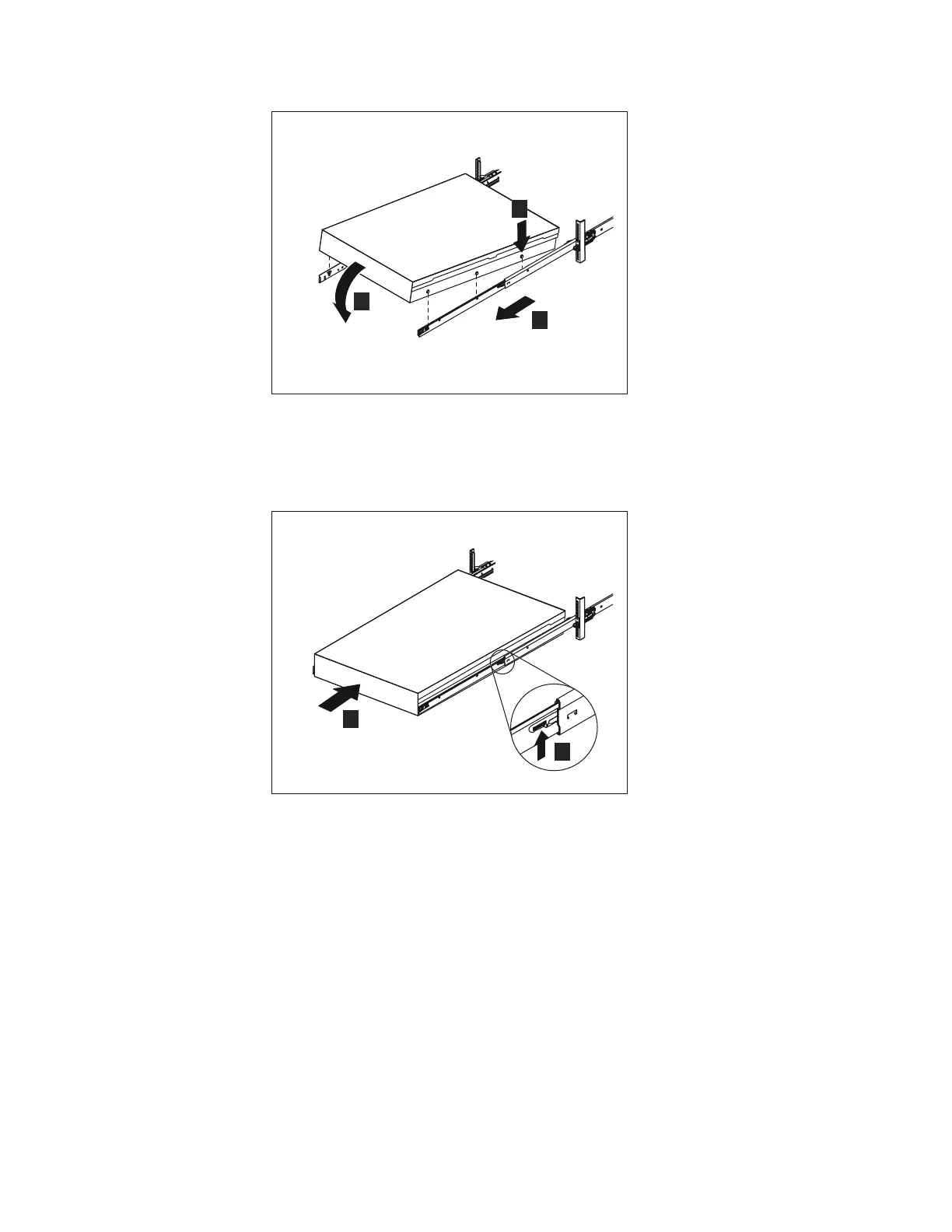2. Lift the locking levers 1 on the slide rails and push the file module 2 all
the way into the rack until it clicks into place.
3. Insert both ends of the cable management support arm to the slide rail.
ifs00025
2
3
1
Figure 25. Install the file module on the slide rails.
ifs00026
2
1
Figure 26. Slide the file module into the rack.
Chapter 2. Performing the hardware installation 39
