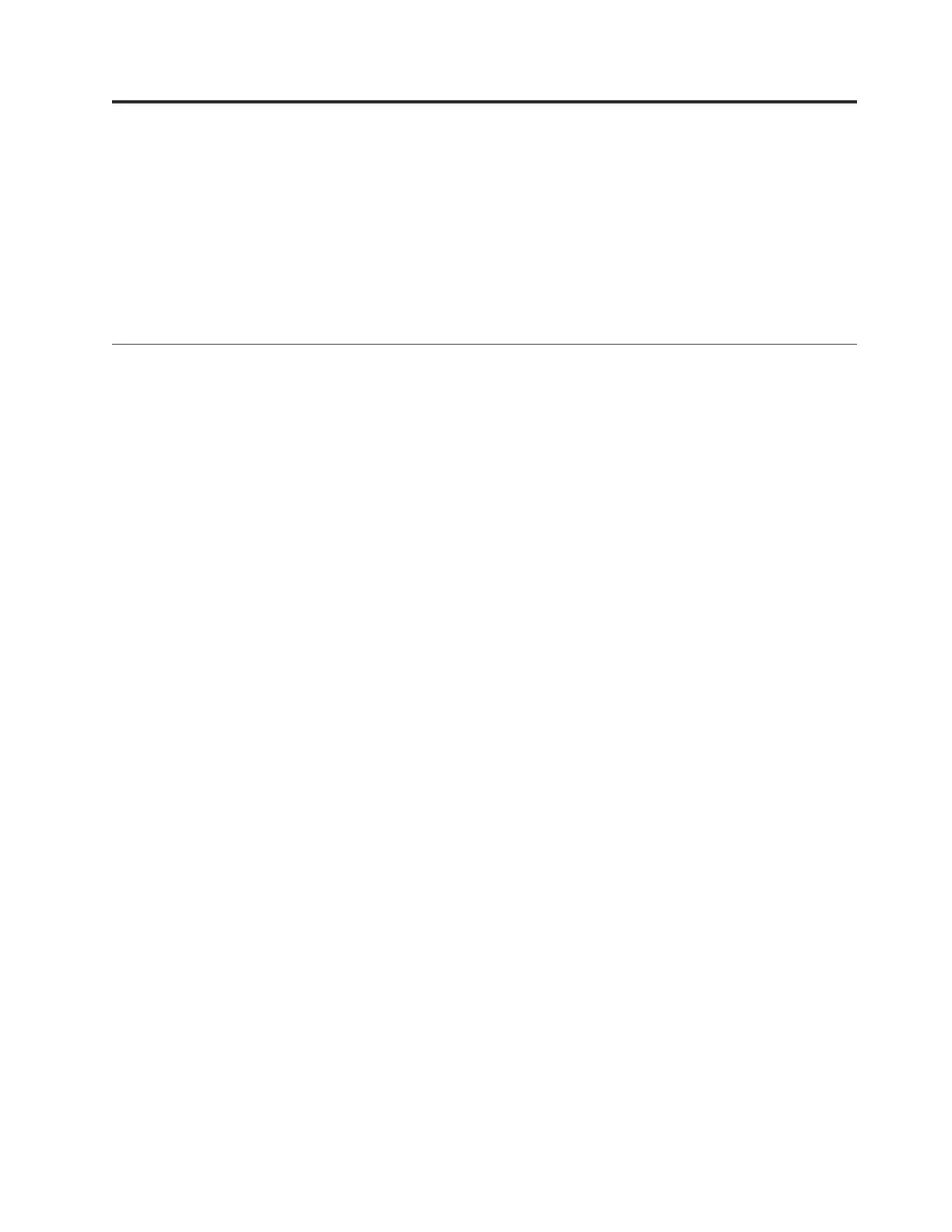Chapter 2. Performing the hardware installation
Install the hardware components and connect the data cables and power cords.
You have completed the initial steps of verifying the shipping contents and
becoming familiar with the hardware components. You have verified that the
power and environmental requirements are met and have planned the location of
the enclosures and file modules. You are now ready to begin installing the
hardware components and connecting the data cables and power cords.
Step 6. Installing the support rails for the enclosures
Install the enclosure's support rails in the rack.
About this task
Review the documentation that comes with the rack cabinet for safety and cabling
information. Before you install the control enclosure in a rack cabinet, review the
following guidelines
v Two or more people are required to install devices 2U or larger in a rack cabinet.
v Make sure that the room air temperature is below 35°C (95°F).
v Do not block any air vents; usually 15 cm (6 inch) of space provides proper
airflow.
v Do not leave open spaces above or below an installed control enclosure in the
rack cabinet. To help prevent damage to control enclosure components, always
install a blank filler panel to cover the open space and to help ensure proper air
circulation. Install the control enclosure only in a rack cabinet with perforated
doors.
v Plan the device installation starting from the bottom of the rack cabinet.
v Install the heaviest device in the bottom of the rack cabinet.
v Do not extend more than one device out of the rack cabinet at the same time.
v Remove the rack doors and side panels to provide easier access during
installation.
v Connect the control enclosure to a properly grounded outlet.
v Do not overload the power outlet when you install multiple devices in the rack
cabinet.
v Install the control enclosure in a rack that meets the following requirements:
– Minimum depth of 70 mm (2.76 inch) between the front mounting flange and
inside of the front door.
– Minimum depth of 157 mm (6.18 inch) between the rear mounting flange and
inside of the rear door.
© Copyright IBM Corp. 2011, 2012 29
