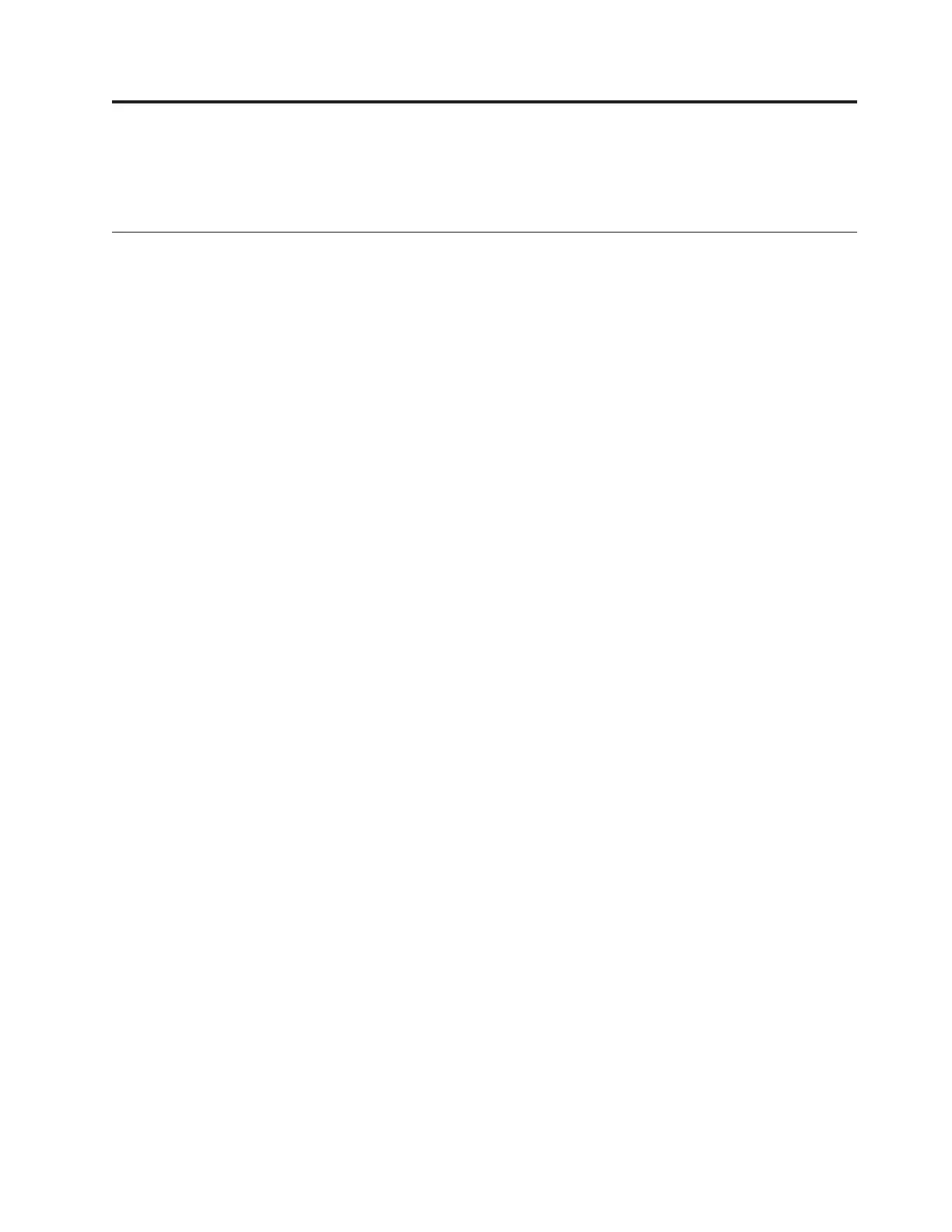Chapter 3. Initializing the system
This topic contains a set of instructions to help you initialize your system.
Step 15. Using InitTool.exe on the USB flash drive
The USB flash drive is required to initialize the system.
About this task
WARNING: You must check carefully that the IP addresses that you provide to
InitTool.exe are valid and not already in use by some other system on the network
apart from the gateway IP address. Refer to “Checking that IP addresses are not
already in use” on page 11. If you provide an IP address that is already in use then
the initial setup may appear to be successful and the system could work for some
time before random problems start to happen which are very hard to troubleshoot.
Procedure
1. Locate the USB flash drive that was shipped with your order in the
documentation package.
Note: You might encounter a problem where the code cannot be run if you use
your own USB flash drive. The USB flash drive that you use must:
v Contain a FAT32 formatted file system on its first partition. NTFS and other
file system types are not supported.
v Contain a copy of the Microsoft Windows USB flash drive InitTool.exe
executable that is located in the root directory of the file system.
v Be write enabled.
2. Insert the USB flash drive into a USB port in a personal computer that is
running Microsoft Windows XP Professional or higher.
If the system is configured to autorun for USB keys, the initialization tool starts
automatically. Otherwise, open the USB flash drive from My Computer and
double-click the InitTool.exe.
Note: If you are running a non-Windows operating system, skip to 4 on page
64.
3. Select the Initialize a new Storwize V7000 Unified option from the Welcome
panel of the initialization tool. Click Next. Use the initialization tool to
complete the following steps:
Note: See 4 on page 64 for details on IP addresses that are used in these steps.
a. Enter the primary IP address of the Storwize V7000 system, netmask for this
network subnet, and gateway IP addresses for this network subnet. Click
Next.
b. Enter the Management IP address, File Module 1, and File Module 2 IP
addresses. Then select an Internal IP address range that you are sure is not
in use somewhere else in your network. Click Next.
c. Read the instructions of what to do next on the final page. Click Finish on
the Final Page and make sure that both the satask.txt and the cfgtask.txt file
are on the USB flash drive. If the files are not on the USB flash drive refer to
© Copyright IBM Corp. 2011, 2012 63
