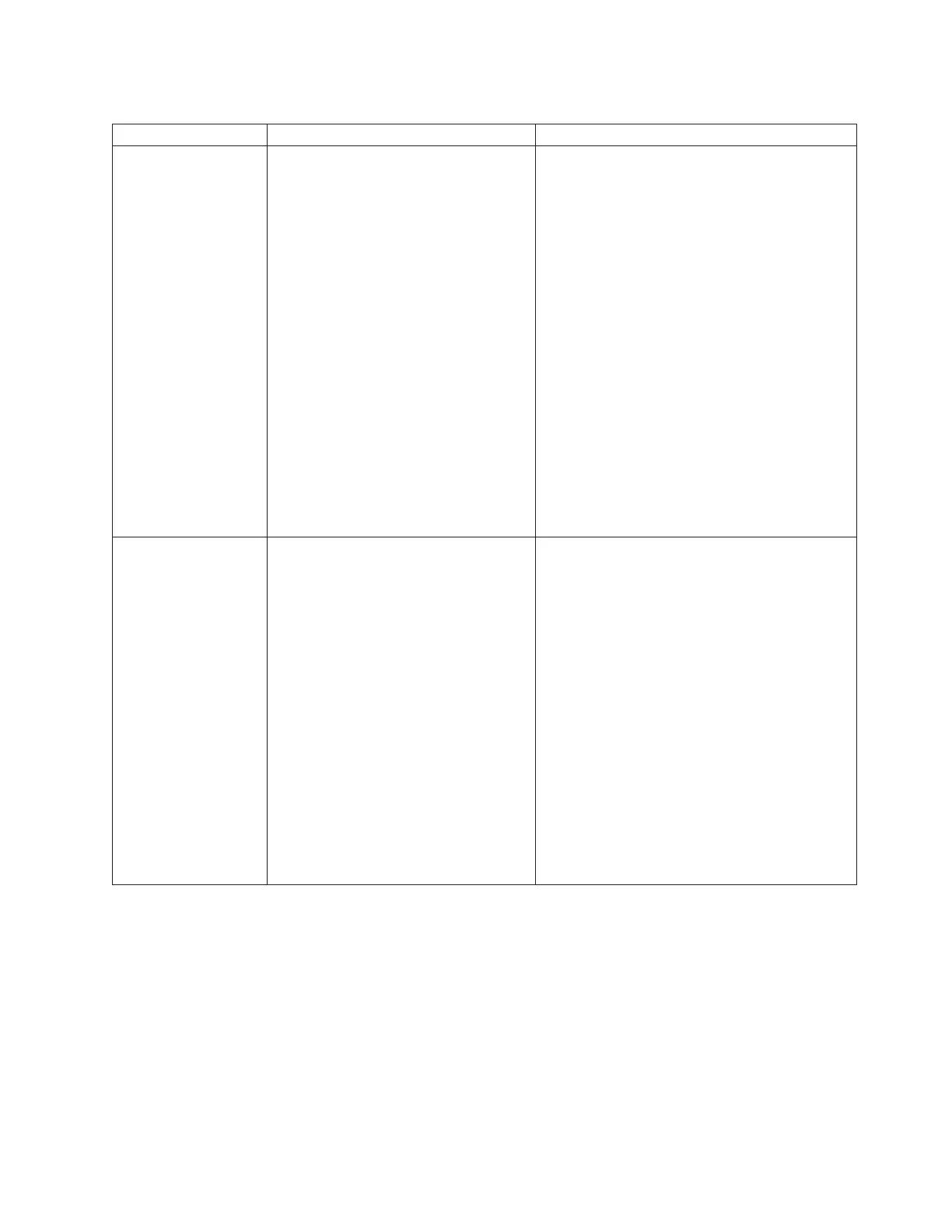Table 12. NIS configuration information
Field Value Note
NIS MODE
[ ] Basic - NIS is used (to provide NFS
NetGroup support) in an environment
without Active Directory (AD), LDAP, or
Samba Primary Domain Controller
(PDC).
[ ] Extended - NIS is used (to provide
NFS NetGroup support or to map UNIX
IDs to Windows IDs) for an environment
where Active Directory (AD) or Samba
Primary Domain Controller (PDC) is
used for Authentication.
NIS is typically used for one of the following
purposes:
v NIS can be used to provide NFS Netgroup
support in an environment without AD,
LDAP, or PDC.
v NIS can be used to provide NFS Netgroup
support in an environment with AD, or PDC.
v NIS can be used to provide NFS NetGroup
support and map UNIX user IDs (which are
numeric) to Windows user IDs (which are text
strings), allowing UNIX servers to access
Network Attached Storage devices that use
Microsoft Active Directory or PDC to
authenticate users.
If you checked None in the Authentication
Method field of Table 9 on page 22, then select
Basic.
If you checked either of the NIS items in the
Options field of Table 9 on page 22, then select
Extended.
Domain Map
If the NIS Mode is Basic, leave this field blank.
If the NIS mode is Extended, this field is
optional.
This field can be used to specify the mapping
between AD domains and different NIS domains.
When specifying a domain map, use a colon
between the AD domain and the NIS domain or
domains. Example: ad_domain:nis_domain1
If more than one NIS domain is specified, use a
comma-separated list. Example:
ad_domain:nis_domain1,nis_domain2
To specify more than one AD domain, use a
semicolon. Example:
ad_domain1:nis_domain1,nis_domain2;
ad_domain2:nis_domain3,nis_domain4
Chapter 1. Before you begin the installation 25