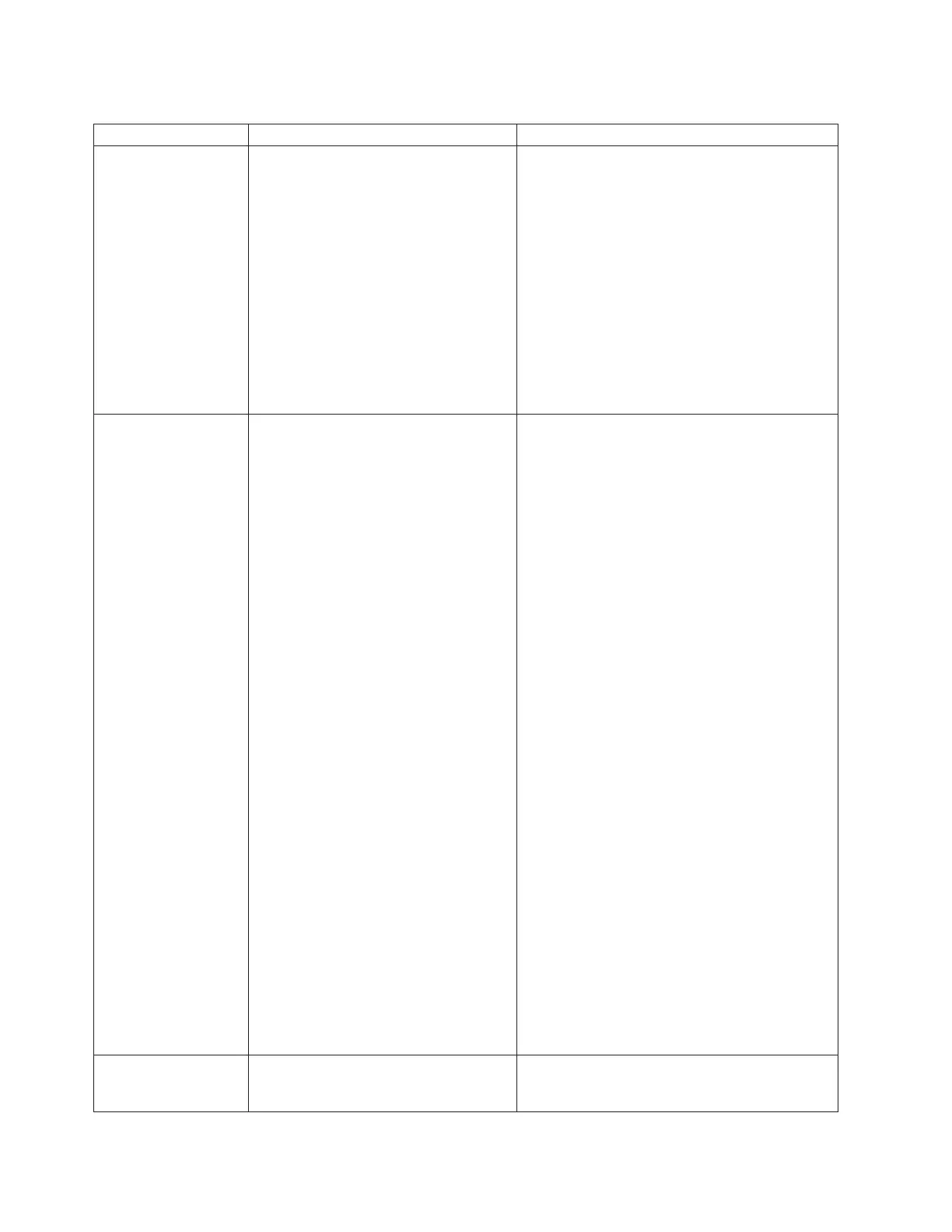Table 12. NIS configuration information (continued)
Field Value Note
Server Map
This field must be used to specify the mapping
between NIS servers and NIS domains.
When specifying a server map, use a colon
between the NIS server and the NIS domain or
domains. Example: nis_server:nis_domain1
If more than one NIS domain is specified, use a
comma-separated list. Example:
nis_server:nis_domain1,nis_domain2
To specify more than one NIS server, use a
semicolon. Example:
nis_server1:nis_domain1,nis_domain2;
nis_server2:nis_domain3,nis_domain4
User Map
If the NIS Mode is Basic, leave this field blank.
This optional field can be used to specify the
handling for a user who is not known to the NIS
server. Only one rule can be specified for each
AD or PDC domain.
The handling is specified using one of the
following keywords:
v DENY_ACCESS - denies any user from the
specified domain access if they do not have a
mapping entry in the NIS. Example:
ad_domain1:DENY_ACCESS
v AUTO - a new ID for the user is generated
from the specific domain which does not have
an entry in the NIS. This ID is generated from
a pre-specified ID range and is
auto-incremented. The administrator must
make sure that existing NIS IDs do not fall in
this provided ID range. This mapping is kept
in Scale Out Network Attached Storage and
NIS is not aware of this ID mapping. The ID
range can be specified using the ID Map User
Range and ID Map Group Range options.
Example: ad_domain1:AUTO
v DEFAULT - any user from the specified
domain who does not have a mapping entry
in the NIS server is mapped to a specified user
(typically a guest user). Example:
ad_domain1:DEFAULT:ad_domain\guest
To specify rules for multiple AD or PDC
domains, separate the rules with a semicolon.
Example: ad_domain1:DENY_ACCESS;
ad_domain2:AUTO;
ad_domain3:DEFAULT:ad_domain3\guest
NIS DOMAIN
This field must be used to specify the NIS
Domain that is stored in the registry.
26 Storwize V7000 Unified: Quick Installation Guide
