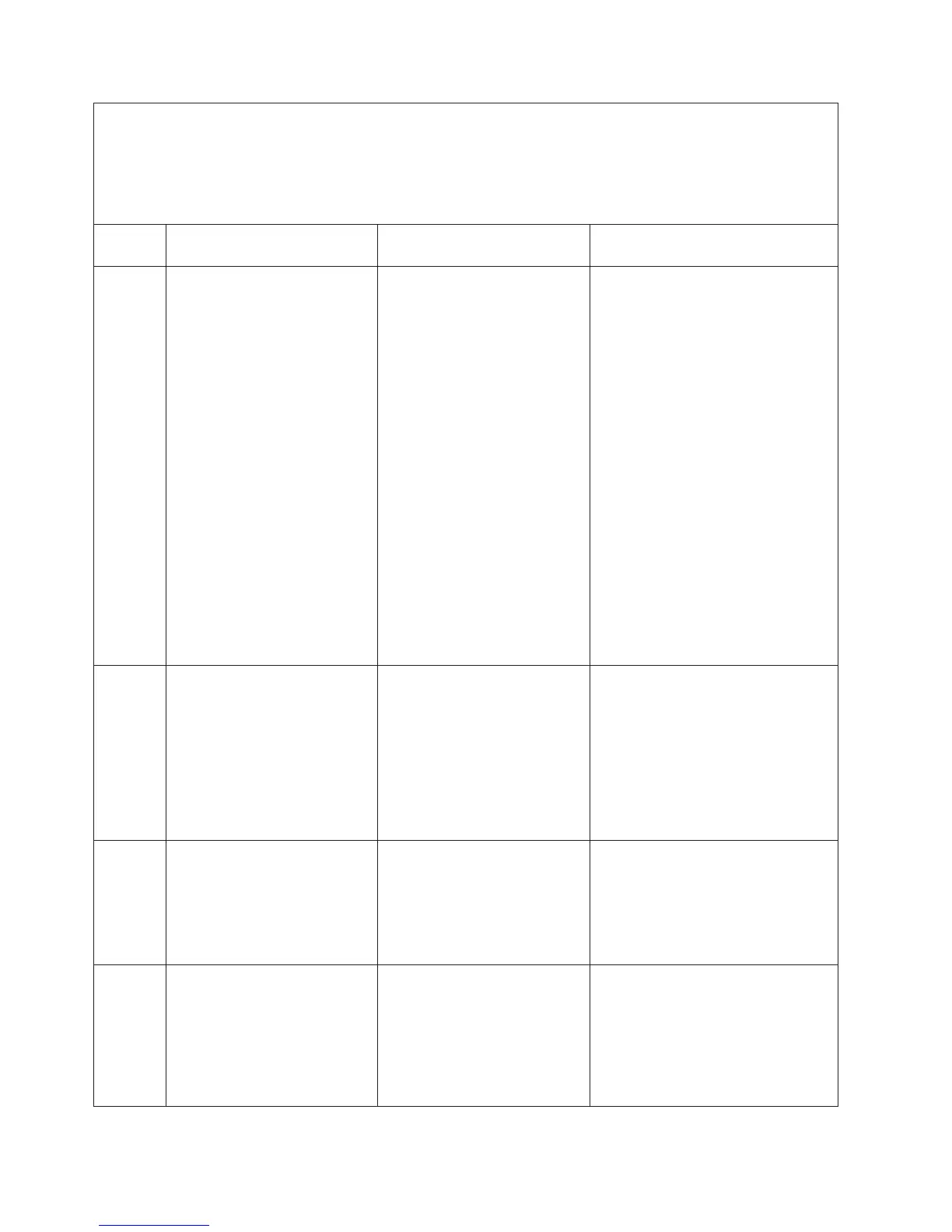v Follow the suggested actions in the order in which they are listed in the Action column until the problem is
solved.
v If an action step is preceded by “(Trained technician only),” that step must be performed only by a trained
technician.
v Go to the IBM support website at http://www.ibm.com/supportportal/ to check for technical information, hints,
tips, and new device drivers or to submit a request for information.
Diagnostic
code Message Description Action
S.3058004 [S.3058004] A Three Strike boot
failure has occurred. The
system has booted with default
UEFI settings.
POST failure has occurred!
System booted with default
settings.
1. Undo any recent system changes,
such as new settings or newly
installed devices.
2. Make sure that the server is
attached to a reliable power
source.
3. Remove all hardware that is not
listed on the ServerProven Web
site at http://www.ibm.com/
servers/eserver/serverproven/
compat/us/.
4. Update the firmware to the latest
level.
5. Make sure that the operating
system is not corrupted.
6. Run the Setup utility, save the
configuration, and then restart the
server.
7. (Trained technician only) If the
problem remains, replace the
system board.
W.3058009 [W.3058009] DRIVER HEALTH
PROTOCOL: Missing
Configuraiton. Requires Change
Settings From F1.
DRIVER HEALTH PROTOCOL:
Missing Configuration.
Requires Change Settings From
F1.
1. Select System Settings → Settings
→ Driver Health Status List and
find a driver/controller reporting
configuration required status.
2. Search for the driver menu from
System Settings and change the
settings appropriately.
3. Save the settings and restart the
system.
W.305800A [W.305800A] DRIVER HEALTH
PROTOCOL: Reports 'Failed'
Status Controller.
DRIVER HEALTH PROTOCOL:
Reports 'Failed' Status
Controller.
1. Restart the system.
2. If the problem persists, switch to
the backup UEFI image or reload
the current UEFI image.
3. (Trained technician only) Replace
the system board.
W.305800B [W.305800B] DRIVER HEALTH
PROTOCOL: Reports 'Reboot'
Required Controller.
DRIVER HEALTH PROTOCOL:
Reports 'Reboot' Required
Controller.
1. No action required. The system
will reboot at the end of POST.
2. If the problem persists, switch to
the backup UEFI image or reload
the current UEFI image.
3. (Trained technician only) Replace
the system board.
170 System x3300 M4 Type 7382: Installation and Service Guide
