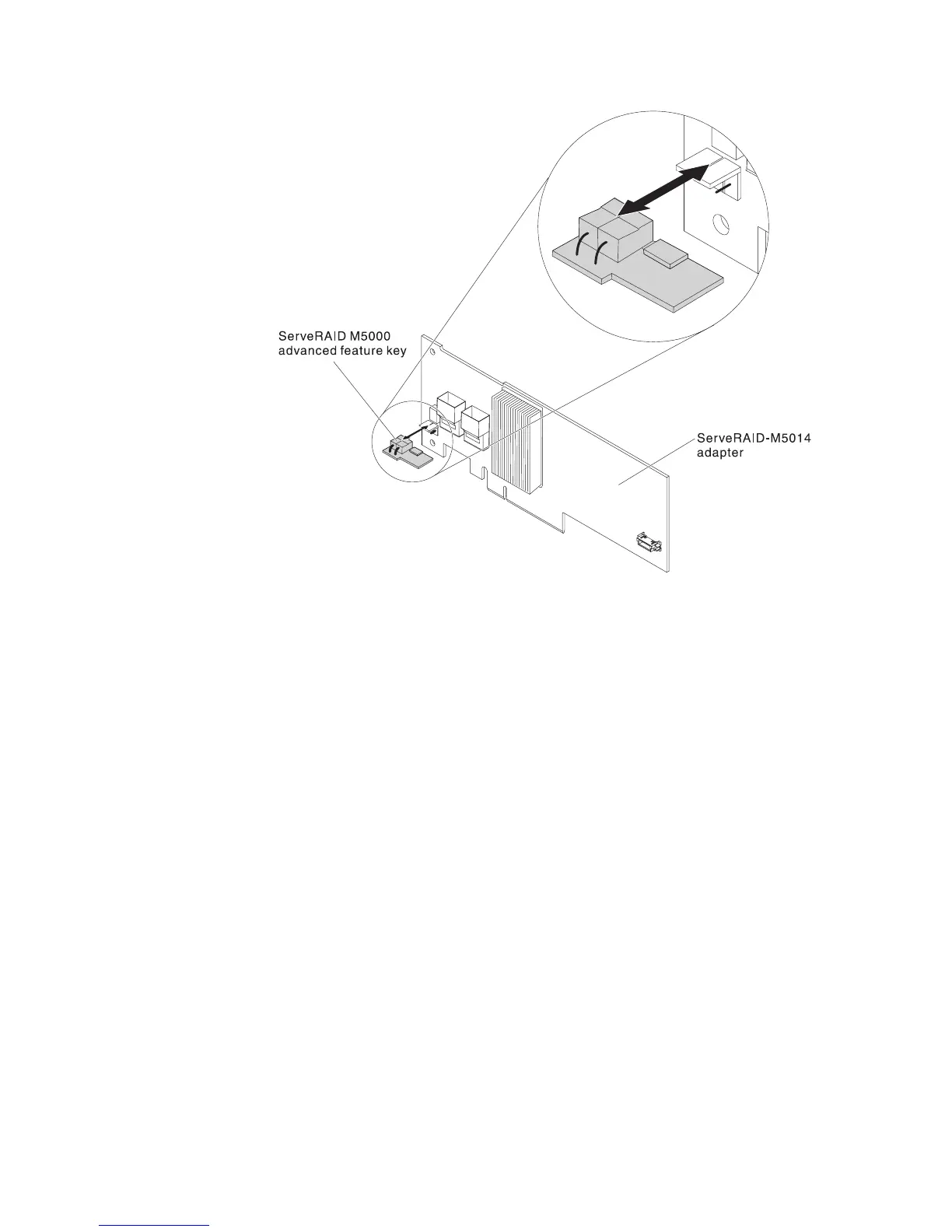5. Reconnect the power cord and any cables that you removed.
6. Install the cover (see “Installing the cover” on page 174).
7. Slide the server into the rack.
8. Turn on the peripheral devices and the server.
Removing a USB embedded hypervisor flash device
To remove a hypervisor flash device, complete the following steps:
1. Read the safety information that begins on page vii and “Installation guidelines”
on page 167.
2. Turn off the server and peripheral devices and disconnect the power cords.
3. Remove the cover (see “Removing the cover” on page 174).
4. Grasp the flash device blue lockbar (shown in the following illustration) and slide
it toward the SAS/SATA riser-card assembly to the unlock position and remove it
from the connector.
208 IBM System x3550 M3 Types 4254 and 7944: Problem Determination and Service Guide
