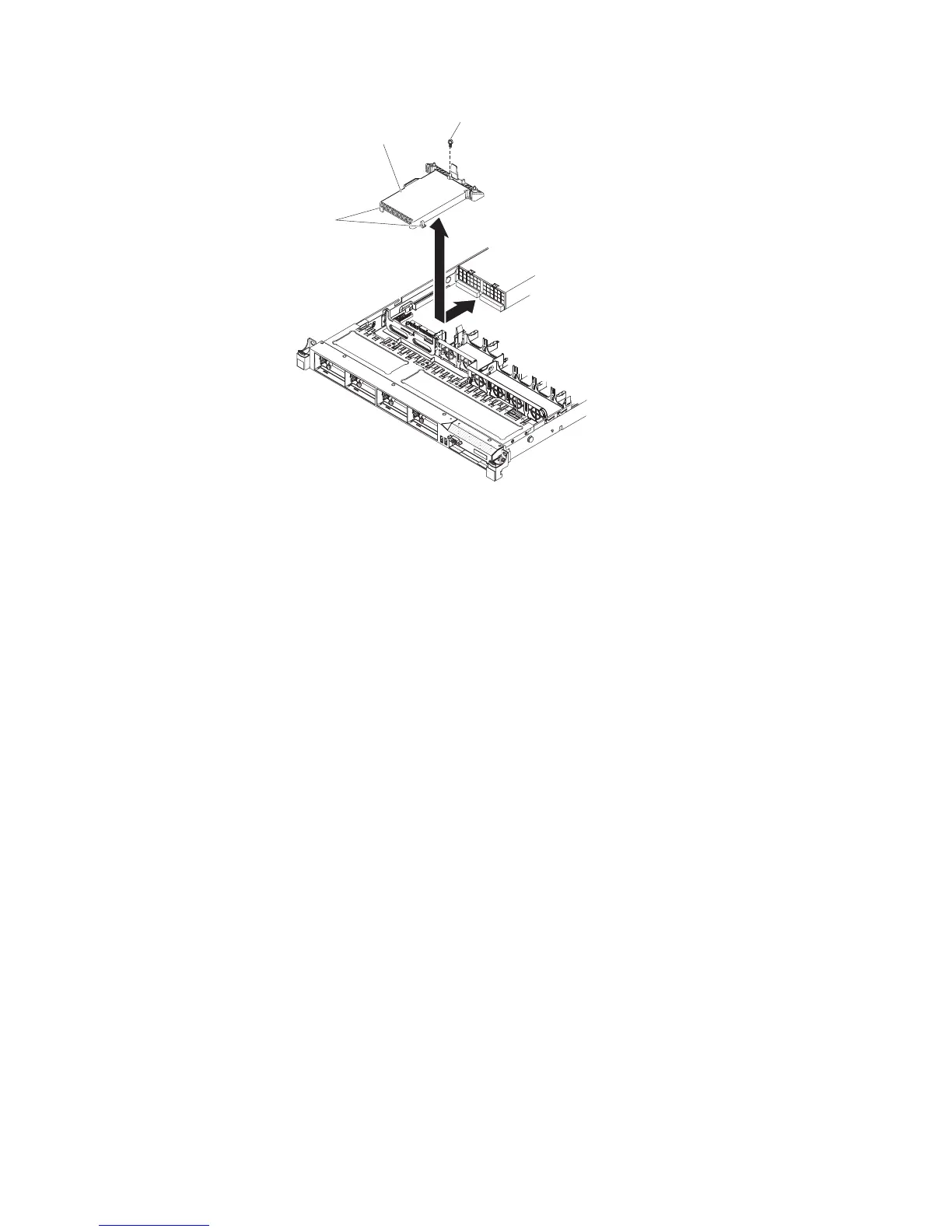Screw
Safety cover
Alignment
tabs
5. Disconnect the hard disk drive backplane cables from the connector on the front
of the safety cover.
6. Slide the safety cover forward to disengage it from the system board, then lift it
out of the server.
7. If you are instructed to return the safety cover, follow all packaging instructions,
and use any packaging materials for shipping that are supplied to you.
Installing the 240 VA safety cover
To install the 240 VA safety cover, complete the following steps:
1. Read the safety information that begins on page vii and “Installation guidelines”
on page 167.
2. Align the tabs on the bottom of the safety cover with the slots on the system
board and lower the safety cover into the system board.
Chapter 5. Removing and replacing server components 243
