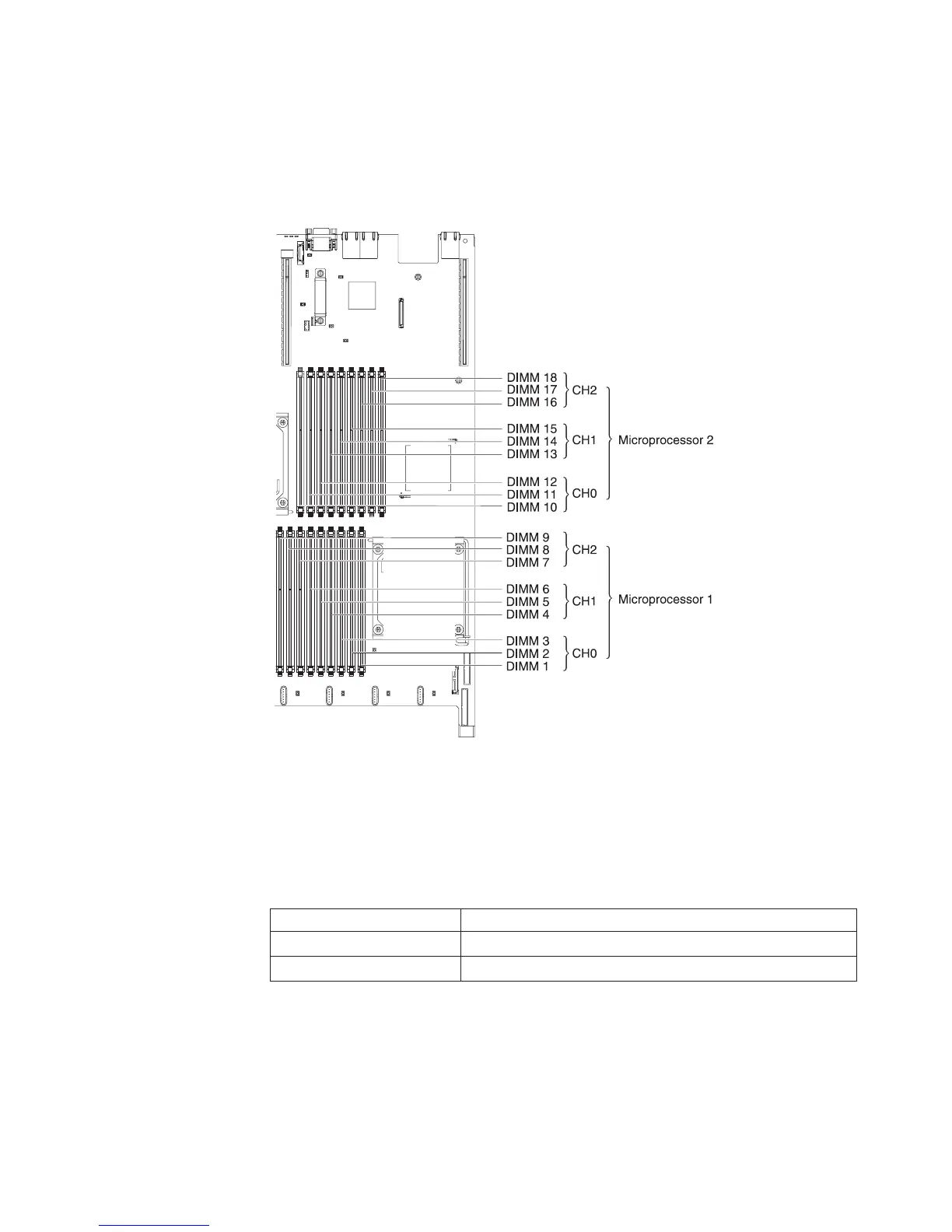v Do not install one quad-rank RDIMM in one channel and three RDIMMs in
another channel.
v Do not install 1.5V DIMMs and 1.35V DIMMs in the same server.
The following illustration shows the location of the DIMM connectors on the system
board.
DIMM installation sequence
Depending on the server model, the server may come with a minimum of one 2 GB
or 4 GB DIMM installed in slot 3. When you install additional DIMMs, install them in
the order shown in the following table to optimize system performance. In
non-mirroring mode, all three channels on the memory interface for each
microprocessor can be populated in any order and have no matching requirements.
Table 14. Non-mirroring (normal) mode DIMM installation sequence
Installed microprocessor DIMM connector population sequence
Microprocessor socket 1 3, 6, 9, 2, 5, 8, 1, 4, 7
Microprocessor socket 2 12, 15, 18, 11, 14, 17, 10, 13, 16
Memory mirroring
Memory-mirroring mode replicates and stores data on two pairs of DIMMs within
two channels simultaneously. If a failure occurs, the memory controller switches
from the primary pair of memory DIMMs to the backup pair of DIMMs. To enable
memory mirroring through the Setup utility, select System Settings → Memory. For
more information, see “Using the Setup utility” on page 259. When you use the
memory mirroring feature, consider the following information:
Chapter 5. Removing and replacing server components 197
