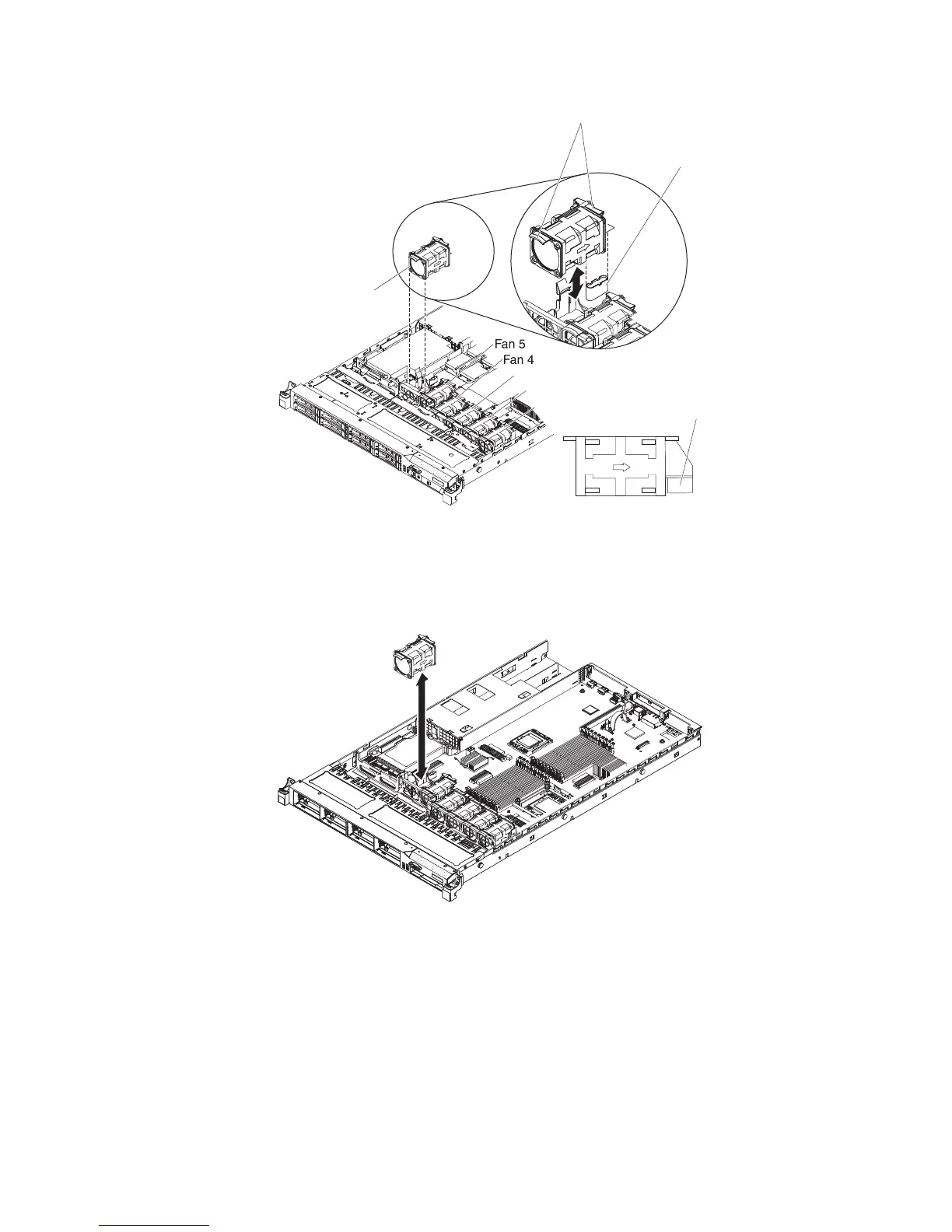Fan 2
Fan 3
Fan 6
Fan 1
Fan tabs
Fan connector on
the system board
Fan (side view)
Fan connector
Note: The LED near the connector of the failing fan assembly is lit.
3. Grasp the orange fan tabs on both ends of the existing fan and pull it up out of
the server. If you are removing fans 3 or 4, lift up the clear tab on the DIMM air
baffle first.
Attention: To ensure proper operation, replace a failed hot-swap fan within 30
seconds.
4. If you are instructed to return the fan, follow all of the packaging instructions,
and use any packaging materials for shipping that are supplied to you.
214 IBM System x3550 M3 Types 4254 and 7944: Problem Determination and Service Guide
