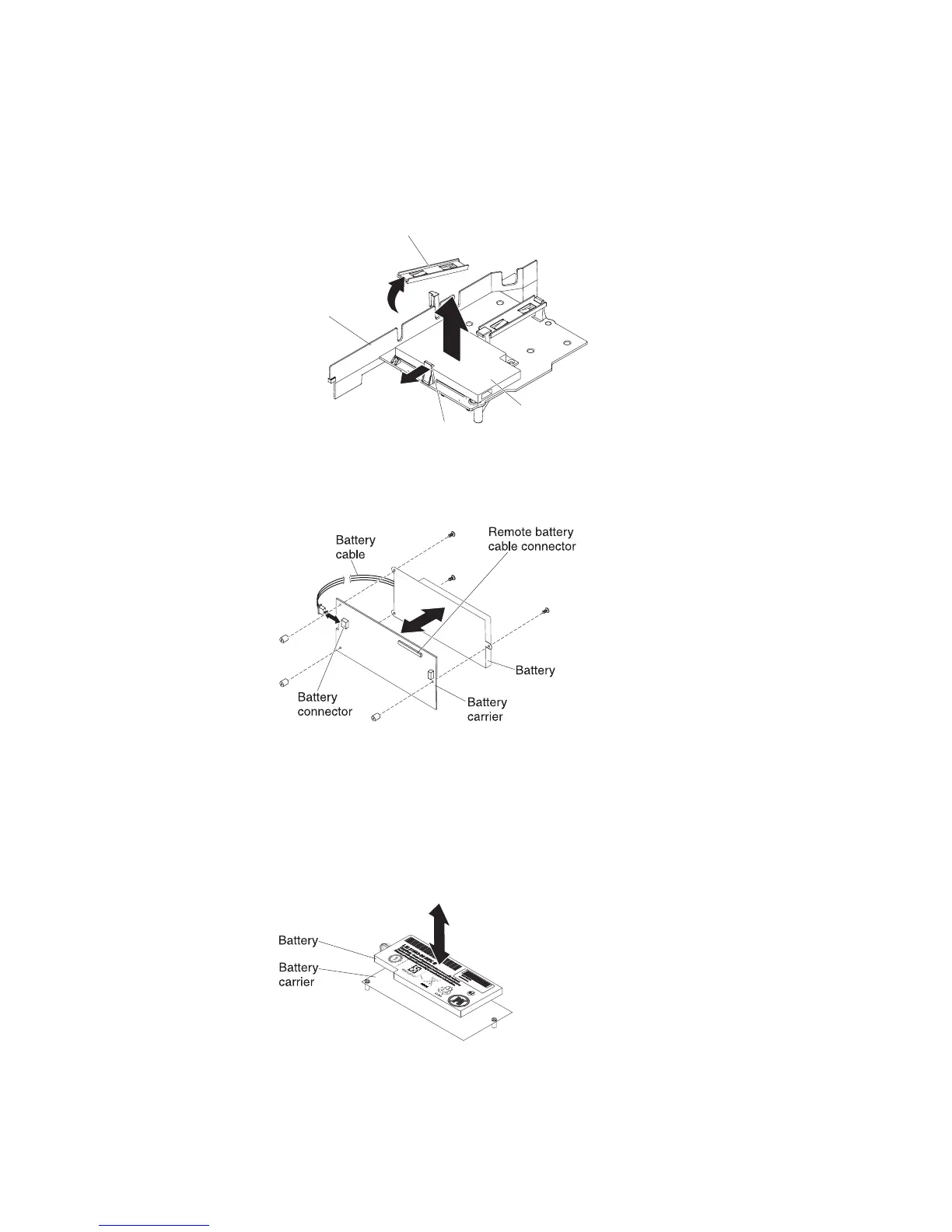2. Turn off the server and peripheral devices and disconnect all power cords; then,
remove the cover (see “Removing the cover” on page 174).
3. From the top of the microprocessor 2 air baffle, remove the battery retention clip
that holds the battery in place. Press the release tab toward the front of the
server and remove the battery retention clip.
Battery
Release
tab
Battery
retention clip
Microprocessor 2
air baffle
4. Disconnect the remote battery cable from the remote battery cable connector on
the battery carrier and lift the battery and battery carrier from the slot. See the
following illustration for the location of the connectors on the battery carrier.
5. Disconnect the battery cable from the battery cable connector on the battery
carrier.
6. Remove the three screws that attach the battery carrier to the battery and
remove the battery from the battery carrier.
Note: If your battery and battery carrier are attached with a clip, squeeze the
clip on the side of the battery carrier to remove the battery from the battery
carrier.
If you are instructed to return the RAID adapter battery, follow all packaging
instructions, and use any packaging materials for shipping that are supplied to you.
220 IBM System x3550 M3 Types 4254 and 7944: Problem Determination and Service Guide
