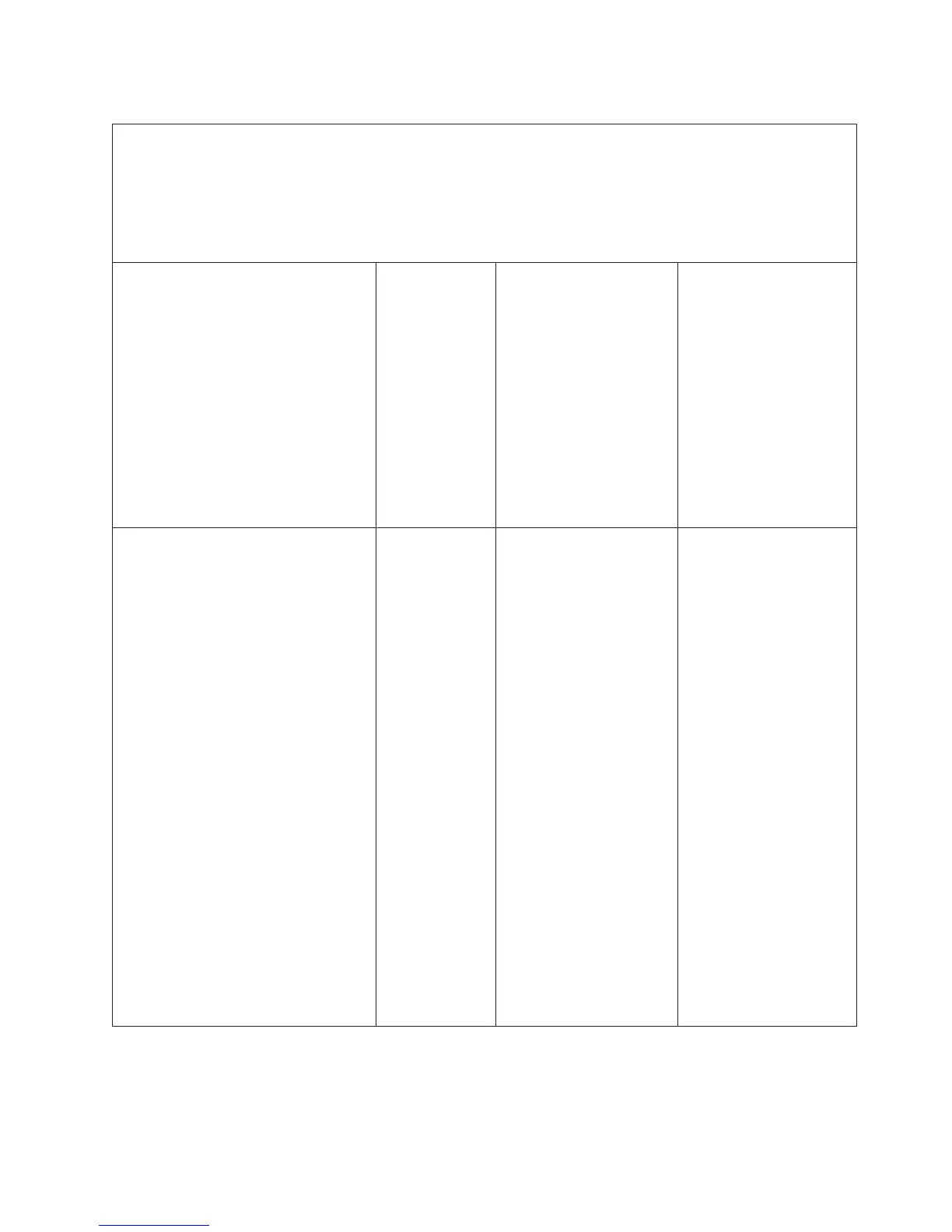Table 6. IMM error messages (continued)
v Follow the suggested actions in the order in which they are listed in the Action column until the problem
is solved.
v See Chapter 4, “Parts listing, System x3550 M3 Types 4254 and 7944,” on page 159 to determine which
components are customer replaceable units (CRU) and which components are field replaceable units
(FRU).
v If an action step is preceded by “(Trained service technician only),” that step must be performed only by a
trained service technician.
The Drive n Status has been removed
from unit Drive 0 Status.
(n = hard disk drive number)
Error A drive has been removed.
1. Reseat hard disk drive
n.
(n = hard disk drive
number). Wait 1 minute
or more before
reinstalling the drive.
2. Replace the hard disk
drive.
3. Make sure that the
disk firmware and
RAID controller
firmware is at the latest
level.
4. Check the SAS cable.
The Drive n Status has been disabled
due to a detected fault.
(n = hard disk drive number)
Error A drive has been disabled
because of a fault.
1. Run the hard disk drive
diagnostic test on drive
n.
2. Reseat the following
components:
a. Hard disk drive
(wait 1 minute or
more before
reinstalling the
drive).
b. Cable from the
system board to
the backplane
3. Replace the following
components one at a
time, in the order
shown, restarting the
server each time:
a. Hard disk drive
b. Cable from the
system board to
the backplane
c. Hard disk drive
backplane
(n = hard disk drive
number)
Chapter 3. Diagnostics 61
