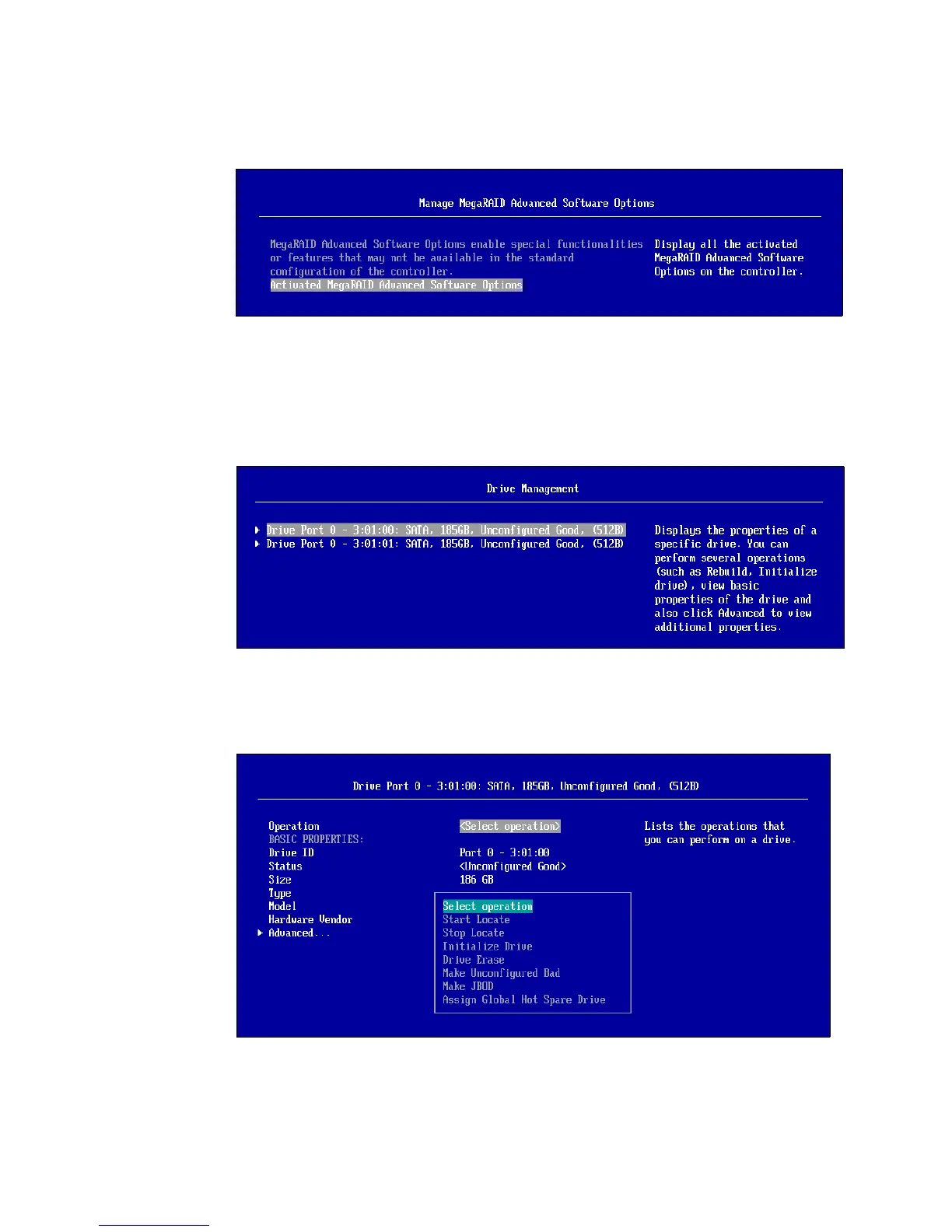154 IBM System x3850 X6 and x3950 X6 Planning and Implementation Guide
5. From the Advanced Controller Management menu, select the Manage MegaRAID
Advanced Software Options as seen in Figure 5-24.
Figure 5-24 Manage MegaRAID Advanced Software Options
6. Ensure that the MegaRAID Advanced Software Option is activated. Exit this menu by
pressing the Esc key and return back to the Main Menu in Figure 5-21 on page 152.
7. From this menu, select Drive Management. Ensure that your disks are in an
Unconfigured Good state as seen in Figure 5-25.
Figure 5-25 Drive Management panel
8. Select each drive individually. From here you can find a drive and initialize a drive from the
menu as seen in Figure 5-26.
Figure 5-26 Drive operation selection
