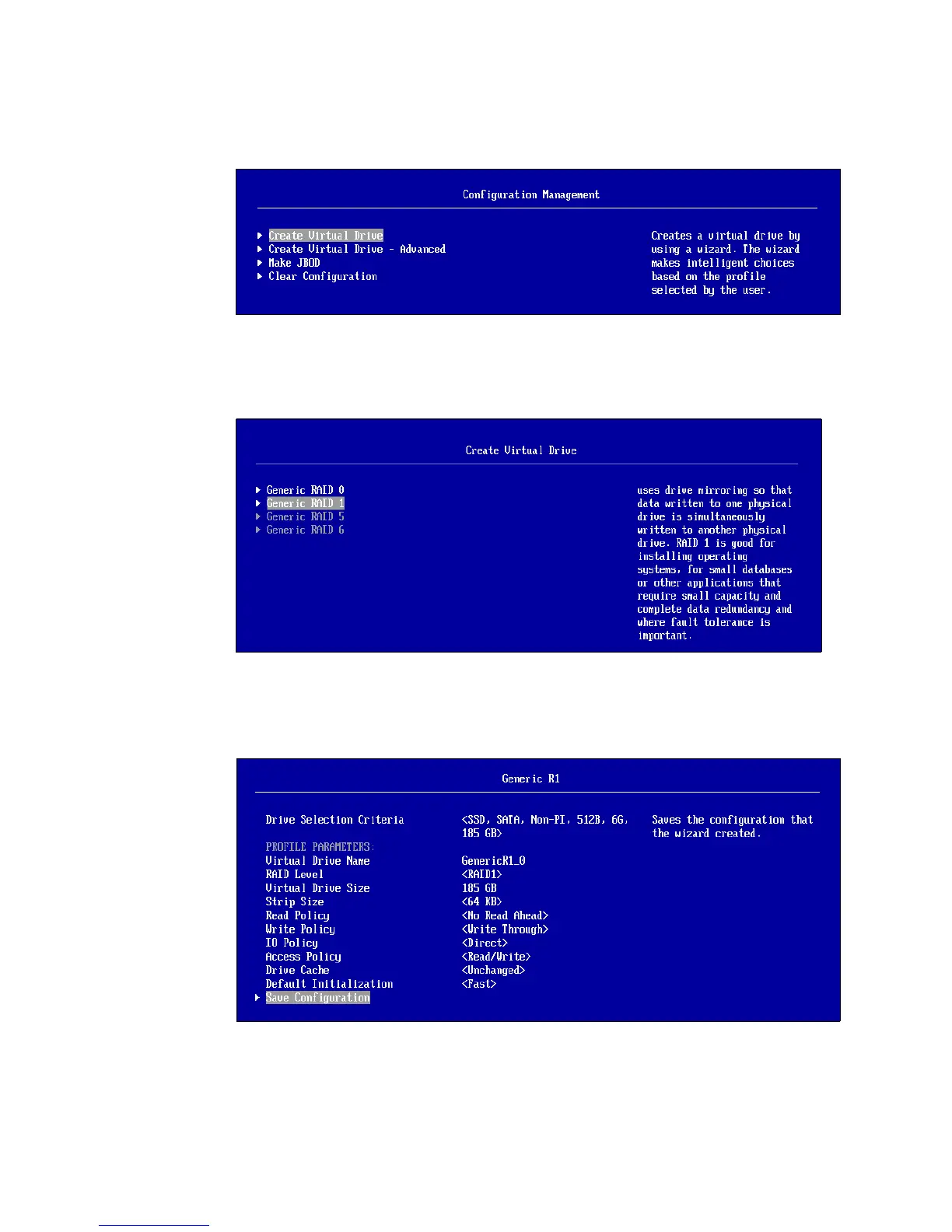Chapter 5. Preparing the hardware 155
9. Return back to the Main Menu as seen in Figure 5-21 on page 152. From here, access
the Configuration Management panel as seen in Figure 5-27.
Figure 5-27 Configuration Management panel
10.From the Configuration Management, select Create Virtual Drive as seen in
Figure 5-28.
Figure 5-28 Create Virtual Drive
11.Select the desired RAID level for your drives. For this example, we have selected RAID 1
as seen in Figure 5-29.
Figure 5-29 RAID 1 array panel
