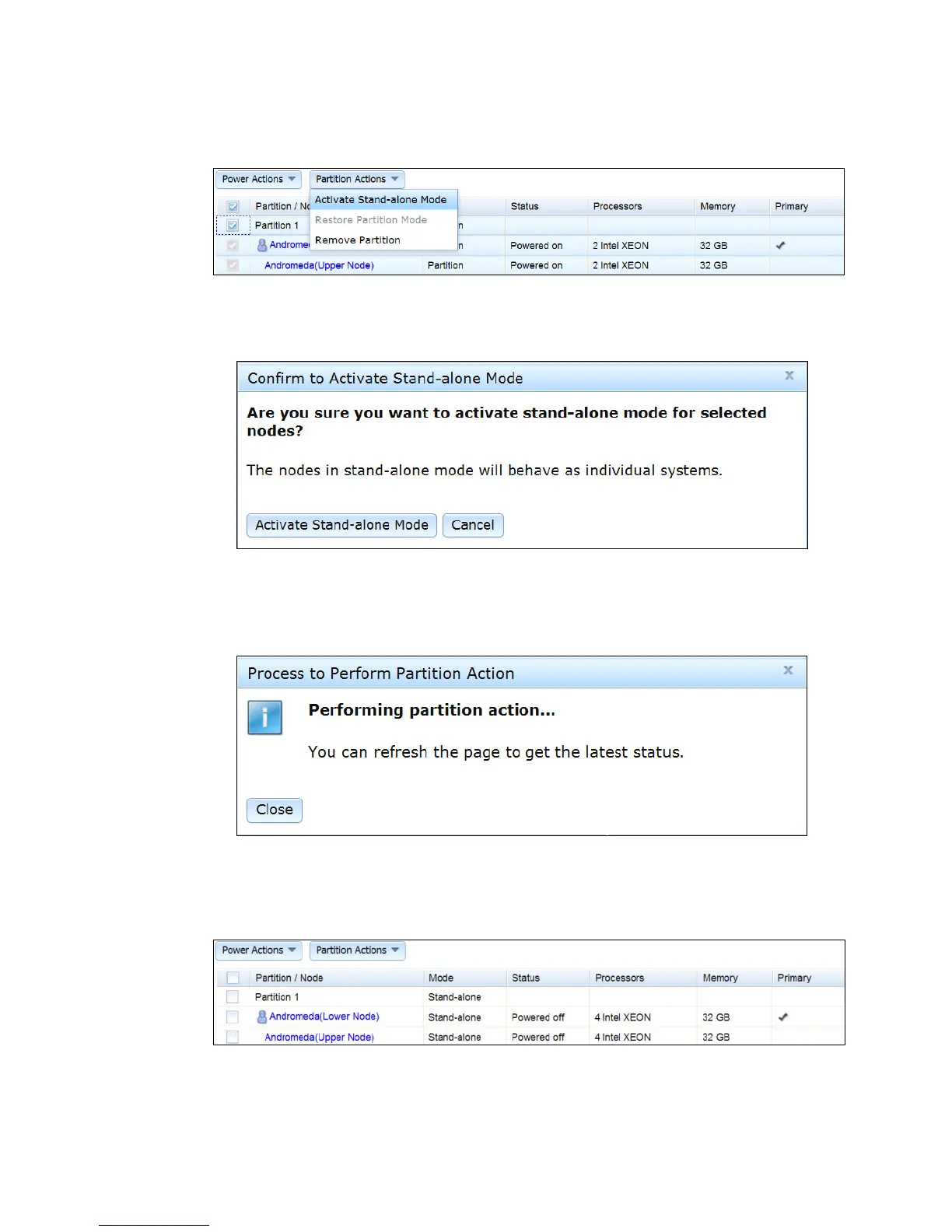168 IBM System x3850 X6 and x3950 X6 Planning and Implementation Guide
5. After the server has been turned off, select Partition Actions Activate Stand-alone
Mode as seen in Figure 5-46.
Figure 5-46 Partition options in the scalable complex window via the IMM2
6. Click Activate Stand-alone Mode on the confirmation message as seen in Figure 5-47.
Figure 5-47 Partition confirmation message
7. A progress window will appear as seen in Figure 5-48. You can check the progress of the
partitioning by refreshing the page.
Figure 5-48 Partition progress panel
8. The servers will now be listed as stand-alone and will behave as two individual servers as
seen in Figure 5-49.
Figure 5-49 Stand-alone mode
