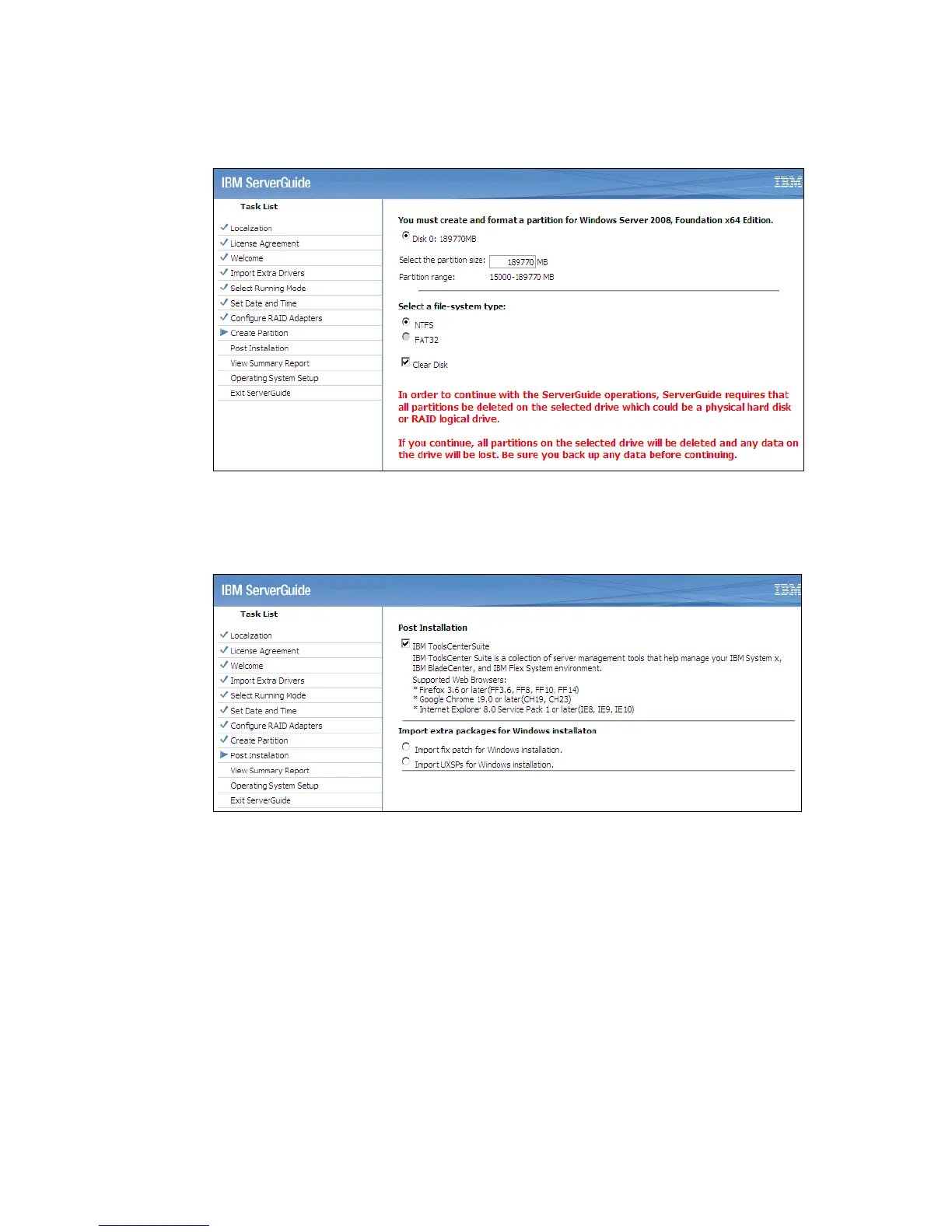192 IBM System x3850 X6 and x3950 X6 Planning and Implementation Guide
13.You must now create and format a partition. Choose your selection and click Next to start
the process, as shown in Figure 6-11.
Figure 6-11 Selection for format and partition
14.When the process has completed, click Next. You can select post installation options as
shown in Figure 6-12.
Figure 6-12 Post installation options
