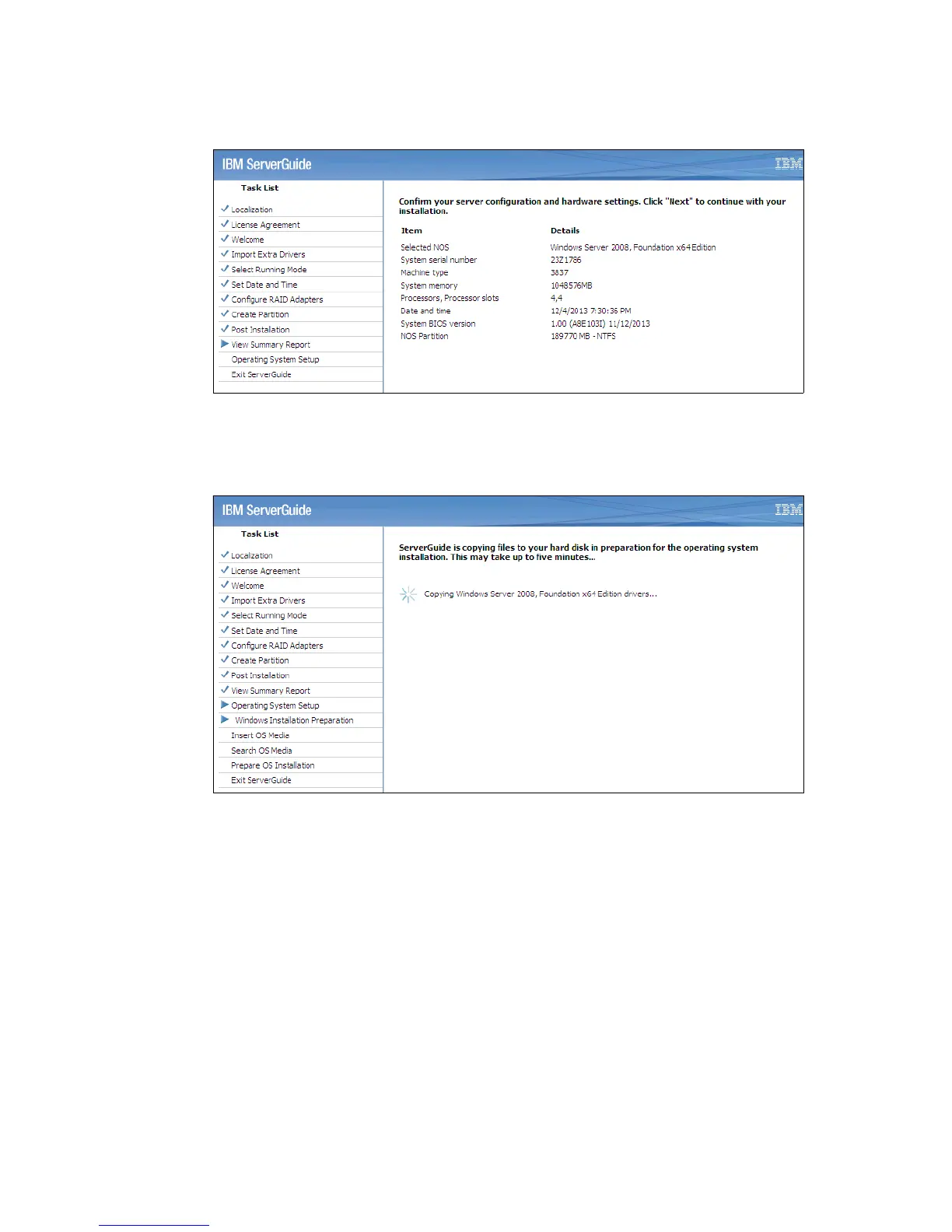Chapter 6. Operating system installation 193
15.Review the configuration, as shown in Figure 6-13. Click Next.
Figure 6-13 Summary report
16.ServerGuide copies the necessary files to the disk in preparation for the operating system
installation as shown in Figure 6-14.
Figure 6-14 ServerGuide copying files
17.When the process is finished, click Next.
