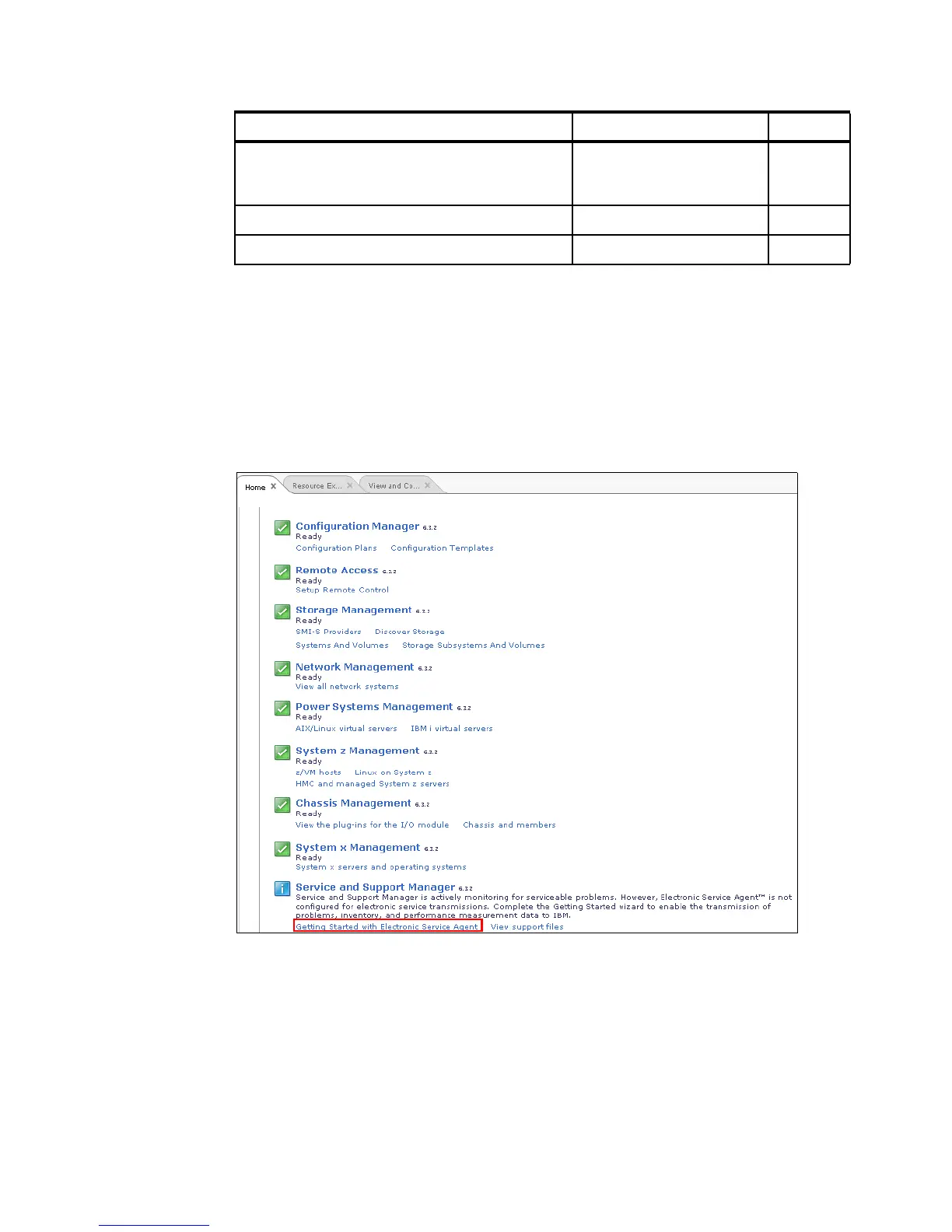Chapter 7. Management 213
Collect inventory for the systems before you start the installation. This task is not
mandatory, but it is advised.
Configuring Service and Support Manager
The following section discusses the steps you need to take to set up Electronic Service Agent
(ESA) from the IBM Systems Director console:
1. From the home pane in IBM Systems Director, click Getting Started with Electronic
Service Agent, as shown in Figure 7-17.
Figure 7-17 Configuring Electronic Service Agent
2. The Service and Support Manager wizard Welcome pane opens. Click Next.
www-945.ibm.com 129.42.26.224
129.42.34.224
129.42.42.224
443
www6.software.ibm.com 170.225.15.41 443
www.ecurep.ibm.com 192.109.81.20 443
Remote server IP addresses Port
