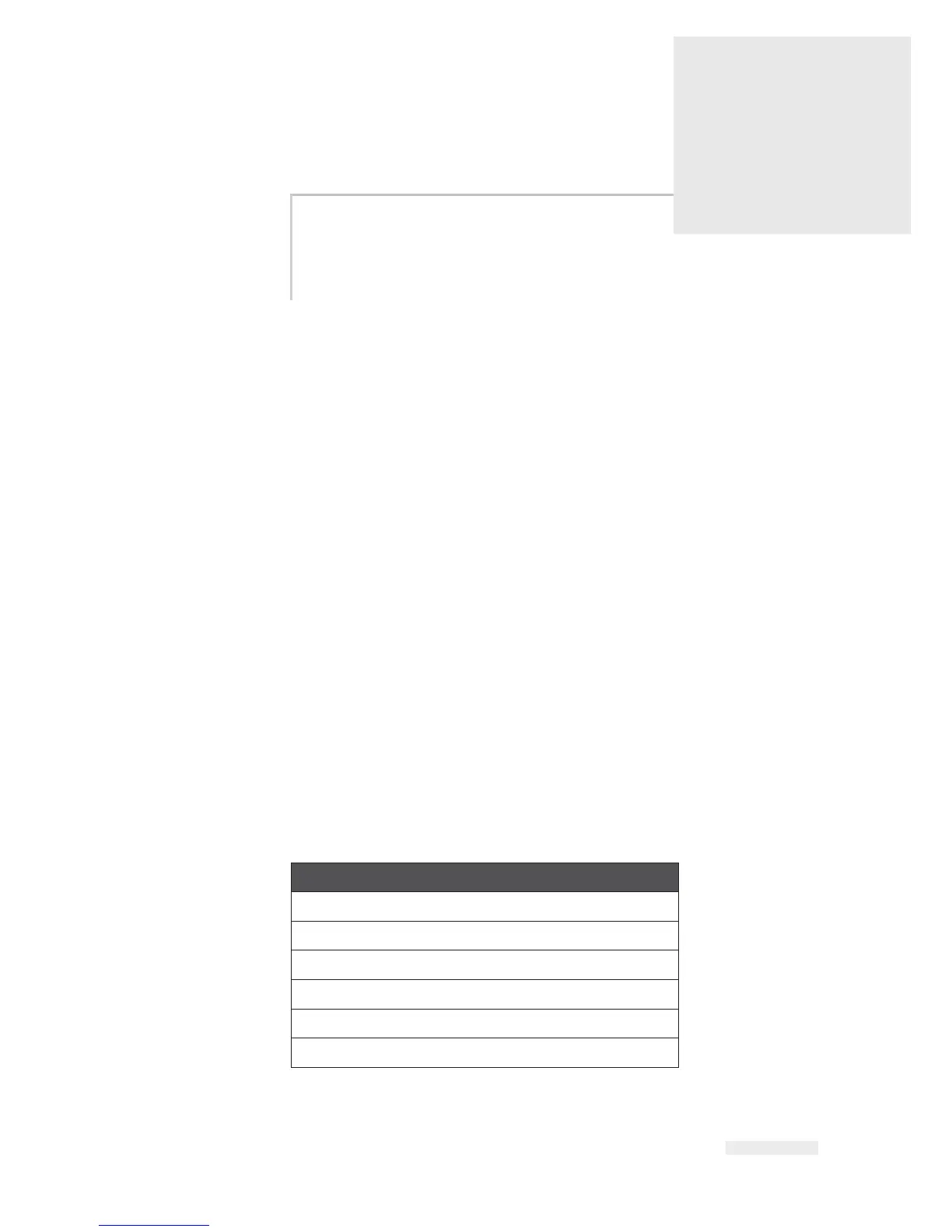Rev AA Unpacking the Printer 3-1
3
Technical Description
This chapter contains the following topics:
• Unpacking the Printer
• Installing the Printer
• Mounting Considerations
• Installing the Ribbon in the Cassette
• Adjusting the Air Pressure
• Working with Printer Connections
• Switching the Power On
• Understanding Printhead LEDs
•Configuring the Printer
• Working with the Configurable Inputs and Outputs
Unpacking the Printer
Inspect the kit for any damage carefully. Refer the list of parts in
Table 3-1 and Figure 3-1 on page 3-2. If any item is damaged or
missing, call ICE., Customer Service Department at 01159 640144.
Printer Part
Printer
Cassette
CLARiTY Controller
Air Regulator
Power Cable
I/O Low Profile Cable Assembly
Table 3-1: Printer Configuration Parts List