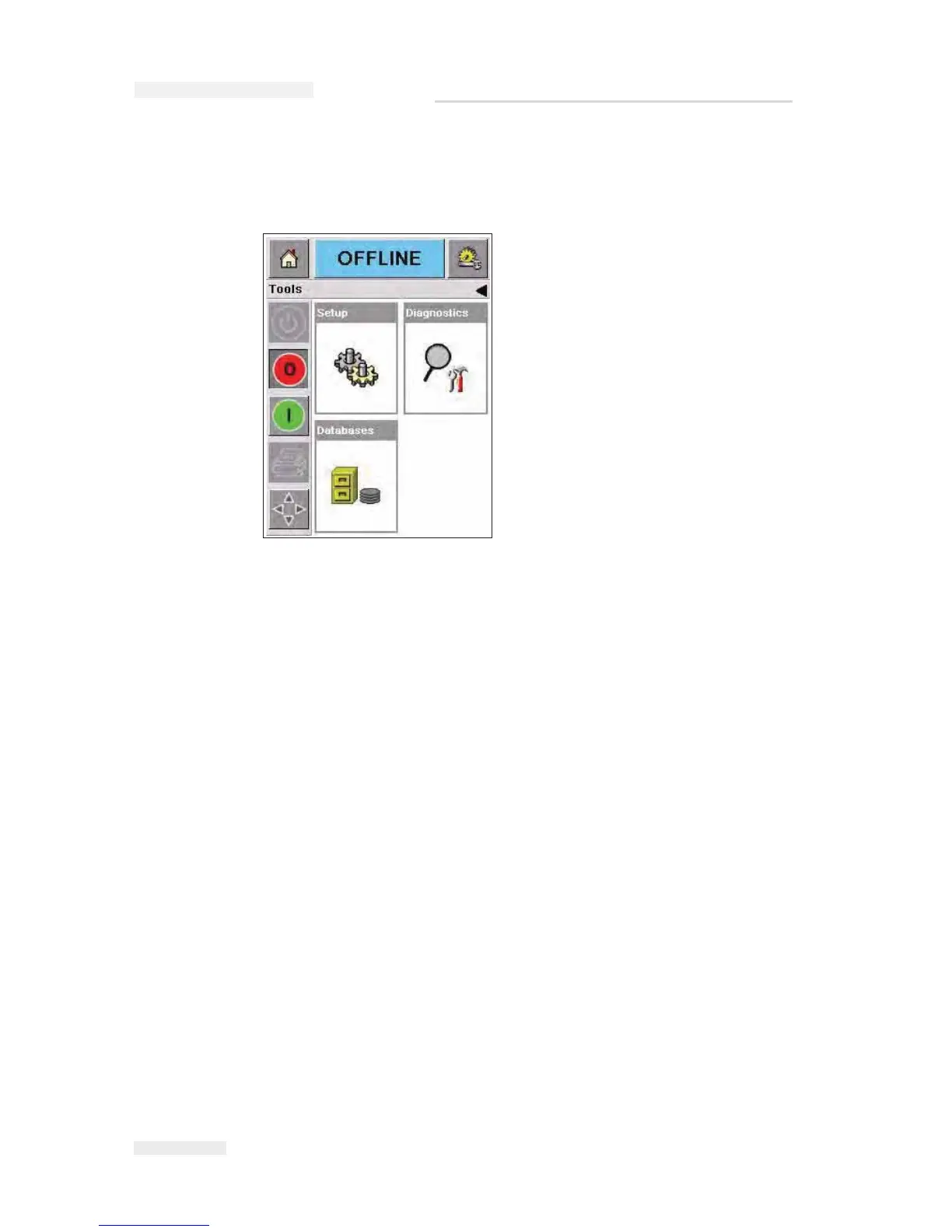4-2
Using the Tools Page
Rev AA
Using the Tools Page
Touch the Tools button on the home screen to access the Tools page
(Figure 4-2).
The tools page allows you to access the following pages:
• Setup page: Permits you to modify a small subset of the printer setup
parameters
• Diagnostics page: Provides on-line fault finding routines and
diagnostic functions
• Databases page: Provides control over the jobs database of the coder.
Figure 4-2: Tools Page
ICE Pegasus Service Manual