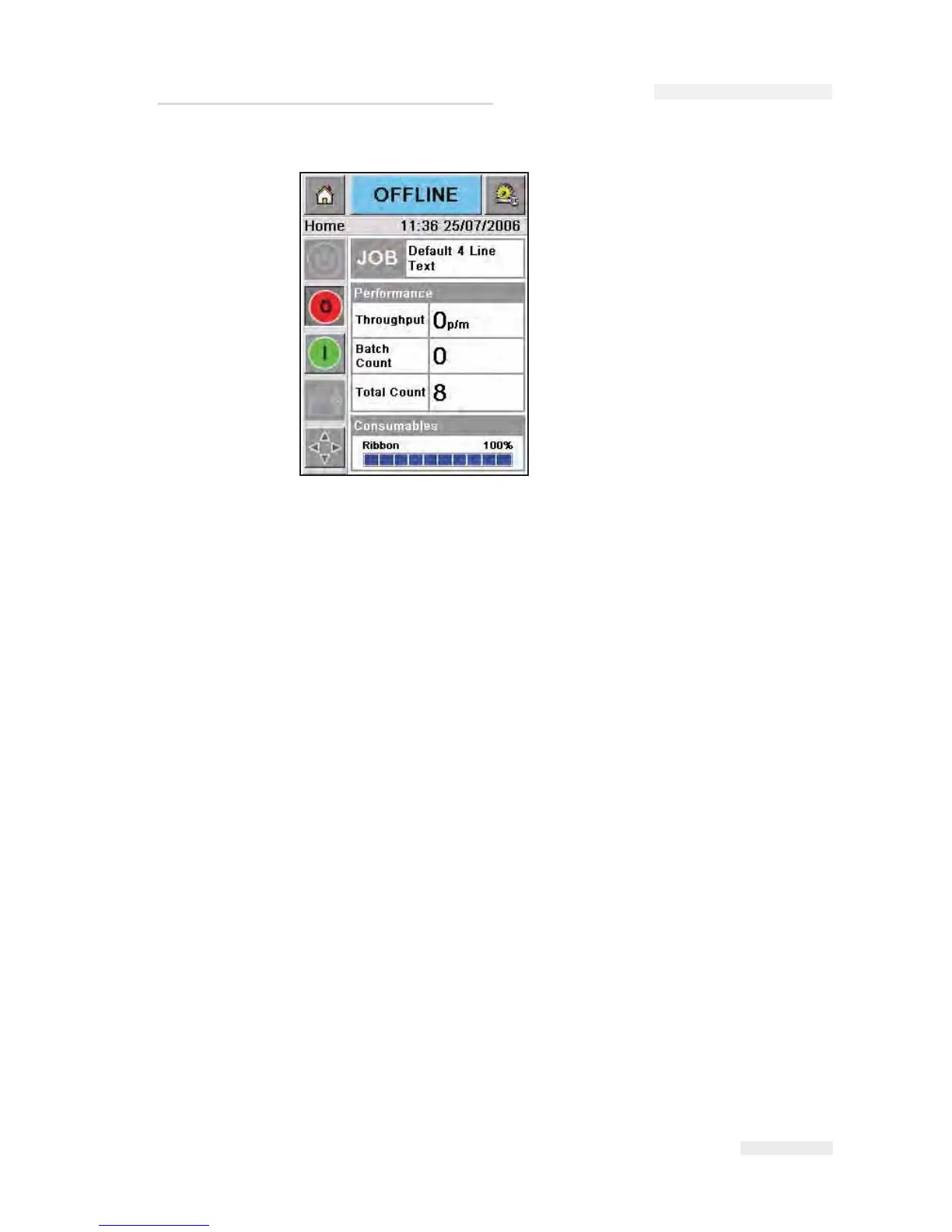Rev AA Configuring the Printer 3-19
Configuring the Printer
CLARiTY
TM
Configuration Manager
As coding and labelling equipment have become increasingly versatile
and flexible with a wide range of applications, the number of variables
that can be configured within a printer, has become very large. Although
printers are pre-programmed with default values, as the extent of the
application increases, it becomes less likely that the default configuration
is ideal. This can lead to a large and cumbersome Menu Tree on the
printer’s controller that users have to work with.
Most printer variables are set during the installation process. The
variables are set to values that tailor the printer to the application. Once
set, these variables only need to be changed when the application for the
printer changes. As such, there is no need to make these installation
parameters available at the printer interface. They are set through a
configuration programme called CLARiTY Configuration Manager.
Figure 3-17: CLARiTY Home Page in the Offline State
ICE Pegasus Service Manual