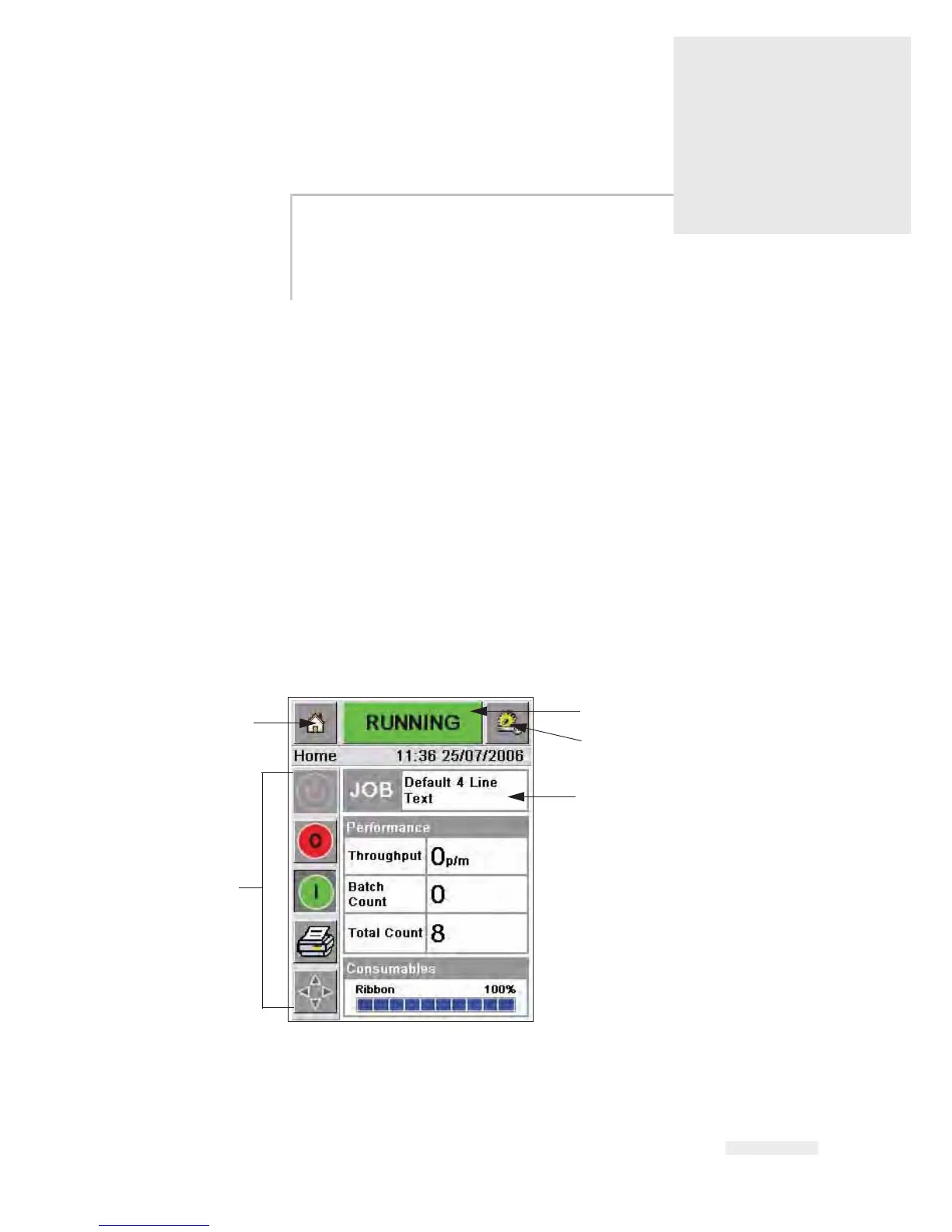Rev AA Getting started with the CLARiTY 4-1
4
CLARiTY Operating
System
This chapter contains the following topics:
• Getting started the CLARiTY Operating System
• Using the Tools page
• Working with Passwords
Getting started with the CLARiTY
CLARiTY is an icon-based operator control system. It has an easy-to-use
touch screen and most areas of the display are "active", that is, touching an
area on the screen is like pressing a "button" on a traditional control panel.
The basics of the CLARiTY operator system are explained in the Videojet
6210 Operator Manual (P/N 361853). All technical aspects of the printer
setup and control are accessed through the Tools button.
Figure 4-1 shows the home screen of the CLARiTY operator sytem.
Figure 4-1: CLARiTY Home Screen
1. Machine Status Bar
2.
To
ols Button
3. Current Job Status Details Button
4. Co
ntrol Frame Buttons
5. Ho
me Button
1
2
3
4
5