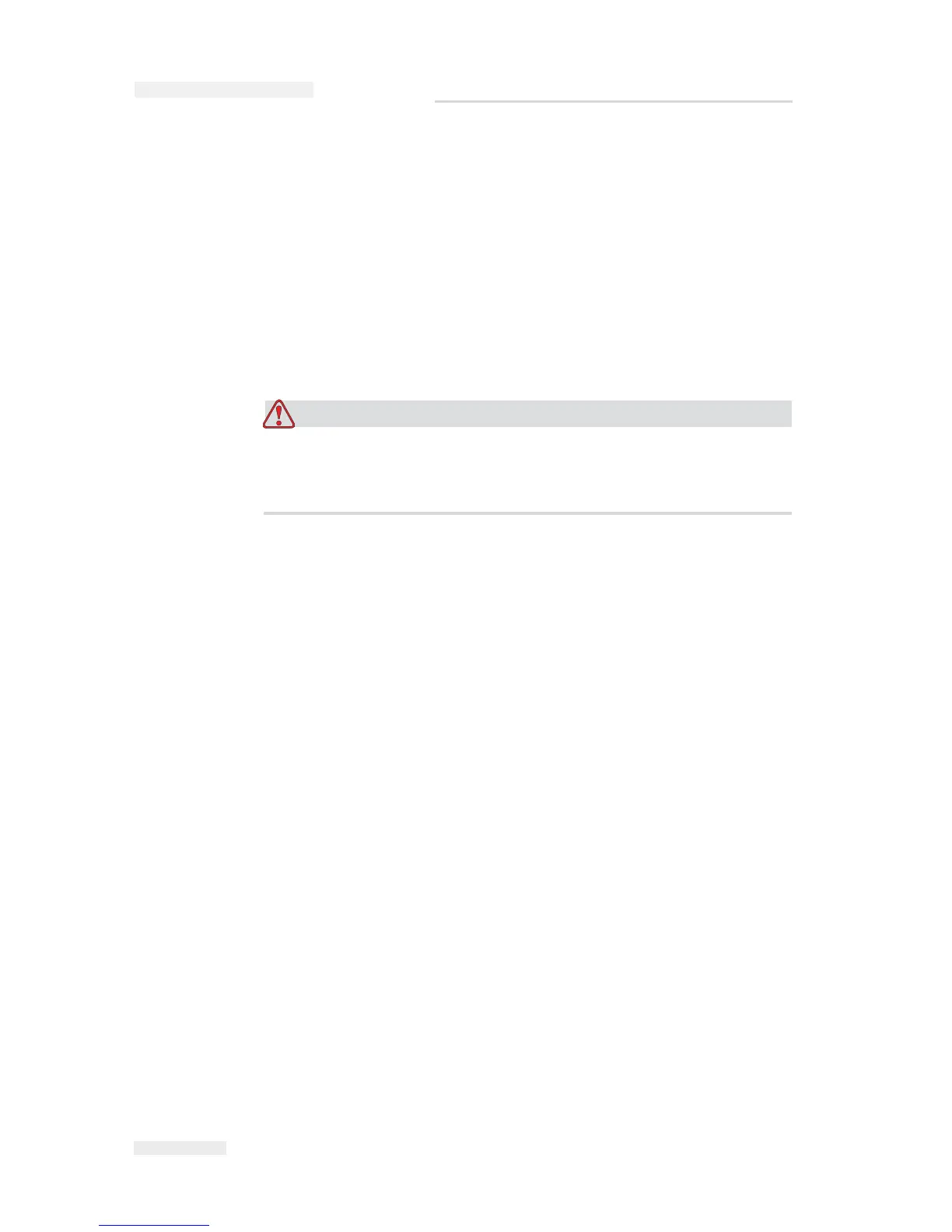3-12
Adjusting the Air Pressure
Rev AA
Note: Ensure the following:
• The ribbon runs in between the printhead and
the printer's print roller or
print pad
•
The ribbon is not twisted or caught
• The ribbon has not become loose while replacing the cassette
Adjusting the Air Pressure
Warning
PERSONAL INJURY. Before connecting the compressed air supply
to the printer, ensure that the air regulator adjustment knob is
turned fully counterclockwise.
Use the regulator to set the air pressure to 3.0 bar (43.5 psi). Setting the
pressure too high can shorten the lifetime of the printhead. Setting the
pressure too low can cause poor print quality.
Working with Printer Connections
Product Sensors/Print Signals
One 15-pin D-Type (male) connector, located on the side of the printer is
dedicated for input and output connections.
The printer can be triggered to print either by a mechanical contact-print
signal or a 24 V DC PNP product sensor.
The printer can be configured to print either on a positive or a negative
edge signal.
Note: These settings are known as configuration settings and cannot be set on the
CLARiTY panel. For further information, refer “Configuring the Printer” on
page 3-19.
Connect the wiring for the sensor or mechanical contact operation, as
shown in Figure 3-12 on page 3-13 and Figure 3-13 on page 3-13.
ICE Pegasus Service Manual