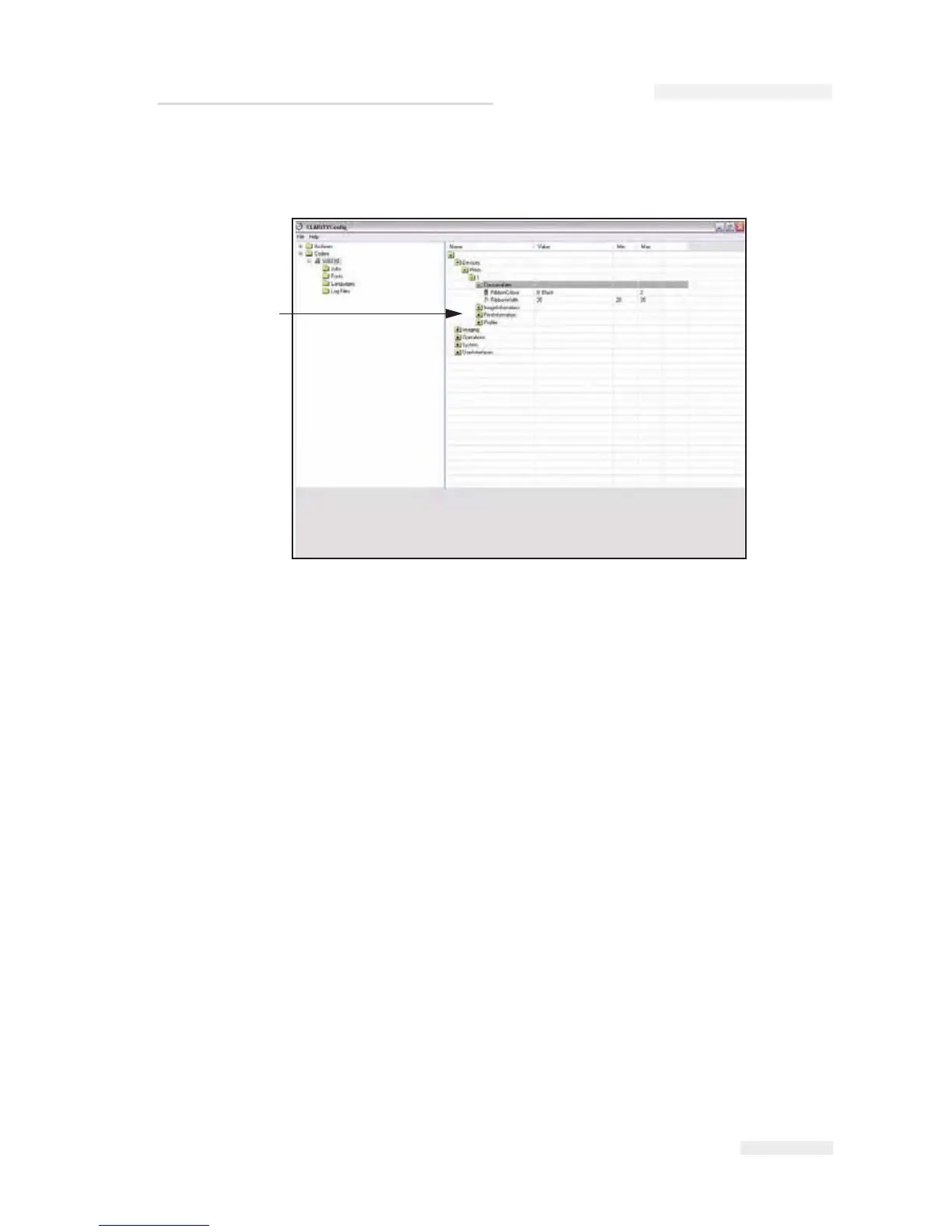Rev AA Configuring the Printer 3-23
Editing Parameters
Figure 3-20 displays the list of parameters that are available in the printer
settings.
Click the folder required to open or close it or to gain access to the
parameters it contains. You may have to click and open a number of
nested folders to get to the parameter that you want.
There are a number of different types of parameters. Click 'Help' on the
menu at the top of the screen, and select 'Key To Legends' to get a
complete list of the different types of parameters.
To change the value of a parameter, proceed as follows:
1 Click the required parameter from the parameter list. The current
value is displayed in the ‘Value’ box at the bottom of the screen.
2 Change the value to the required value using the mouse and the
keyboard.
3 Click the Apply button. The value displayed in the parameters list is
updated to reflect the change.
Note: Event parameters do not have values that can be set. Touching the Trigger
button that is available in the bottom pane causes the printer to perform the given
action immediately.
For many parameters, it may be satisfactory to leave them with their
default values. Some of the parameters may need tuning after some initial
prints have been made. Some of the listed parameters are available at the
Figure 3-20: Parameter Settings
Parameters
List
IC
E Pegasus Service Manual