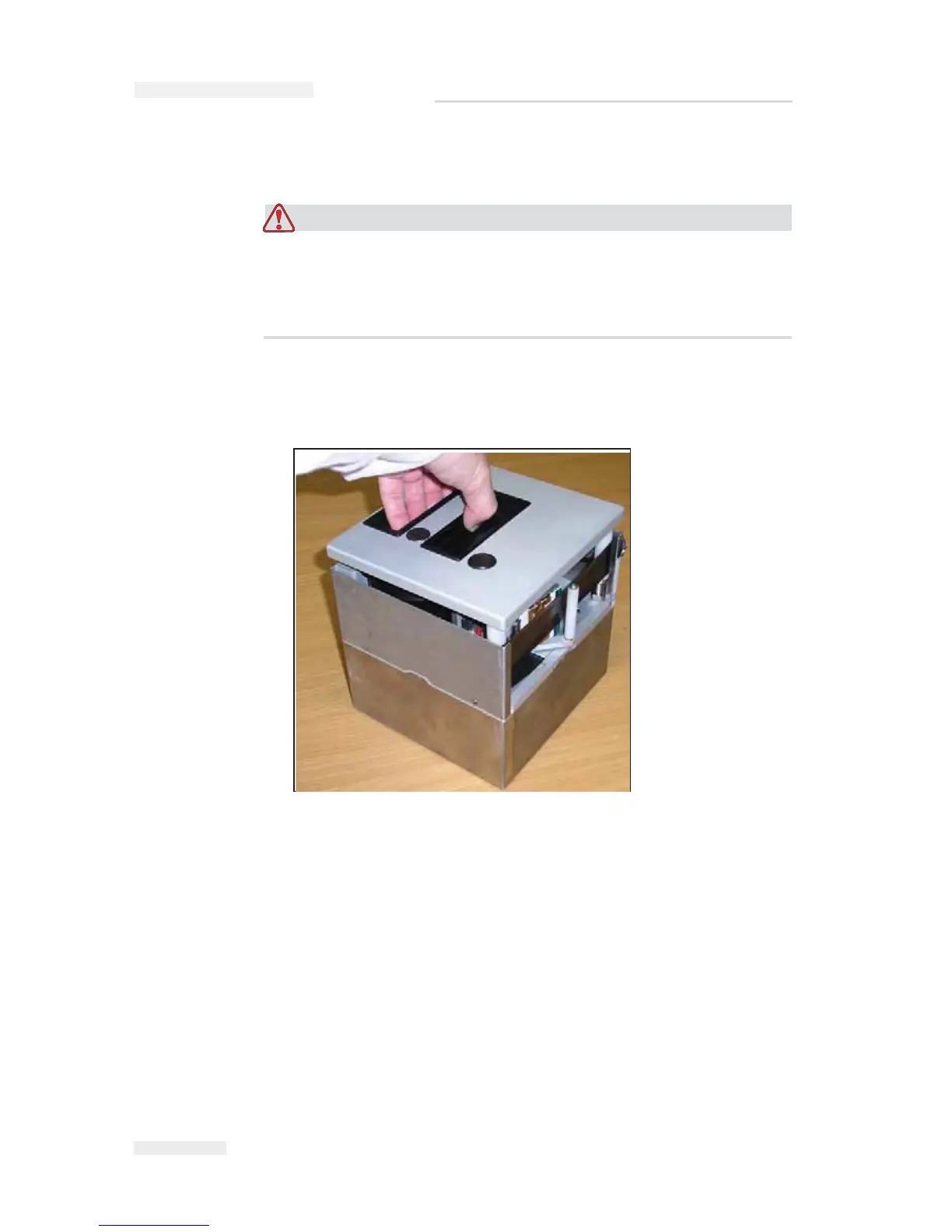3-8
Installing the Ribbon in the Cassette
Rev AA
Installing the Ribbon in the Cassette
Caution
EQUIPMENT DAMAGE. The use of incompatible ribbon can
seriously damage your printer and such a damage is not covered by
your printer warranty. Use only the ribbon that is approved by your
dealer.
To install the ribbon, proceed as follows:
1 Remove the cassette (Figure 3-6).
2 Put the cassette down on a flat surface with the ribbon spools (Item 1,
Figure 3-7 on page 3-9) facing upwards and the ribbon rollers (Item 2)
towards you.
Figure 3-6: Cassette Removal
ICE Pegasus Service Manual