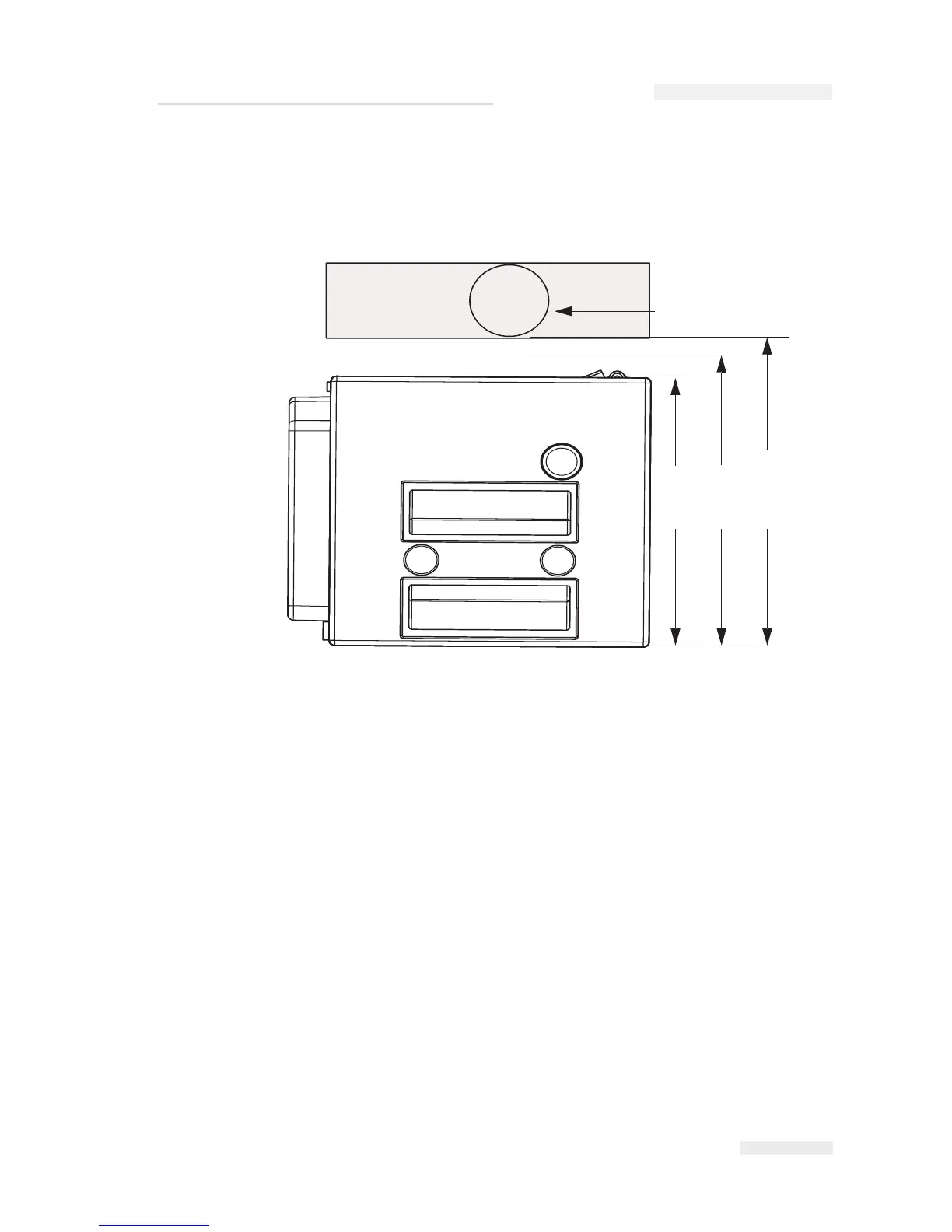Rev AA Mounting Considerations 3-5
The print platen rubber (for printers in intermittent mode) or the roller
(for printers in continuous mode) should be positioned such that it is at a
distance between 6.45 inches and 6.50 inches (164 mm and 165.5 mm) from
the back edge of the printer (Figure 3-4).
CLARiTY Controller
The CLARiTY operator interface can be mounted at a convenient location
so that the operator has adequate access to the panel. The CLARiTY
controller has a built-in power supply unit.
The unit has two M6 mounting holes located at the sides of the unit, as
shown in Figure 3-5 on page 3-6.
Figure 3-4: Printer Pad or Roller Position
Printer Pad or Roller
158 mm
164 mm
165.5 mm
(6.2 inches)
(6.46 inches)
(6. 52 inches)
ICE Pegasus Service Manual