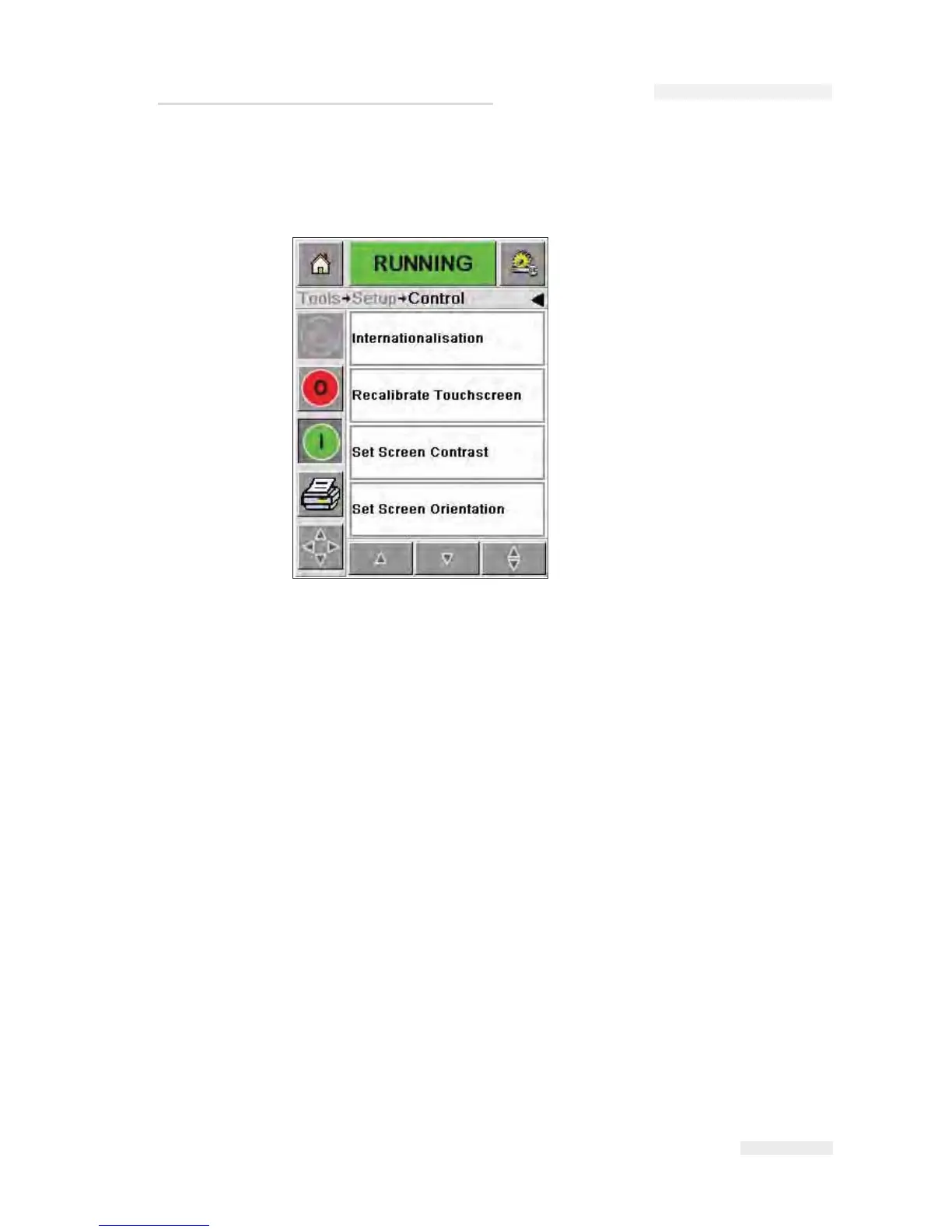Rev AA Using the Tools Page 4-7
Working with the Control Setup Page
Touch the control button on the setup page to access the control page
(Figure 4-7).
The control page allows you to set the following parameters:
• I
nternationalisation: Sets the language of the CLARiTY screen and the
international
region which control date/time formats
displayed
within CLARiTY
• Recalibrate Touchscreen: Allows
the user to recalibrate the
touchscreen, if touching the screen does not accurately locate the
correct
CLARiTY button or Icon. The printer requests
the user to
touch several crosses which
are displayed on the screen, on
e after the
other. The screen is recalibrated when the automated process is
complete.
Note
: If the calibration of the machine has too many
errors and does not
allow
a
user to navigate to this screen via the CLARiTY panel, the same
functionality
can be triggered from
within CLARiTY Configuration
ma
nager.
• Set Screen Orientation: Rotates the entire display through 180 degrees
in the event that the CLARiTY panel is installed in an inverted
orientation
•
Date and Time: Sets the system date and time of the coder
• Communications: Enables resetting of all
serial communication
reports
in the event that their setup has become corrupted.
Figure 4-7: Control Page
ICE Pegasus Service Manual