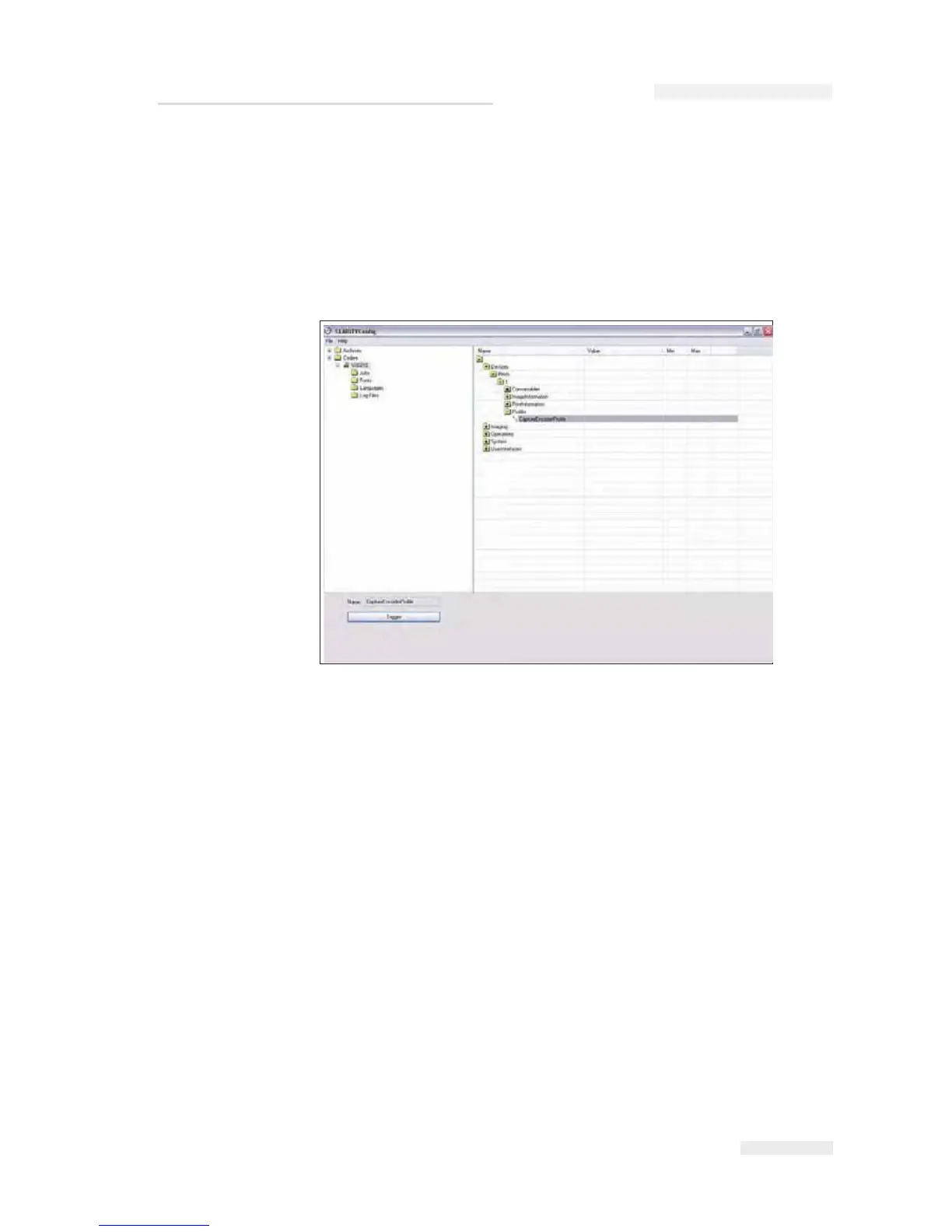Rev AA Using the Tools Page 4-17
In addition, if CLARiTY Configuration Manager is communicating with
the printer, the encoder profile may be uploaded to a PC for analysis.
To upload encoder profile to a PC, proceed as follows:
1 Click on the new coder icon and navigate through devices and select
Capture Encoder Profile from the list as shown in Figure 4-17.
2 Click on Trigger button, the profile is captured in a file which is in a
special encoder profile format (.enc).
Figure 4-17: Encoder Profiles - CLARiTY Configuration Settings
ICE Pegasus Service Manual