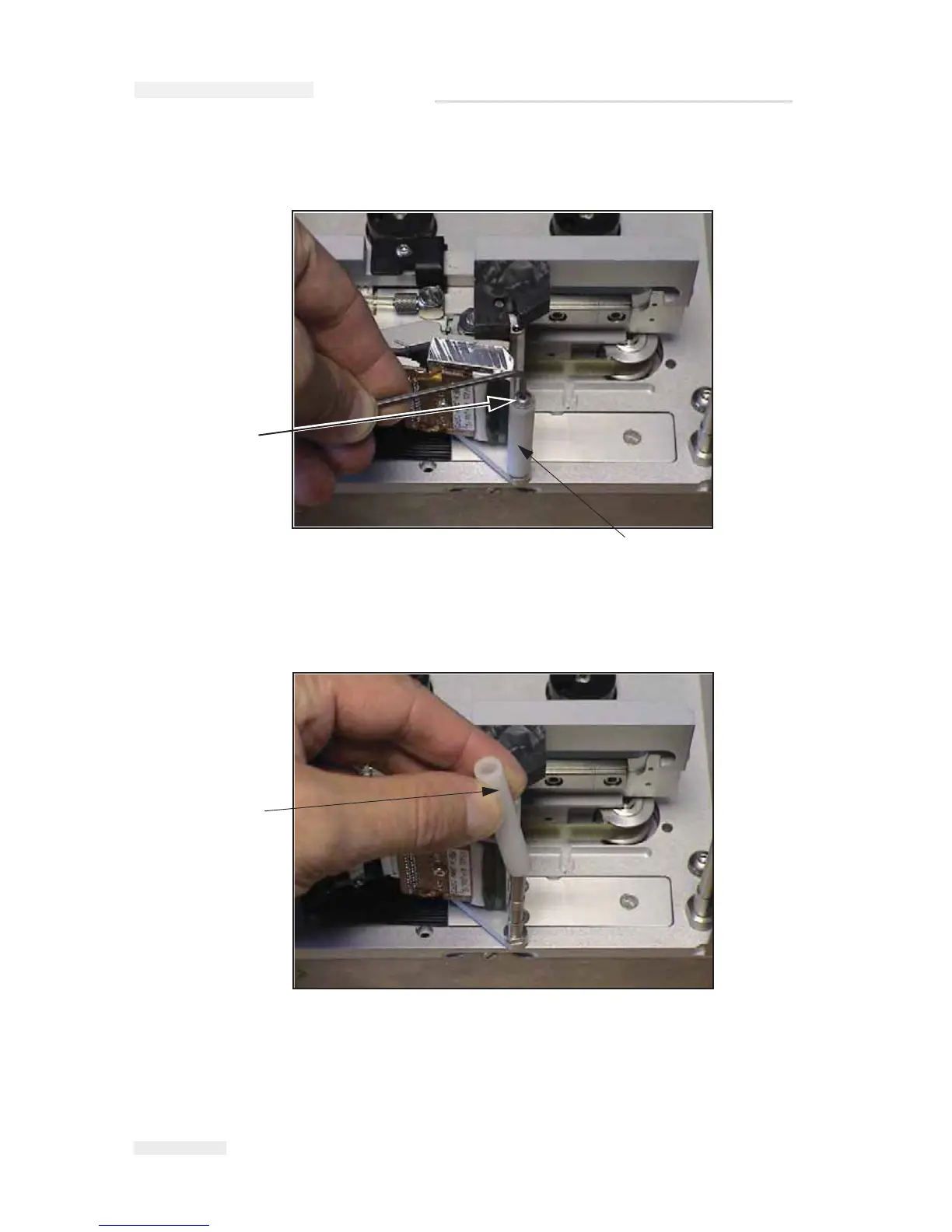5-16
Maintaining the Printer
Rev AA
2 Remove the screw on the top of the peel roller as shown in Figure 5-
19.
3 Remove the peel roller.
4 Replace the peel roller and secure it using the screw removed in step
2.
5 Refit the cassette to the printer.
Figure 5-19: Peel Roller Screw Removal
1. Peel Roller
2. Screw
1
2
Figure 5-20: Peel Roller Removal
Peel Roller
I
CE Pegasus Service Manual