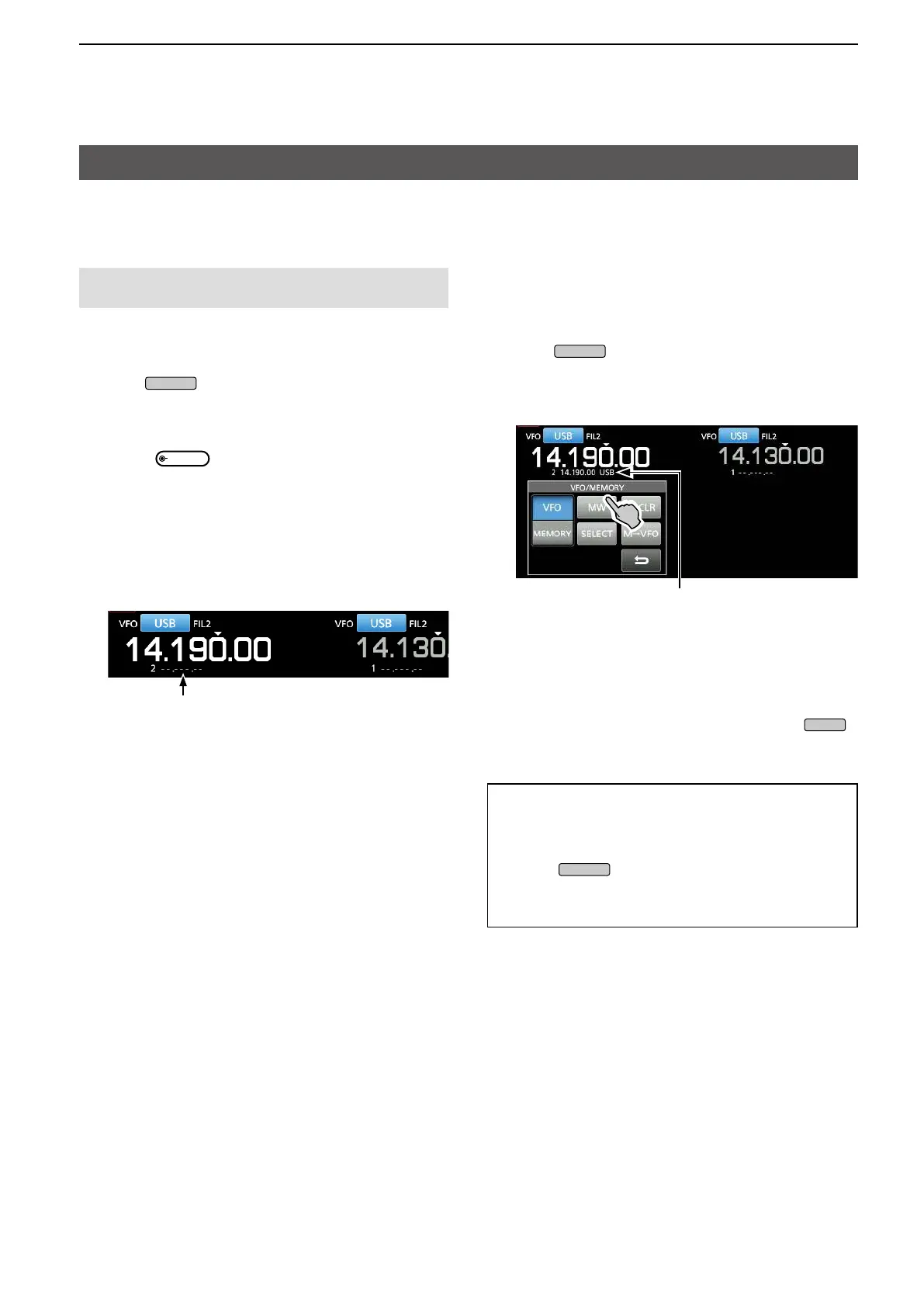61
7. MEMORY OPERATION
Entering memory channel contents
bandwidth, and so on can be entered to each
memory channel.
NOTE: New content you enter will overwrite any
content already in the selected memory.
1. Select the Main band or Sub band.
(Example: Main band)
2. Push
, and then touch “VFO/MEMORY” to
s
elect the VFO mode.
3. Set the frequency, operating mode, and other
parameters you want to save in memory.
4. Rotate
to select the Memory channel to
enter the contents set in step 3. (Example: 2)
L You cannot select the channel number when the Mini
scope screen, expanded screen or dual screen is
displayed.
L If “ - - . - - - . - - ” is displayed next to the selected
memory channel number, it is a blank channel,
meaning that no contents are entered in that channel.
The channel is blank.
5. Push
, and then touch “VFO/MEMORY.”
6. Touch [MW] for 1 second.
• The contents are entered in the selected Memory
channel.
The entered contents are displayed.
L To enter another channel with the same
operating mode and settings, but on a different
frequency, repeat steps 4 ~ 6 after changing the
frequency.
7. To close the VFO/MEMORY screen, push
.
To edit the Memory channel contents:
1. Select the Memory channel to edit.
2. Change the frequency and other parameters in
the Memory mode.
3. Push
, and then touch “VFO/MEMORY.”
4. Touch [MW] for 1 second to overwrite onto the
selected Memory channel.
