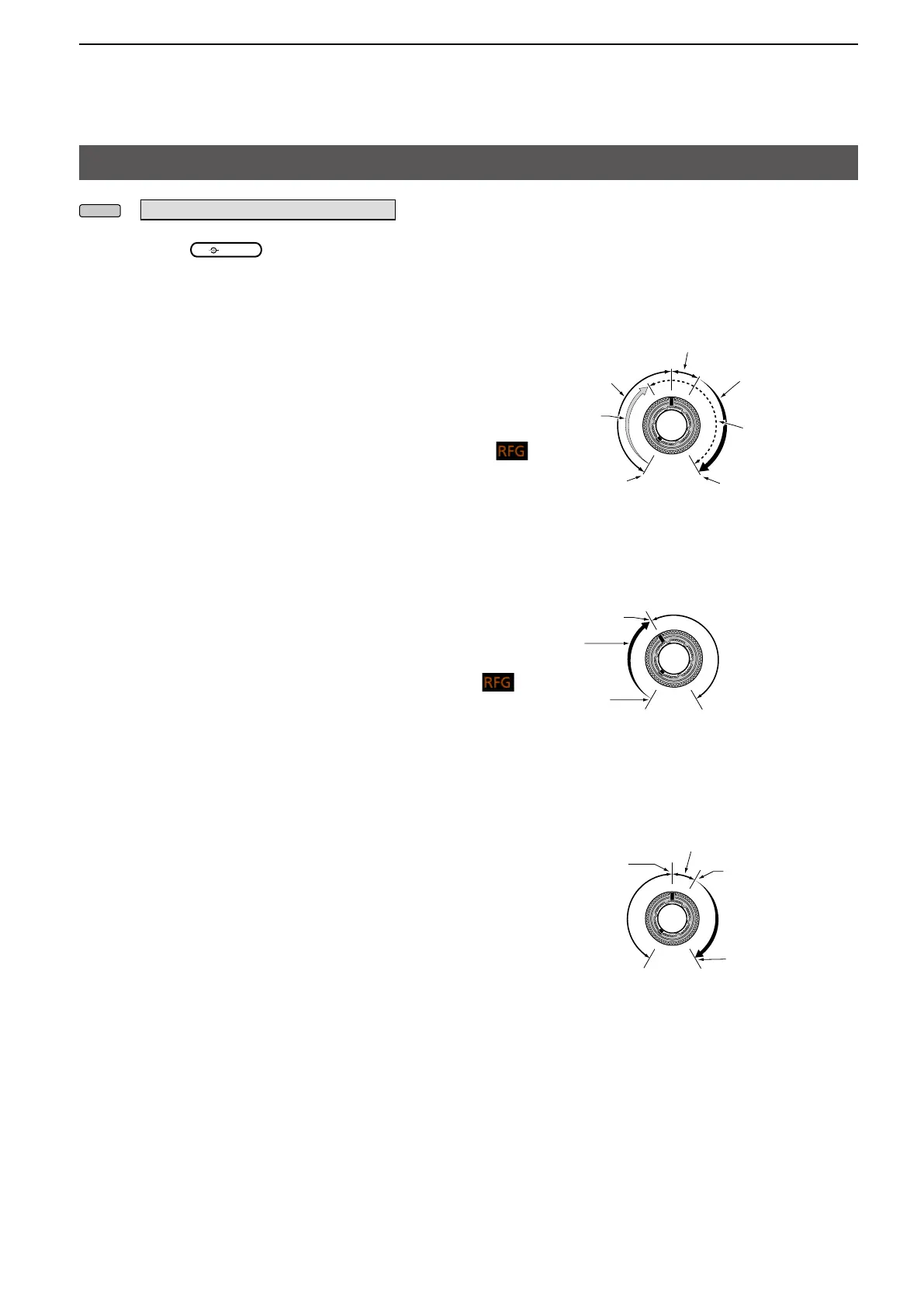79
11. OTHER FUNCTIONS
About the RF/SQL Control
» SET > Function > RF/SQL Control
You can set the
(outer) control type in the
RF/SQL Control item in the set mode.
• Auto: While in the AM or FM mode, used only
as a squelch control.
While in the SSB, CW, RTTY, or PSK
mode, used only as an RF gain control.
• SQL: Used as only a squelch control.
L
• RF+SQL: Used as an RF gain control, and a noise
squelch or S-meter squelch.
Noise squelch (FM mode)
S-meter squelch
threshold
S-meter squelch
adjustable range
S-meter squelch
Squelch is open
Noise squelch
threshold
When using as an RF gain/squelch control
When using as an RF gain control
When using as a squelch control
Noise squelch (FM mode)
S-meter squelch
adjustable range
Minimum RF gain
RF gain
adjustable range
Squelch is open
is displayed
(RFG)
RF gain range
Minimum
RF gain
RF gain
adjustable range
is displayed
(RFG)