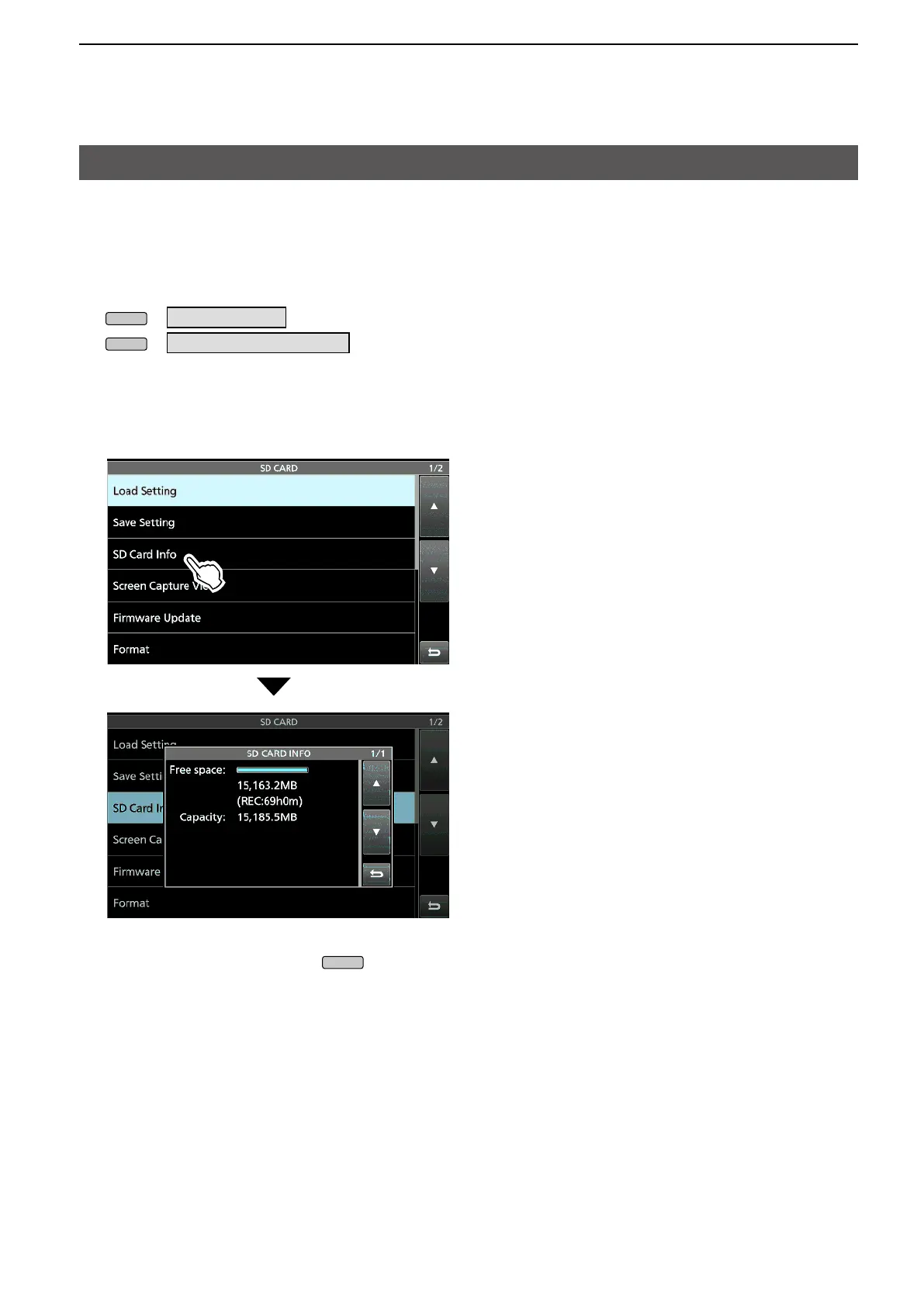58
6. SD CARD/USB FLASH DRIVE (ADVANCED)
and the time remaining for voice recording (SD card
Display the SD CARD or USB FLASH DRIVE
» SET > SD Card
» SET >
(Example: SD Card Info)
•
information
To close the SET screen, push
several