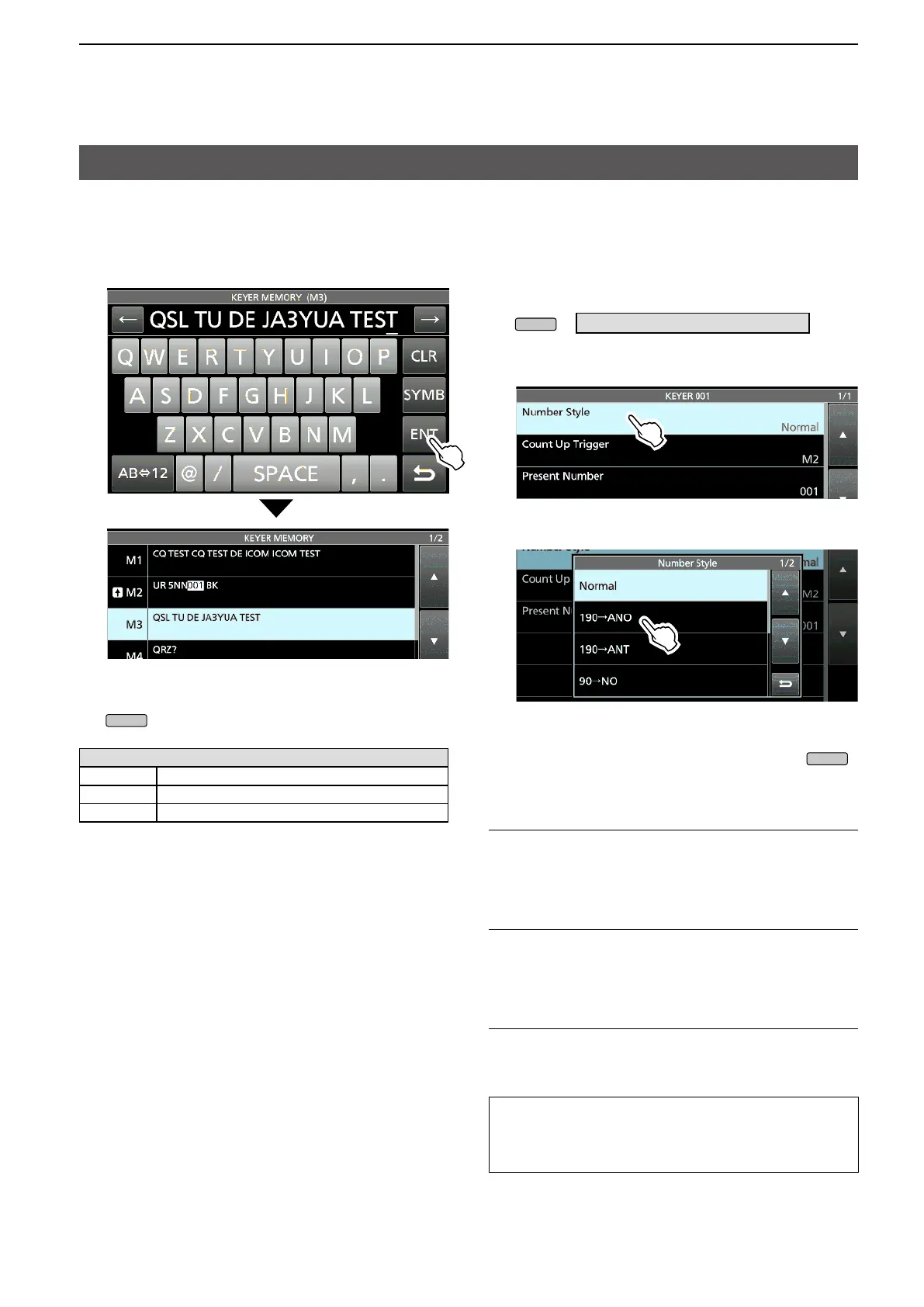15
2. ADVANCED OPERATIONS
Operating CW (ADVANCED) (Continued)
D Keyer memory edit menu (EDIT) (Continued)
5. Enter “QSL TU DE JA3YUA TEST,” and then
touch [ENT] to save.
6. To close the KEYER MEMORY screen, push
several times.
Selectable characters
Alphabets ABCDEFGHIJKLMNOPQRSTUVWXYZ
Symbols / ? ^ . , @ *
Numbers 1234567890
About the symbols
• Enter “^” to send a string of characters with no
intercharacter space. Put “^” before a text string such as
^AR, and the string “ar” is sent with no space.
• Enter “*” (asterisk) to insert the CW contest number. The
number automatically advances by 1. You can use this
for only 1 Memory keyer at a time. “*” is used in Memory
keyer M2 by default.
D Contest number menu (001 SET)
You can set the number style, count up trigger and
preset number.
Setting
1. Display the KEYER 001 menu in the CW mode.
» KEYER > EDIT/SET > 001 SET
2. Select the setting item.
(Example: Number Style)
3. Select the setting option.
• Returns to the KEYER 001 menu.
4. To close the “Number Style” screen, push
several times.
TIP: How to reset to the default setting
Touching the item or its option for 1 second displays the
Quick menu, and then touch “Default” to reset to the
default setting.
Number Style (Default: Normal)
Set the numbering system used for contest (serial)
numbers— normal or short morse numbers.
•
Count Up Trigger (Default: M2)
Select which of the 8 memories will contain the
contest serial number exchange.
• Select between M1 ~ M8.
Present Number (Default: 001)
Set the current number for the Count Up Trigger.
• Set to between 001 ~ 9999.