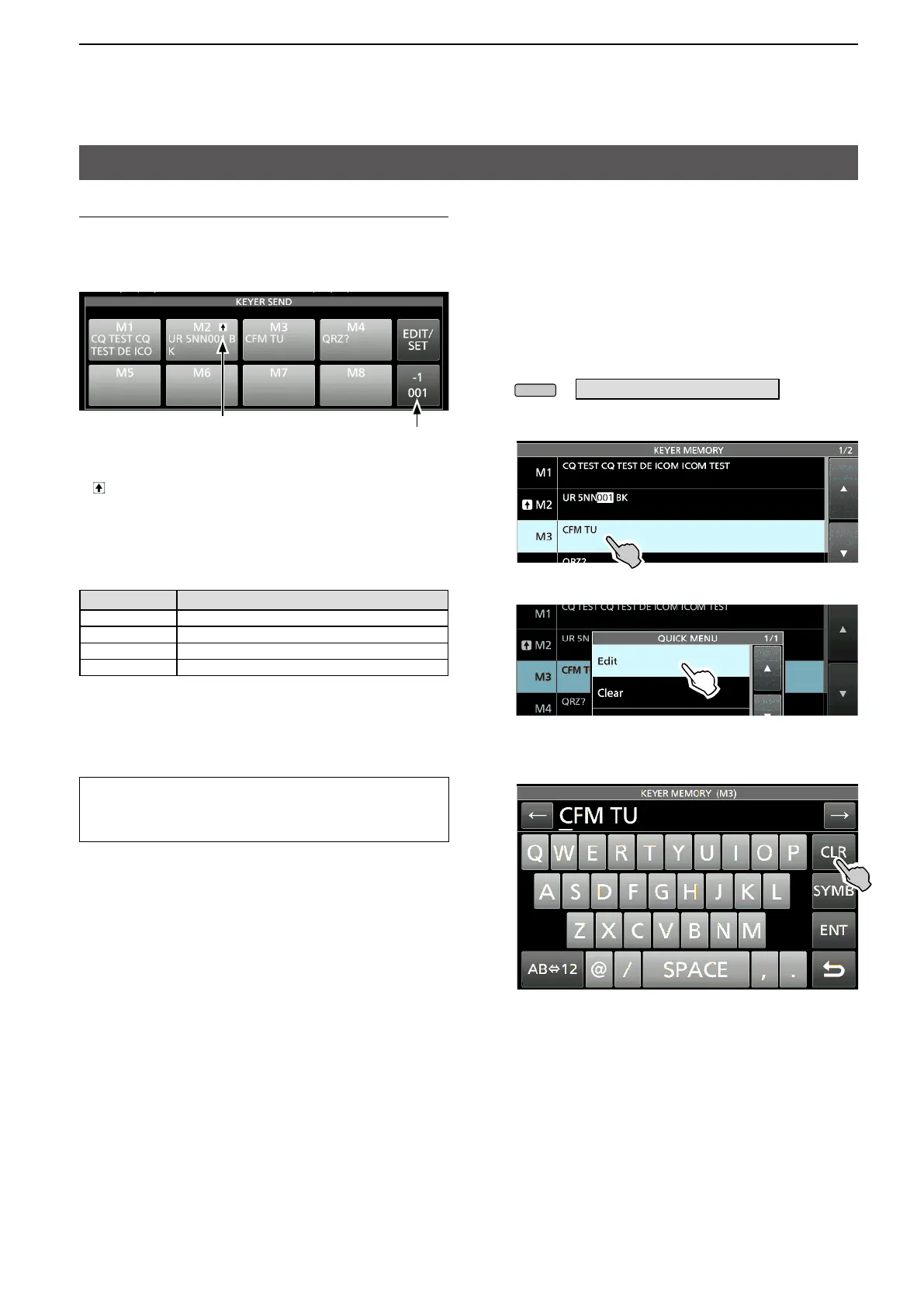14
2. ADVANCED OPERATIONS
Operating CW (ADVANCED) (Continued)
Count up trigger
The count up trigger enables the serial number to be
automatically increased after each complete serial
number exchange is sent. (Default: M2)
Present number counter
Count up trigger icon
L is displayed on the Memory keyer set to the count up
trigger.
L You can change the count up trigger setting in the
KEYER 001 menu.
(See Basic manual section 4)
Preset Memory keyer contents
Memory keyer
Contents
M1 CQ TEST CQ TEST DE ICOM ICOM TEST
M2 UR 5NN 001 BK
M3 CFM TU
M4 QRZ?
L “001” is the CW contest number.
If you want to set the Count up trigger to different keyer,
select other keyer in “Keyer memory edit menu (EDIT)”
(See Basic manual section 4).
Using a USB keyboard or external keypad
You can send the preset contents without opening the
KEYER screen. See Basic manual section 13
).
D Keyer memory edit menu (EDIT)
Edit the Memory keyer contents in the EDIT menu.
L You can use up to a total of 8 Memory keyers (M1 to M8),
and you can enter up to 70 characters in each memory.
Editing
(Example: Entering “QSL TU DE JA3YUA TEST” to M3)
1. Display the KEYER MEMORY screen in the CW
mode.
» KEYER > EDIT/SET > EDIT
2. Touch “CFM TU” for 1 second.
3. Touch “Edit.”
4. Touch [CLR] on the Keyer Memory keyboard until
the preset contents are cleared.
(Continued on the next page)