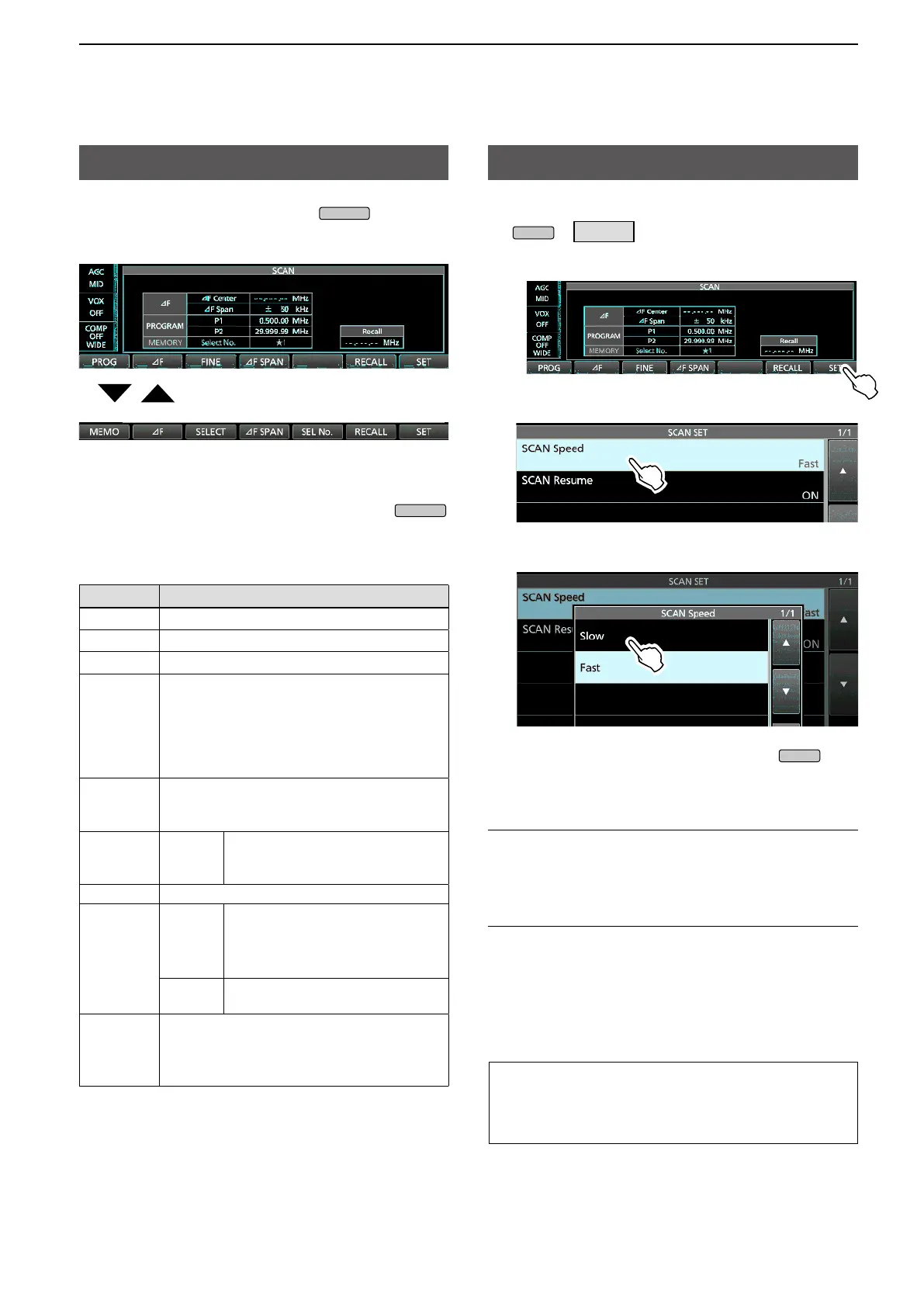67
8. SCANS
SCAN screen
To display the SCAN screen, push
, and then
touch [SCAN].
Main band: VFO mode
Main band: Memory mode
L To select the VFO mode or Memory mode, push
and touch “VFO/MEMORY,” and then on the
VFO/MEMORY screen, touch [VFO] or [MEMORY].
Key Action
PROG Starts or cancels the Programmed scan.
MEMO Starts or cancels the Memory scan.
∂F Starts or cancels the ∂F scan
FINE
While Programmed scanning, touch to switch
to the Fine Programmed scan.
While ∂F scanning, touch to switch to the
Fine ∂F scan.
L In the Memory mode, this key is displayed
when a ∂F scan is started.
∂F SPAN
Touch to select the ∂F span between ±5 kHz,
±10 kHz, ±20 kHz, ±50 kHz, ±100 kHz, ±500
kHz, and ±1 MHz.
RECALL
Touch
1 second
Recalls the frequency that was set
before starting the scan in the VFO
mode.
SET Displays the SCAN SET screen.
SELECT
Touch
Selects a Memory channel to set
as a Select Memory channel.
“1,” “2,” “3,” and “(no icon)”
are alternately displayed.
Touch
1 second
Displays the SELECT ALL CLEAR
screen.
SEL No.
Selects the Select scan number for the Select
Memory scan.
Each time you touch [SEL No.], “1,” “2,”
“3,” and “1,2,3” are alternately displayed.
SCAN SET screen
1. Display the SCAN screen.
» SCAN
2. Touch [SET].
3. Touch an item to set. (Example: SCAN Speed)
4. Touch an option. (Example: Slow)
5. To close the SCAN SET screen, push
.
TIP: How to reset to the default settings
Touching an item or its option for 1 second displays
the Quick menu, and then touch “Default” to reset
to the default setting.
SCAN Speed (Default: Fast)
Set the desired scan speed to slow or fast.
• Slow: Scan speed is slow.
• Fast: Scan speed is fast.
SCAN Resume (Default: ON)
Set the Scan Resume function to ON or OFF.
• OFF: When a signal is detected, cancels the scan.
• ON: When a signal is detected, scan pauses for
10 seconds, then resumes.
Two seconds after the signal disappears, the
scan resumes.