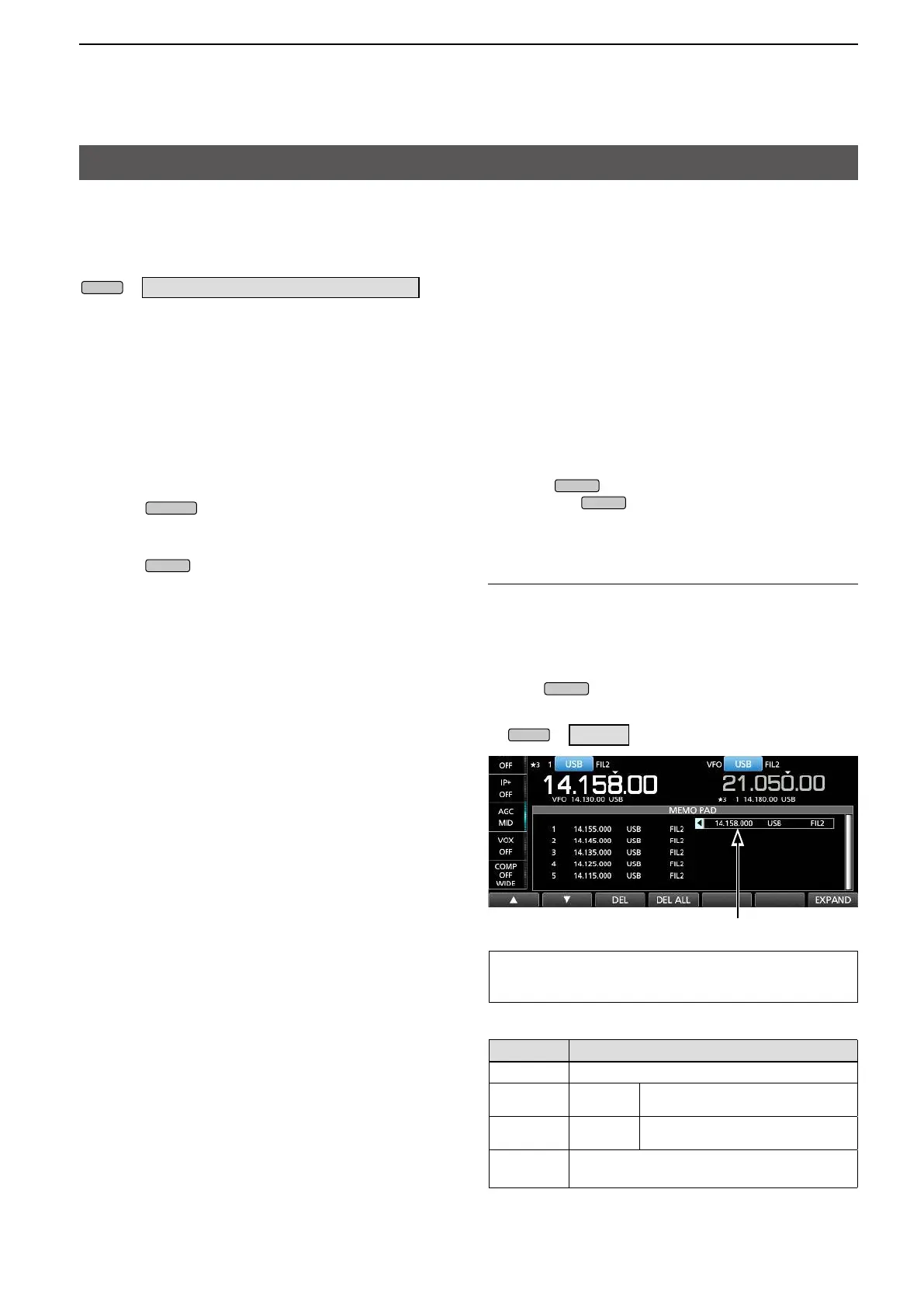65
7. MEMORY OPERATION
Memo Pad
There are 5 Memo Pads as the default to save
frequencies and operating modes for easy write and
recall. You can increase the Memo Pads to 10 in
“Memopad Numbers. ”
»
SET > Function > Memo Pad Quantity
L The Memo Pads are separate from memory
channels.
Memo Pads are convenient when you want to
temporarily memorize a frequency and operating
pile-up, or when the desired station is busy for a long
time and you want to temporarily search for other
stations.
Use Memo Pads instead of relying on hastily
scribbled notes that are easily misplaced.
D Saving the displayed contents into a
Memo Pad
1. Select the Main band or Sub band.
(Example: Main band)
2. Push
, then touch “VFO/MEMORY” in the
Quick menu.
3. Touch [VFO] to select the VFO mode.
4. Push
to save the displayed content.
• A beep sounds.
LTo save additional Pads, repeat steps 1 to 4.
L When you save up to the set number of Memo Pads
in “Memo Pad Quantity,” the oldest Memo Pad is
automatically cleared to make room for the new
Memo Pad.
D Calling up the Memo Pads
1. Select the Main band or Sub band.
(Example: Main band)
2. Push
.
L Pushing
scrolls through the contents saved in
the Memo Pads.
About the MEMO PAD screen
The MEMO PAD screen displays the saved contents
in a list, in which you can select or delete the saved
contents.
To display the MEMO PAD screen,
z Push
for 1 second or touch [MPAD] on the
MENU screen.
»
MPAD
Temporary Pad
L If you change the frequency or operating mode
called up from Memo Pads, the contents are
automatically updated in a temporary Pad.
KeyAction
/
Scrolls through the list.
DEL
Touch
1 second
Deletes the selected Memo Pad.
DEL ALL
Touch
1 second
Deletes all the Memo Pads.
EXPAND
Select to display the MEMO PAD list in a
normal or larger size screen.
