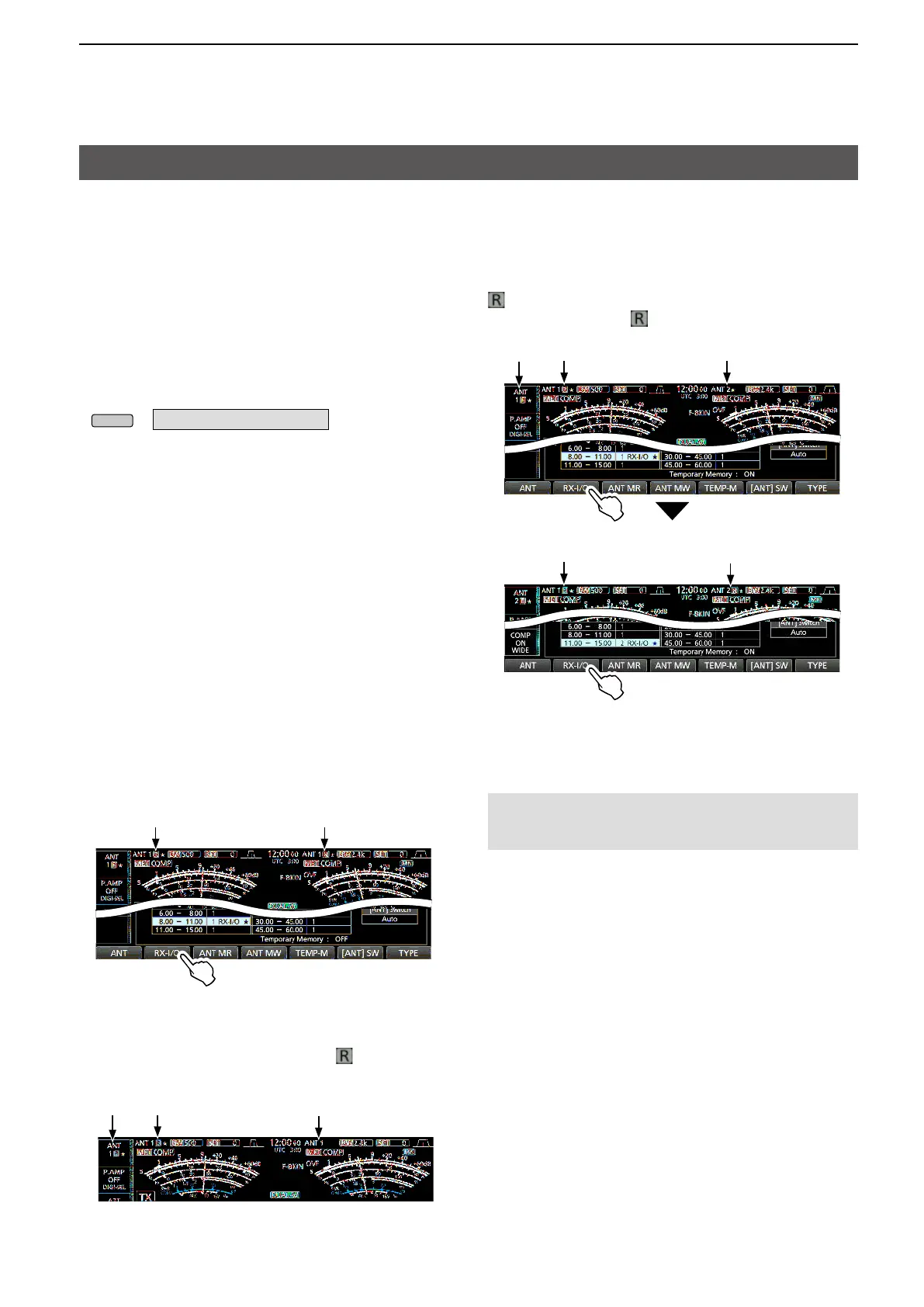10. ANTENNA TUNER OPERATION (ADVANCED)
76
Antenna switching setting when operating with Dualwatch
You can connect a Transmit/Receive antenna to
either ANT1 or ANT2 for the normal operation.
However, if you want to use separate antennas for
transmit and receive you need to set “RX-ANT,” or if
“RX-I/O.”
To change the RX-ANT Connectors Type, touch
[TYPE] on the ANTENNA screen, then select
between “Connect Receive Antenna” and “Connect
External RX Device.”
“RX-I/O” is set to both the Main and Sub bands.
If you turn OFF RX-I/O on the Sub band that was
forcibly set by above operation, RX-I/O on the Main
band is also forcibly turned OFF, and is displayed.
RX-I/O is OFF.
RX-I/O is forcibly
cleared.
(Example: Main band=ANT1, Sub band=ANT2)
When the Main (ANT1) and Sub (ANT2) bands are
set to different antennas, if you set RX-I/O to the Main
band, and then you set RX-I/O to the Sub band, the
previous Main band setting is forcibly cleared, and
is displayed. Setting Main back to RX-/IO SUB is
forcibly cleared, and is displayed.
RX-I/O is set to ANT1. ANT2 is selected.
RX-I/O is set to ANT2
RX-I/O is set.
RX-I/O is forcibly
turned OFF.
The Main and Sub bands are not forcibly set or
cleared when the RX-ANT Connectors Type is set to
“Connect Receive Antenna.”
If you switch the RX-ANT Connectors Type to the
opposite type, (to “Connect External RX Device” or to
“Connect Receive Antenna”) the previous RX-ANT (or
RX-I/O) memory settings for both the Main and Sub
bands are cleared.
The “RX-I/O” settings are limited according to the
antenna connector setting (ANT1 or ANT2), as
follows.
Example:
When both the Main and Sub bands are using the
same antenna (Example: ANT1) and the RX-ANT
Connectors Type is set to “Connect External RX
Device,” if the Main is set to RX-I/O, the Sub RX-I/O
is forcibly set (temporarily) the same as the Main
setting. Turning OFF the RX-I/O on the Sub band
clears the RX-I/O settings for both the Sub and the
Main bands.
» ANTENNA > TYPE
