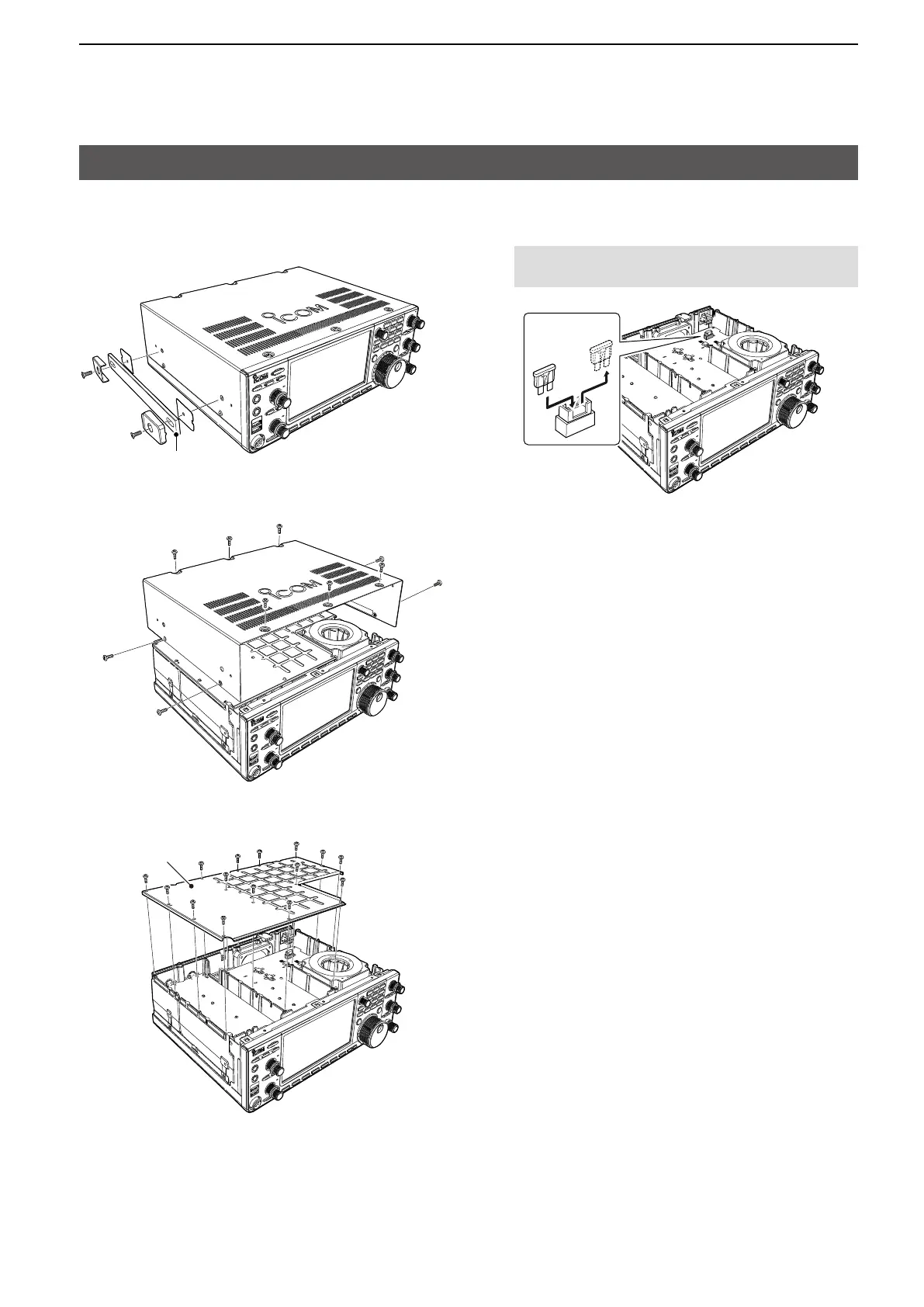86
12. MAINTENANCE (ADVANCED)
Replacing fuse (Continued)
D Circuitry fuse
1. Unscrew 2 screws to remove the carrying handle,
if attached.
2. Remove the 10 top cover screws, then remove
the cover.
3. Remove the 15 shield screws, then remove the
shield cover.
4. Replace the circuitry fuse as shown below.
ATC 5 A fuse
5. Replace the removed parts.
CAUTION: When you remove a fuse, use longnose