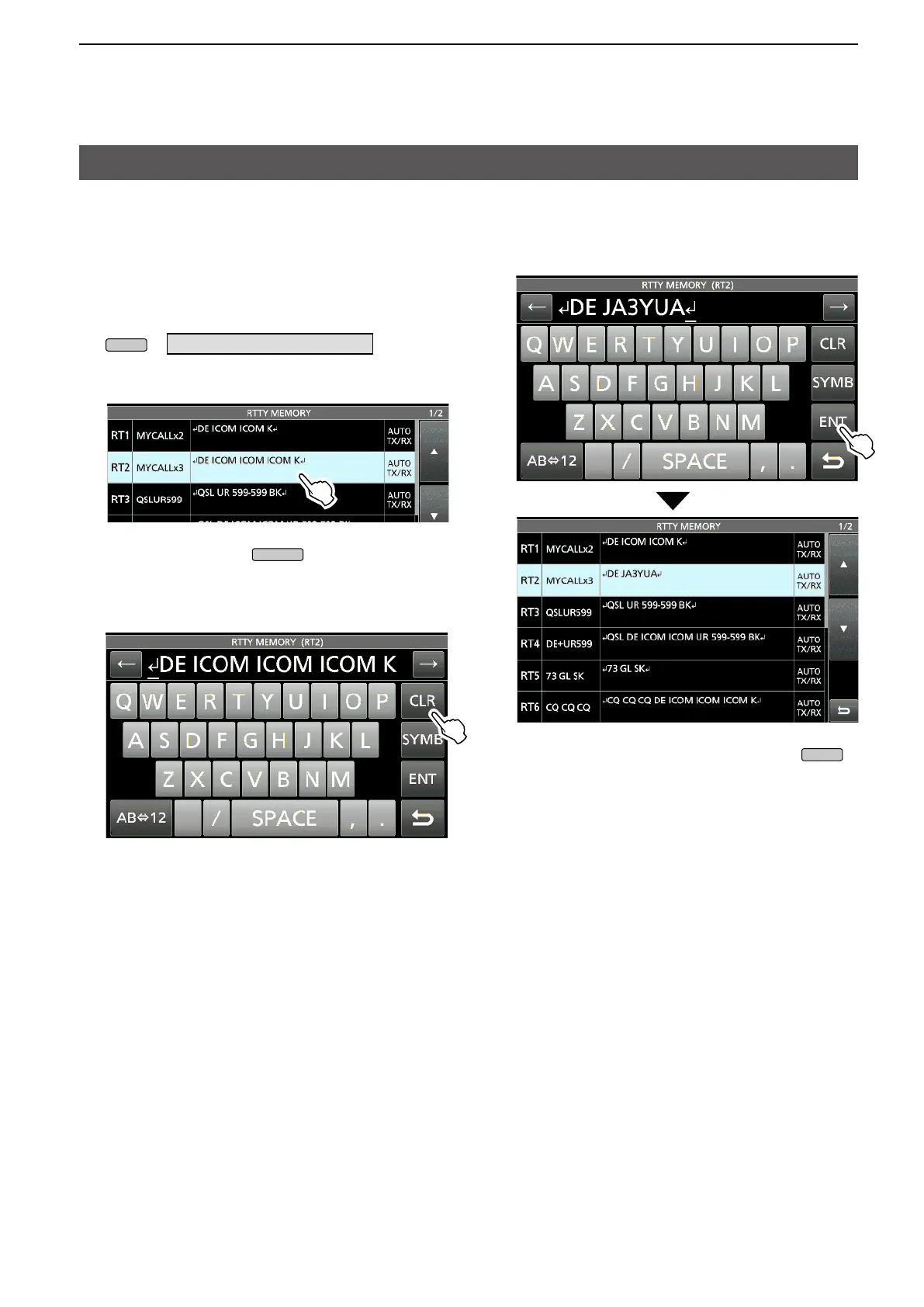21
2. ADVANCED OPERATIONS
D Editing an RTTY memory
You can edit the characters in the RTTY memories.
You can save and transmit 8 RTTY memories for
often-used RTTY messages.
Each RTTY memory can contain up to 70 characters.
1. Display the RTTY MEMORY editing screen.
L You can also push
, and then touch
“Edit Memory Content.”
3.
cursor, then touch [CLR].
4. Enter the new characters, and then touch [ENT]
to save.
5. To exit the RTTY DECODE screen, push
several times.
Operating RTTY (FSK) (Continued)
2. Touch the memory to edit the content.
(Example: RT2)
» DECODE > TX MEM > EDIT
