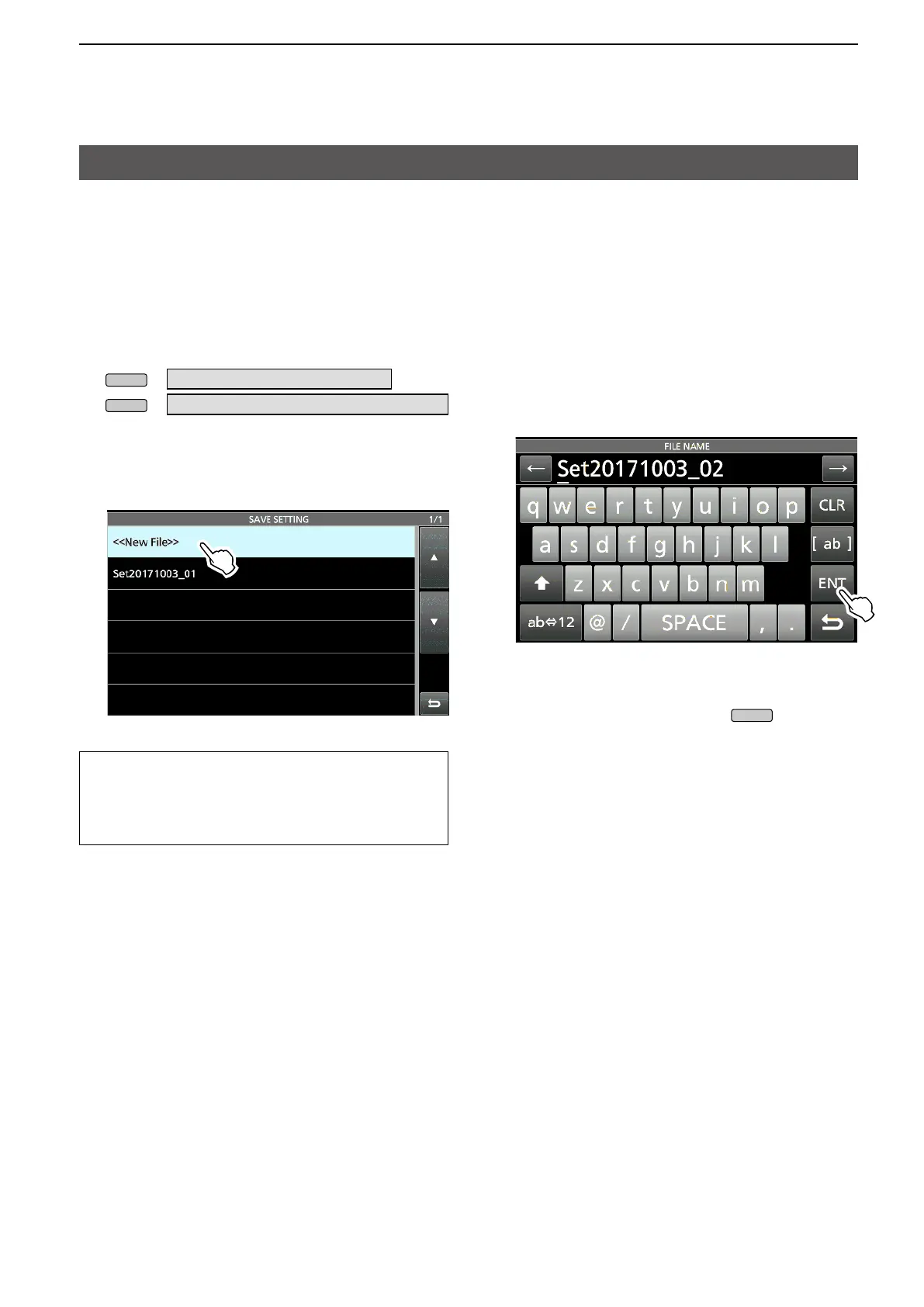6. SD CARD/USB FLASH DRIVE (ADVANCED)
55
Saving the setting data onto an SD card or
The Memory channels and the transceiver’s settings
This function is convenient when:
• Copying the saved data to another IC-7610 to operate
• Using an IC-7610 by two or more operators with their own
» SET > SD Card > Save Setting
» SET > USB Flash Drive > Save Setting
L
format: Setyyyymmdd_xx (yyyy: Year, mm: month,
TIP:
To save the file with the displayed name,
L If you want to change the name, delete the name
•
•
To close the SET screen, push
several