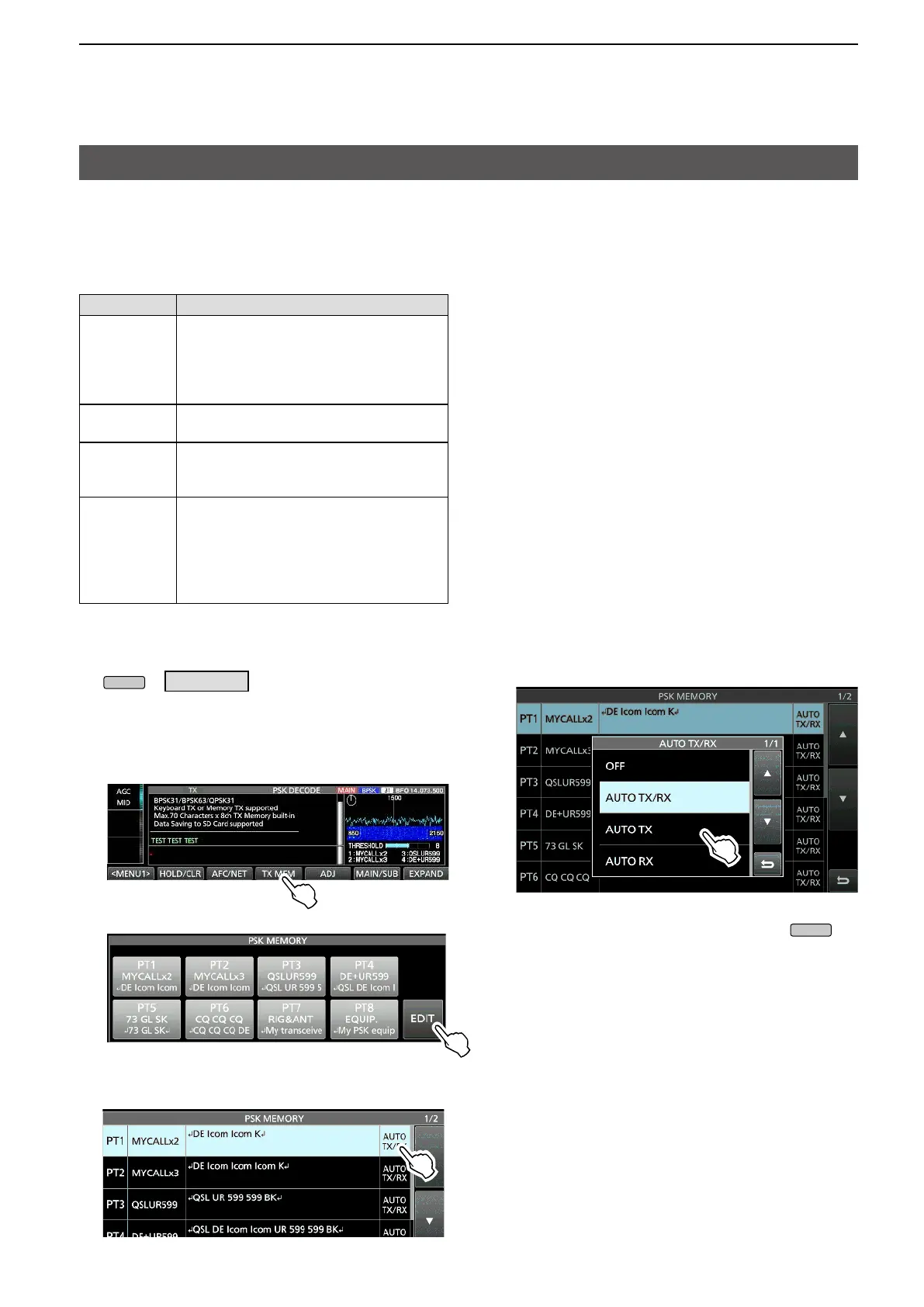28
2. ADVANCED OPERATIONS
Operating PSK (Continued)
D Setting the PSK Automatic TX/RX
You can set to automatically transmit the PSK
memory contents or to automatically return to receive
after transmitting for each memory (PT1 ~ PT8).
Selection
Action
OFF
The selected memory contents are
displayed on the PSK DECODE screen.
Push [F12] on the keyboard to transmit
the selected memory and push [F12]
again to return to receive.
AUTO TX/RX
Automatically transmits the selected
memory and returns to receive.
AUTO TX
Automatically transmits the selected
memory, and then returns to receive by
pushing [F12] on the keyboard.
AUTO RX
The selected memory contents are
displayed on the PSK DECODE screen.
Push [F12] on the keyboard to transmit
the selected memory, and then it
automatically returns to receive after
transmitting.
1. Display the PSK DECODE screen.
» DECODE
L The PSK mode screen slightly differs from the
RTTY mode.
2. Touch [TX MEM].
3. Touch [EDIT ].
4.
5. Touch to select an option.
(Example: AUTO TX)
6. To exit the PSK DECODE screen, push
several times.