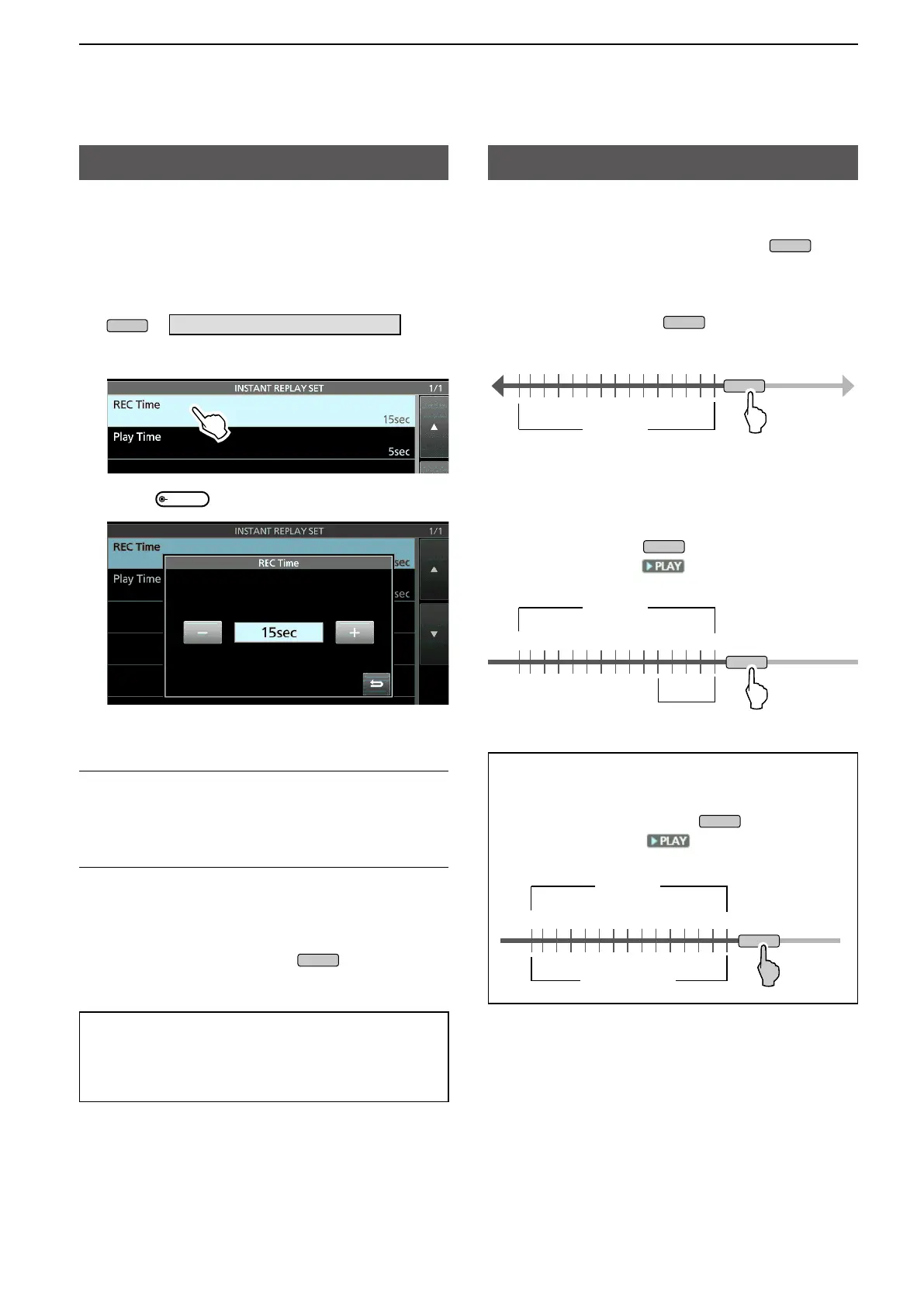49
4. VOICE RECORDER FUNCTIONS
Instant Replay functionINSTANT REPLAY SET screen
time for the Instant Replay function.
L See the right column for using the Instant Replay
function.
1.
» RECORD > Instant Replay Set
Touch the setting item. (Example: REC Time)
3. Rotate
to set the recording time.
REC Time (Default: 15sec)
Set the recording time for the Instant Replay function
between 5 ~ 30 seconds. The audio is saved in the
built-in audio memory.
Play Time (Default: 5sec)
Set the play back time for the Instant Replay function
between 3 ~ 10 seconds.
The Instant Replay function plays back the recorded
audio in the built-in audio memory, from the last 5
seconds (default) from the time
was pushed.
TIP: How to reset to the default setting
Touching the item or its option for 1 second displays
the Quick menu, and then touch “Default” to reset to
the default setting.
D Recording the Instant Replay
The Instant Replay function records the previous
15 seconds (default) from the time when
has
been pushed. The audio is recorded into the built-in
memory.
L
overwritten by pushing
again.
1
sec.
5
sec.
10
sec.
15
sec.
FuturePast
REC Time
D Playing back the Instant Replay
After recording an audio using the Instant Replay
function, you can play back the last 5 seconds
(default)
from the time
was pushed.
LWhile playing back, is displayed.
1
sec.
5
sec.
10
sec.
15
sec.
REC Time
Play Time
Playing back all the recorded memory
After recording an audio using the Instant Replay
function, you can also play back the entire memory
from the top, by
holding down
for 1 second.
LWhile playing back, is displayed.
1
sec.
5
sec.
10
sec.
15
sec.
REC Time
Playing all back