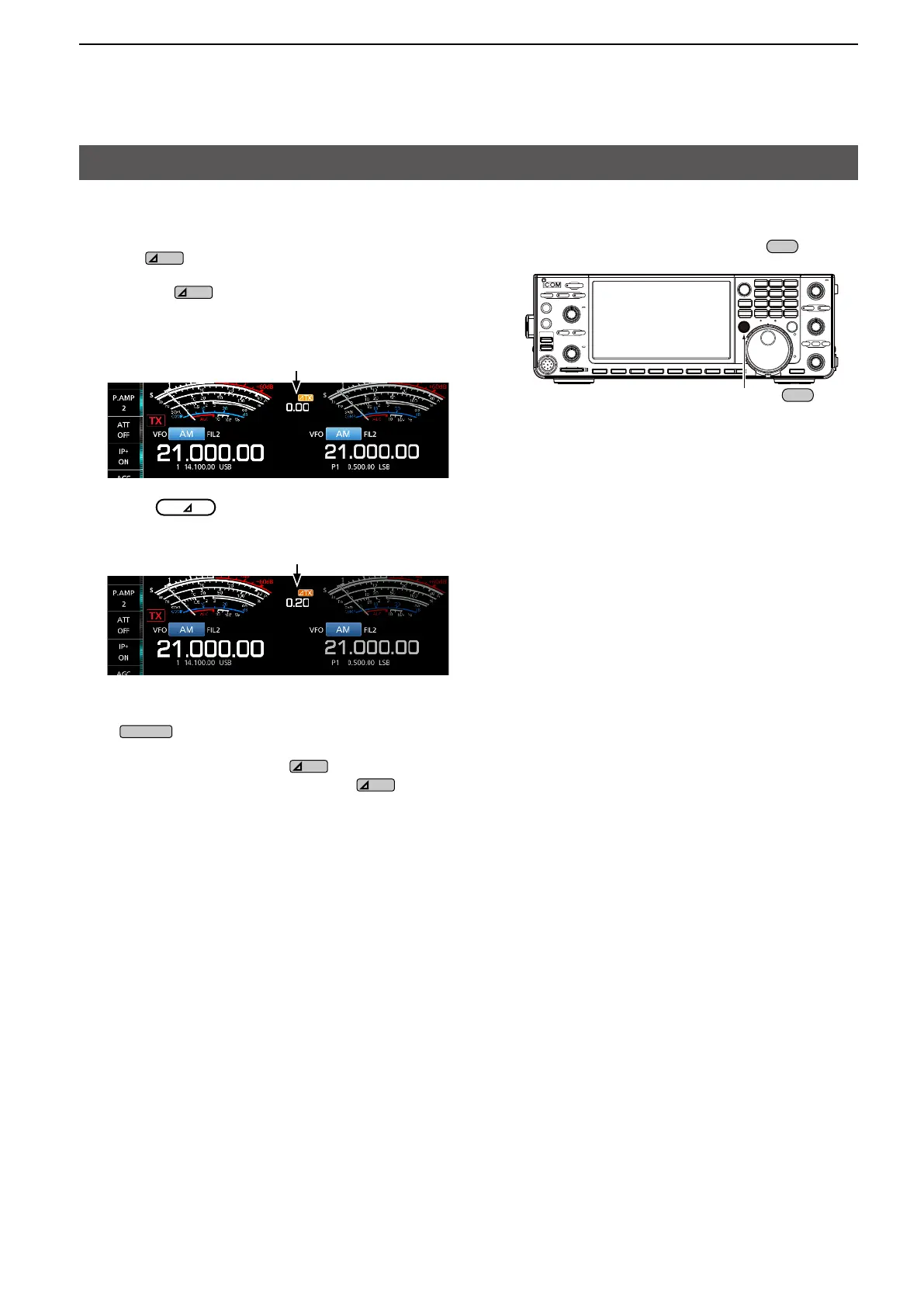12
2. ADVANCED OPERATIONS
∂TX function
The ∂TX function shifts the transmit frequency up to
±9.99 kHz without shifting the receive frequency.
1. Push
.
• The ∂TX function turns ON.
LPushing
turns the ∂TX function ON or OFF.
L While using the Fine Tuning function (See Basic
manual section 3), the ∂TX frequency is displayed in
4 digits, instead of 3.
2. Rotate
to set the ∂TX frequency to
L To reset the ∂TX frequency to “0.00,” hold down
for 1 second.
L You can add the frequency shift to the operating
frequency by holding down
for 1 second.
3. To turn OFF the ∂TX function, push
.
∂TX frequency
Set the ∂TX frequency.
While holding down
.
D ∂TX monitor function
When the ∂TX function is ON, you can directly monitor
the operating frequency by holding down
.
L While monitoring, the TX/RX indicator lights green
and the Noise Reduction, Notch Filter and Twin PBT
settings are cleared.
