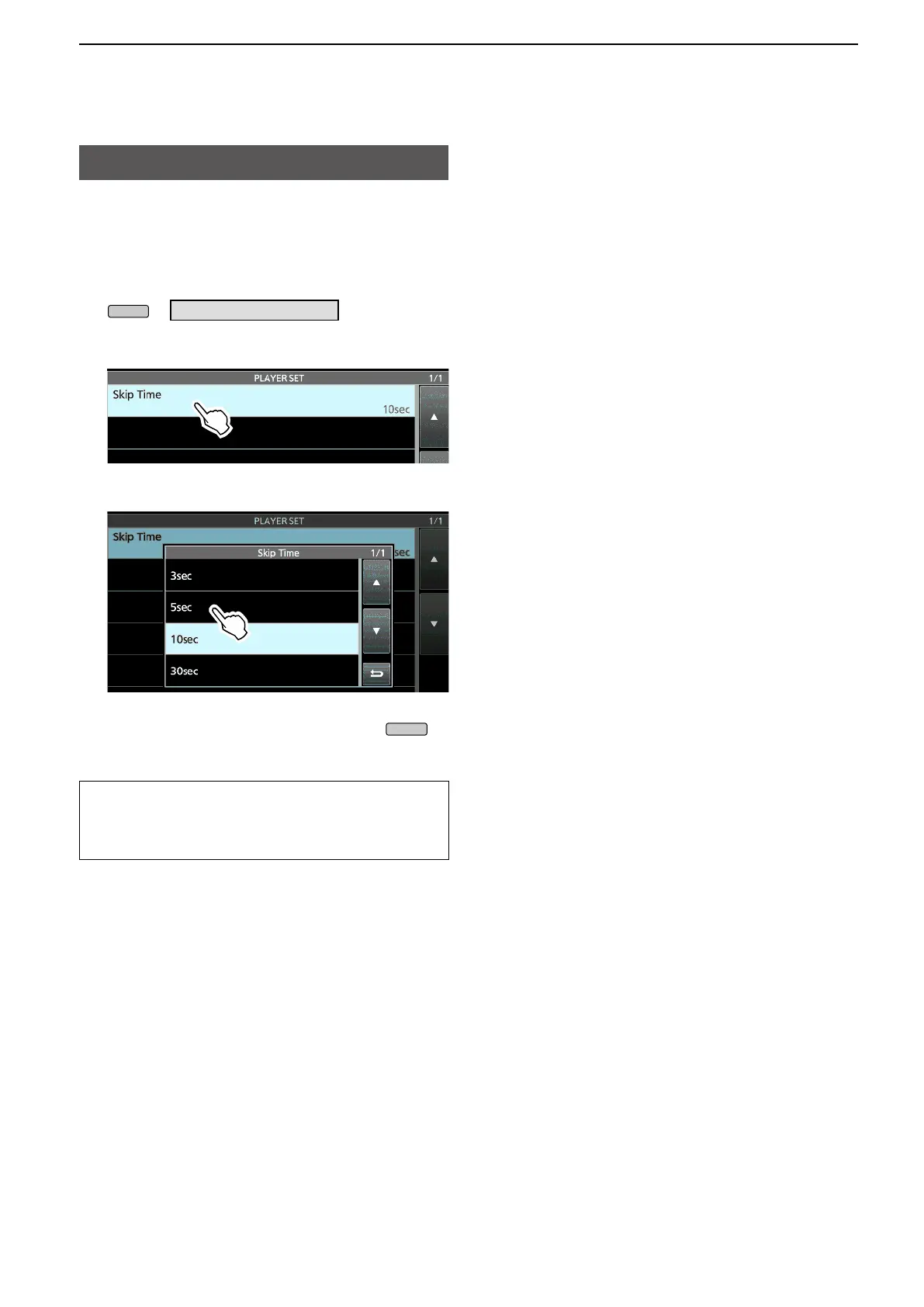48
4. VOICE RECORDER FUNCTIONS
1.
PLAYER SET screen
» RECORD > Player Set
Touch “Skip Time.”
3. Touch an option. (Example: 5 seconds)
4.
.
TIP: How to reset to the default setting
Touching the item or its option for 1 second displays
the Quick menu, and then touch “Default” to reset to
the default setting.