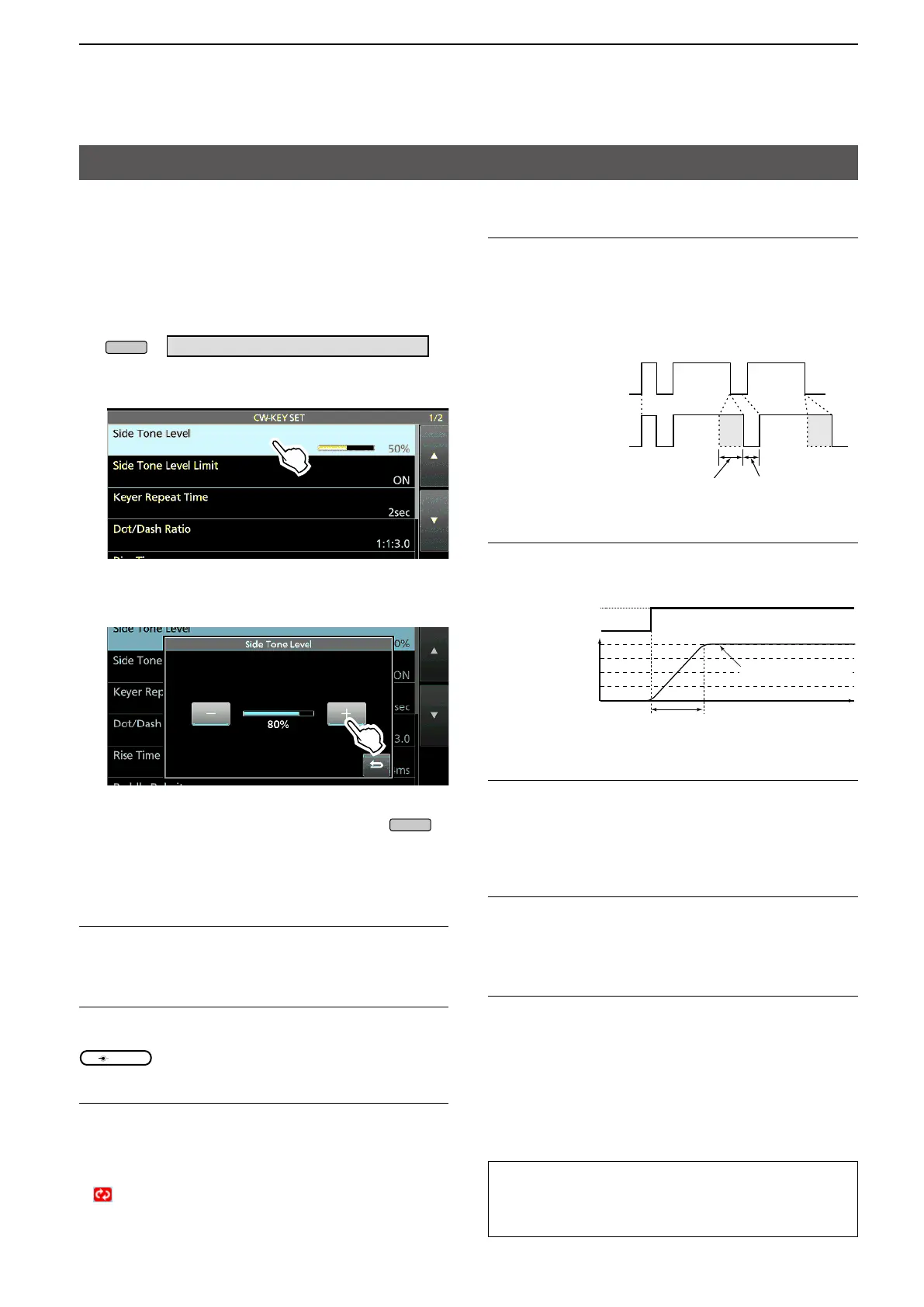16
2. ADVANCED OPERATIONS
D Keyer set menu (CW-KEY SET)
In this menu, you can set the memory keyer repeat
and so on.
Setting example
1. Display the CW-KEY SET menu in the CW mode.
» KEYER > EDIT/SET > CW-KEY SET
2. Select the setting item.
(Example: Side Tone Level)
3. Adjust the Side Tone Level.
(Example: 80%)
4. To close the CW-KEY SET screen, push
several times.
TIP: How to reset to the default setting
Touching the item or its option for 1 second displays the
Quick menu, and then touch “Default” to reset to the
default setting.
Side Tone Level (Default: 50%)
Adjust the CW side tone output level.
• Adjust to between 0 ~ 100%.
Side Tone Level Limit (Default: ON)
Turn the CW side tone level limit ON or OFF.
This disables the CW side tone when you rotate
(inner) above the side tone level.
Keyer Repeat time (Default: 2sec)
Set the time between Memory keyer transmissions.
• Set to between 1 ~ 60 seconds.
L After transmitting a Memory keyer, the transmission is
repeated after the set time period.
L
is displayed even between transmissions.
Dot/Dash Ratio (Default: 1:1:3.0)
Set the dot/dash ratio.
• Set to between 1:1:2.8 ~ 1:1:4.5 in 0.1 steps.
Keying weight example: Morse code “K”
11 3
112.8〜4.5
Default: 1:1:3
Setting range
1:1:2.8 to 1:1:4.5
DashDashDot
Setting range
Space
TX
RX
0
Key action
TX output
power
Set TX output power
Rise time
Time
Rise Time (Default: 4ms)
Set the rise time of the transmitted CW envelope.
• Set to 2, 4, 6 or 8 milliseconds.
Paddle Polarity (Default: Normal)
Set the paddle dot-dash polarity to Normal or
Reverse.
• Normal: Right = dash, Left = dot
• Reverse: Right = dot, Left = dash
Key Type (Default: ELEC-KEY)
Set the key type for the [KEY] connector on the rear
panel.
• Set to Straight, Bug or Paddle.
MIC Up/Down Keyer (Default: OFF)
Set the microphone [UP]/[DN] keys to use as a CW
key.
• ON: Use the [UP]/[DN] keys as a CW key.
• OFF: Do not use the [UP]/[DN] keys as a CW key.
LThe [UP]/[DN] keys do not work as a “squeeze key.”
L When “ON” is selected, you cannot change the frequency
and the Memory channels using the [UP]/[DN] keys.
Operating CW (ADVANCED) (Continued)