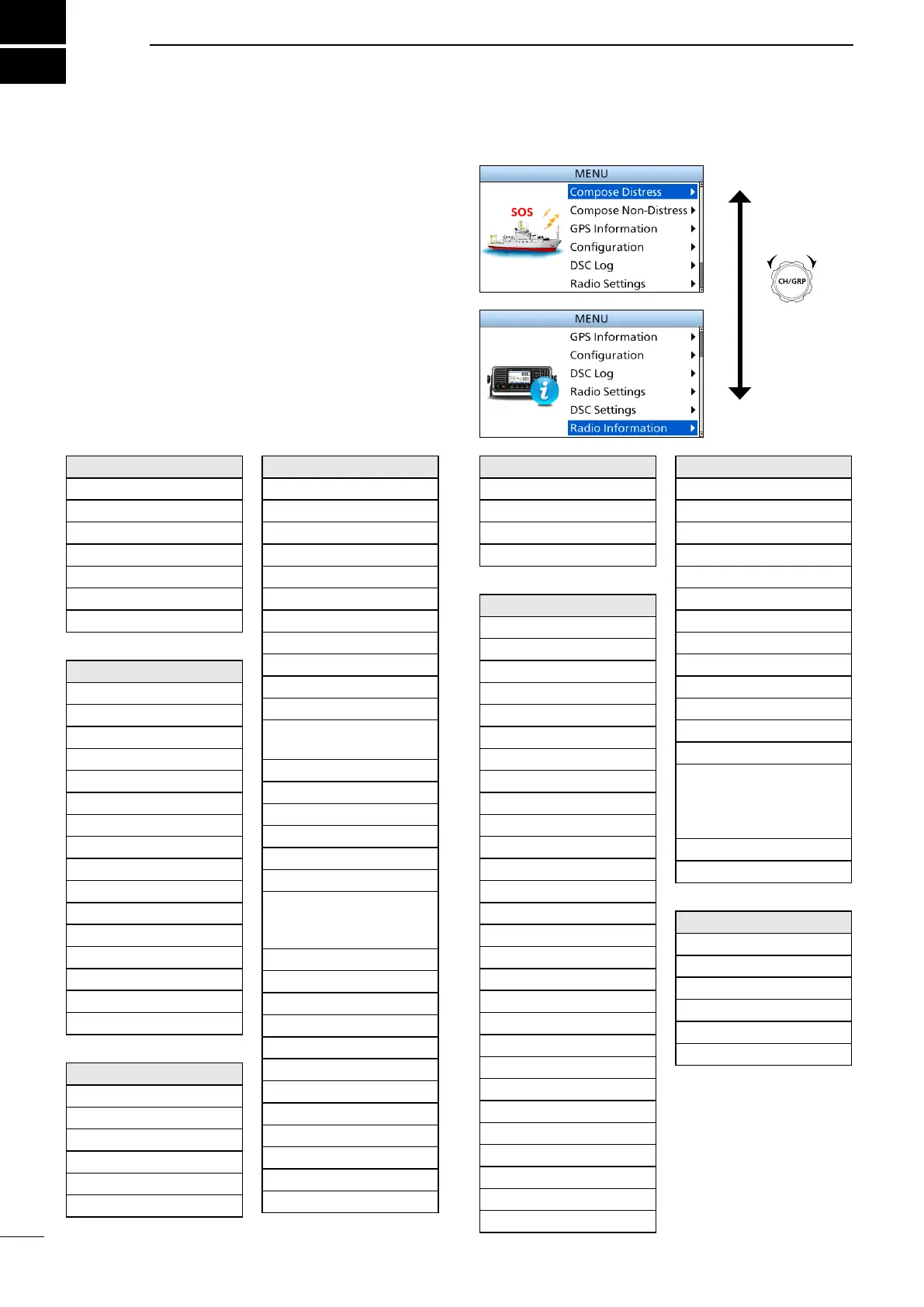10
4
MENU SCREEN
■ Menu Construction
The Menu screen is used to set items, select options,
and so on for the transceiver’s functions.
The Menu screen is constructed in a tree structure.
You can go to the next tree level by pushing [ENT],
or [►], and go back a level by pushing [CLR], or [◄].
See the next page for details.
L The displayed menu items may dier, depending on the
transceiver version or presetting.
Compose Distress
Nature of Distress
Position
• Latitude
• Longitude
• UTC
Mode
Attempt
Compose Non-Distress
Message Type
Address
Area
• Latitude
• Longitude
• Radius
• Height
• Width
Category
Call Frequency
• RX Frequency
• TX Frequency
Mode
Voice Frequency
• RX Frequency
• TX Frequency
GPS Information
Source
Latitude
Longitude
UTC
SOG
COG
Conguration
Display
• Backlight
• Day Mode
• Night Mode
• Mode
• Night Mode Time
• Start
• End
Key Beep
Key Assignment
• Softkey Assignment
• Volume Dial
Assignment
• P Key Assignment
MIC Key Lock
UTC Oset
Inactivity Timer
• Not DSC Related
• DSC Related
• RT Related:
USB/AM/LSB/AFSK/
FSK/CW/e-mail
GPS
• Internal GPS
• GPS
• GLONASS
• SBAS
• External GPS
• Baud Rate
• NMEA Data Output
Remote
• Interface
• MOD
• Baud Rate
DSC Log
Received Call Log
• Distress
• Others
Transmitted Call Log
Radio Settings
User CH
MAX User CH
e-mail CH
ITU Simplex CH
Auto Tune
External Tuner
Noise Reduction
Scan
• Type
• Speed
• Program Scan FREQ
• Start Frequency
• End Frequency
Voice Scrambler Code
Voice SQL
IF Filter
• AFSK Filter
• FSK Filter
FSK
• ITU FSK CH
• Mark Frequency
• Shift Frequency
• Polarity
CW break-in
Instant Replay
• Function
• Recording Time
• Play Time
DSC Setting
Position Input
Individual ID
Group ID
DSC Frequency
Scanning Receiver
• Distress
• Routine
Auto ACK
• Individual ACK
• Test ACK
CH Auto Switch
NMEA Data Output
Alarm Status
• Safety/Routine/
Warning/Self-
Terminate/Discrete/
MAX Distance 2-Tone
Self Check Test
Procedure
Radio Information
MMSI
Serial No.
Main
Sub
FPGA
GPS
To select an item, rotate [CH/GRP], or push [▲] and [▼].
or
Push
[▲]/[▼]
Rotate