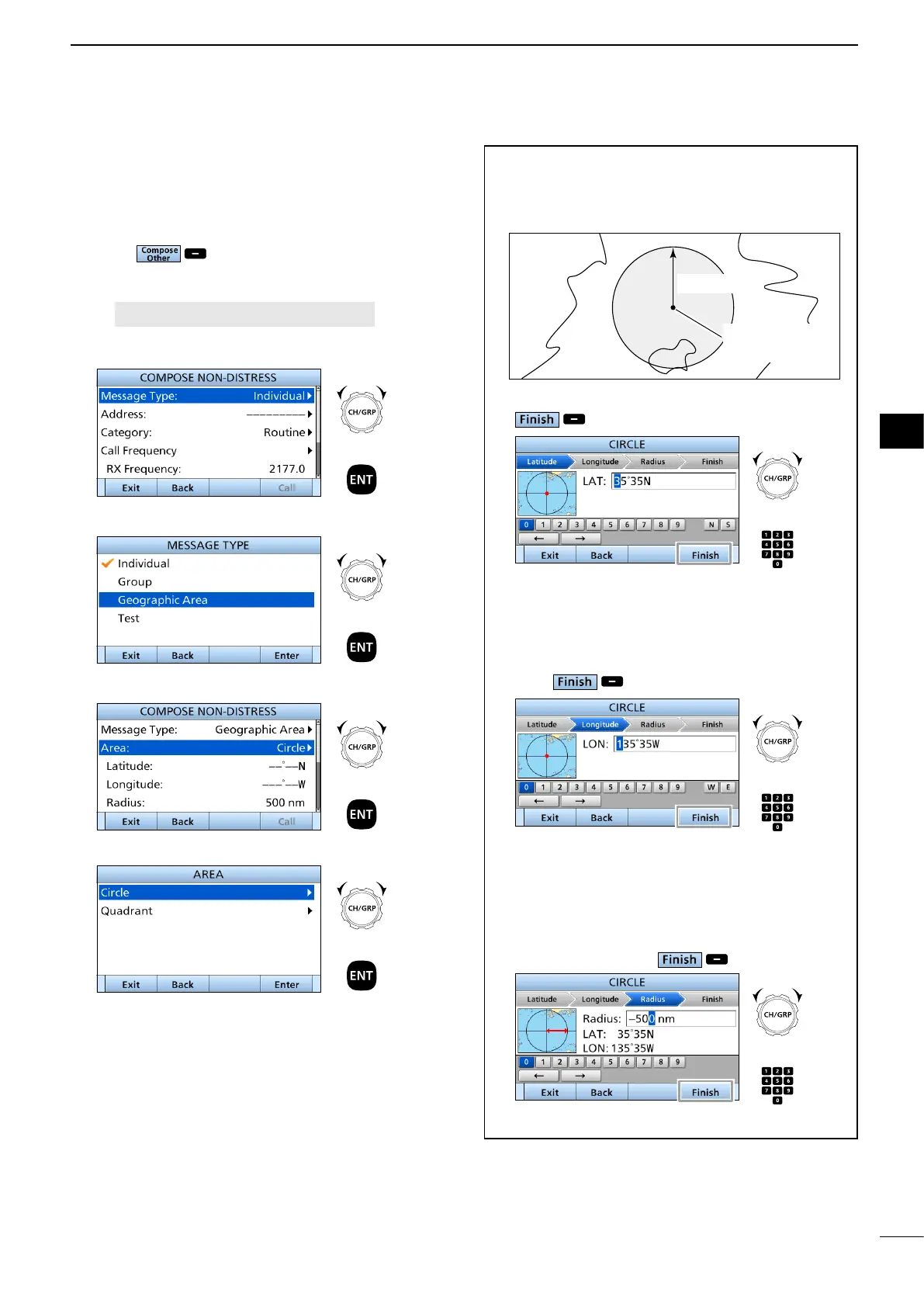39
DSC OPERATION
7
7
+
Push
Rotate
+
Push
Rotate
+
Push
Rotate
+
Push
Rotate
D Sending a Geographical Area call
Send a Geographical Area call when it is necessary to
send an urgent or safety message announcement to
the vessels in a particular area.
1. Push .
• The “COMPOSE NON-DISTRESS” screen is displayed.
L To display the screen from the Menu screen:
[MENU] > Compose Non-Distress
2. Select “Message Type.”
3. Select “Geographic Area.”
4. Select “Area.”
5. Select “Circle” or “Quadrant.”
• Circle: See the following steps.
• Quadrant: See the next page.
When “Circle” is selected:
You can send a Geographical Area call within the
area covered by a set nautical mile radius from your
position.
1. Enter the latitude of your position, and then push
.
L Displays your vessel’s position data as the default.
L To select ʻNʼ (North latitude) or ʻSʼ (South latitude),
select “N” or “S” on the screen and push [ENT], or
push a Keypad key when the cursor is on the ‘N’ or ‘S.’
2. Enter the longitude of your position, and then
push .
L Displays your vessel’s position data as the default.
L To select ʻWʼ (West longitude) or ʻEʼ (East
longitude), select “W” or “E” on the screen and push
[ENT], or push a Keypad key when the cursor is on
the ‘W’ or ‘E.’
3. Enter the radius of the Geographical Area call
area, and then push .
4. Go to step 6 on the next page.
► Continued on the next page
Range (nm)
Your vessel’s
information
+
Push
Rotate
+
Push
Rotate
+
Push
Rotate