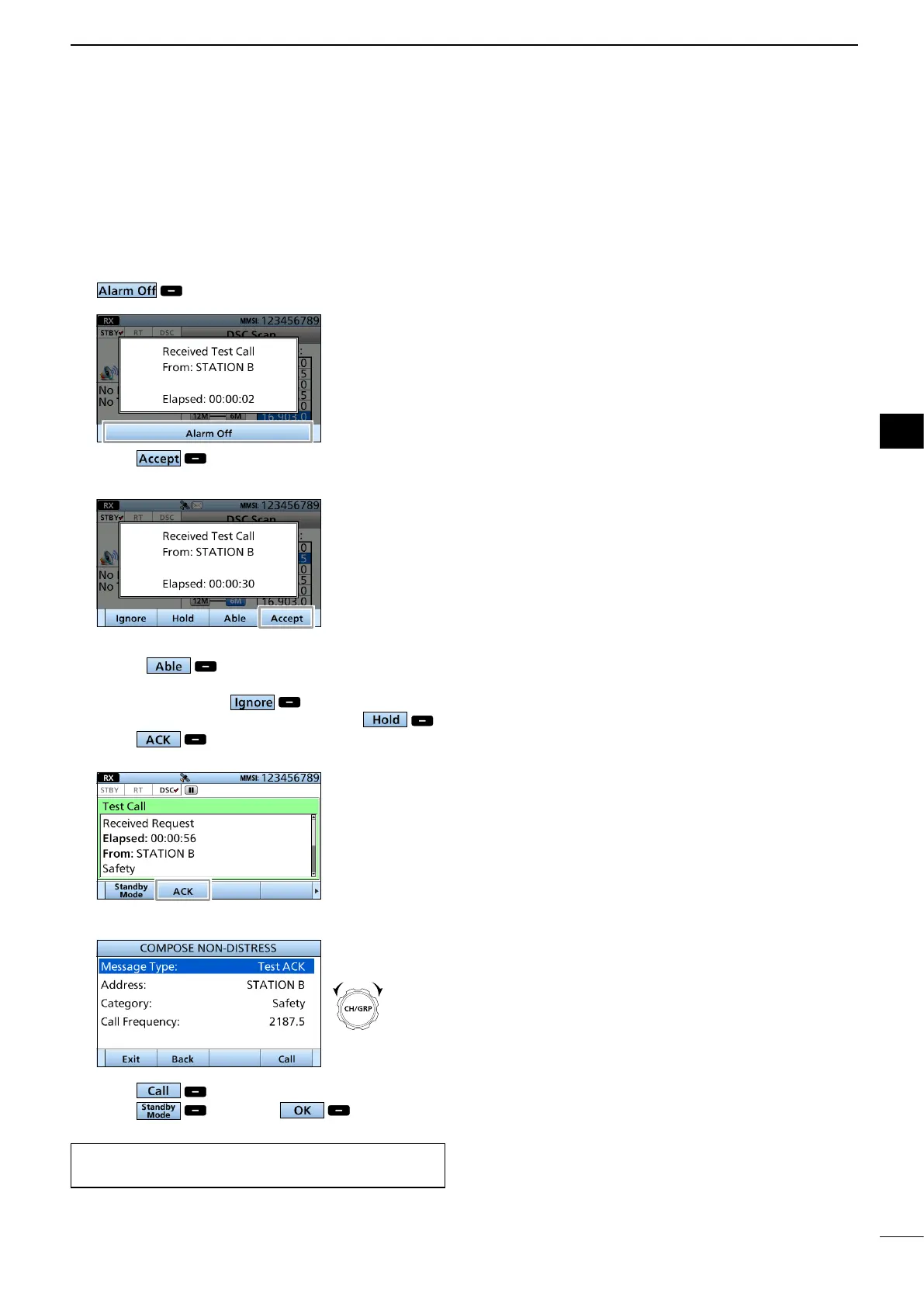43
DSC OPERATION
7
7
D Sending a Test call Acknowledgment
When you have received a Test call (p. 52), send an
Acknowledgment to the calling station. When “Test
ACK” is set to “Manual” (p. 57), do the following steps
to send an Acknowledgment.
1. While a Test call is being received, push
to turn OFF the alarm.
2. Push .
• The received call’s information is displayed.
L If you want to immediately send an Acknowledgment,
push
.
L If you cannot communicate, and want to return to the
Main screen, push
.
L If you want to put the task on hold, push
.
3. Push .
• The Call Contents screen is displayed.
4. Confirm the contents.
5. Push to send a Test Acknowledgment.
6. Push , and then to return to
the Main screen.
TIP: When “Test ACK” is set to “AUTO,” the transceiver
automatically transmits a Test Acknowledgment. (p. 57)
Rotate