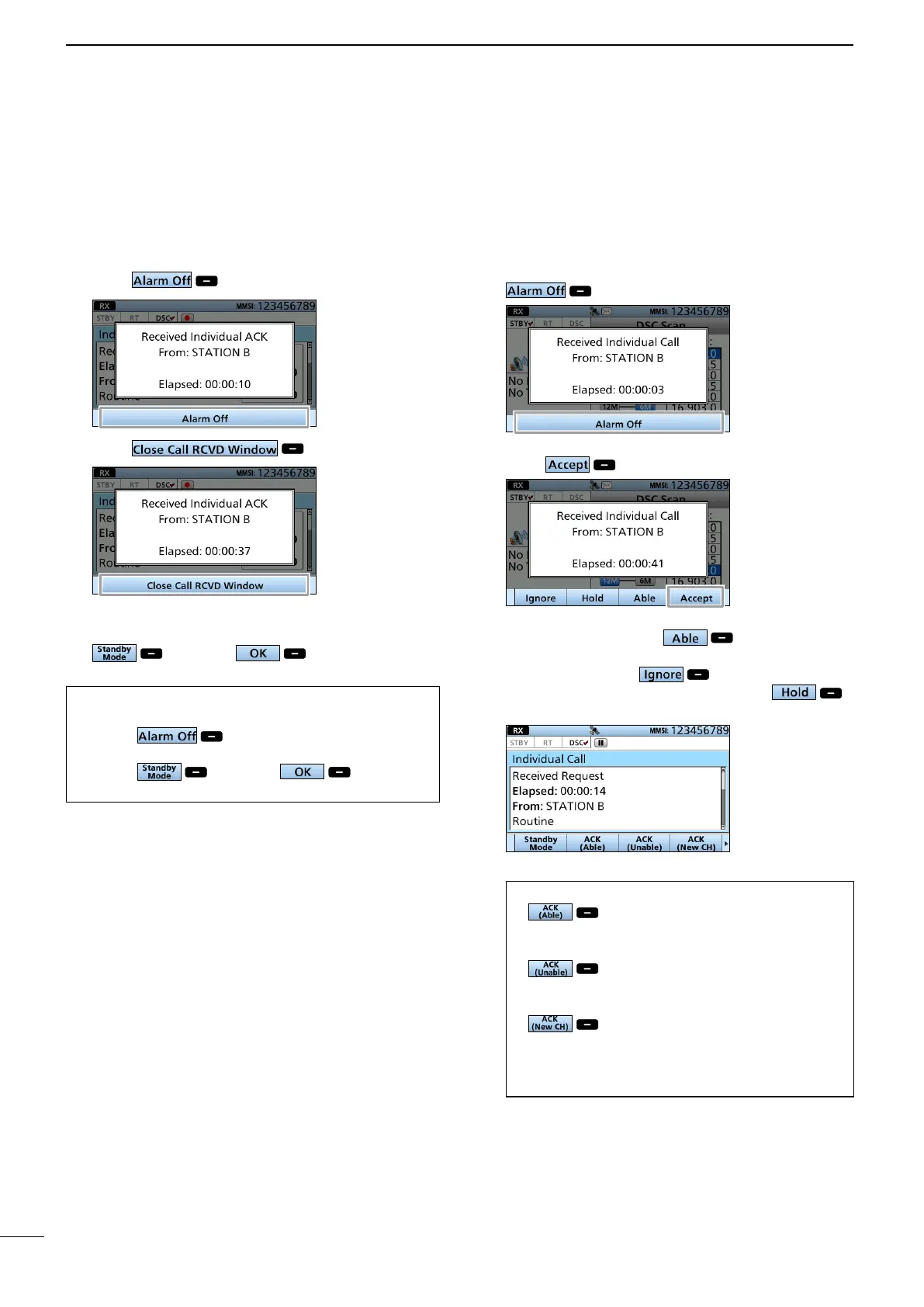36
7
DSC OPERATION
■ Sending DSC calls (other)
D Sending an Individual call (continued)
9. When you receive an Acknowledgment “Able to
comply”:
• An alarm sounds.
• The following screen is displayed.
Push to turn OFF the alarm.
10. Push .
11. Hold down [PTT], and then explain your situation.
12. After you have finished your explanation, push
, and then to return to the
Main screen.
TIP: If you received an Acknowledgment “Unable to
comply”:
1. Push to turn OFF the alarm.
• The Acknowledge information is displayed.
2. Push , and then to return to
the Main screen.
D Sending an Individual Acknowledgment
When you have received an Individual call (p. 48),
send an Acknowledgment to the calling station. When
“Manual” is selected in “Individual ACK” (p. 57), you
can select an appropriate Acknowledgment type.
1. While an Individual call is being received, push
to turn OFF the alarm.
• The received call’s information is displayed.
2. Push .
L If you want to immediately send an Acknowledgment
“Able to comply,” push
.
L If you cannot communicate, and want to return to the
Main screen, push
.
L If you want to put the task on hold, push
.
3. Push a key to select an Acknowledgment option.
• The Call Contents screen is displayed.
TIP:
• (Able to comply):
Sends an Acknowledgment without any
changes.
• (Unable to comply):
Sends an Acknowledgment but cannot
communicate.
• (Propose new channel):
Able to communicate but propose another
Voice Frequency. Enter the frequency in
“Voice Frequency” in the next step.