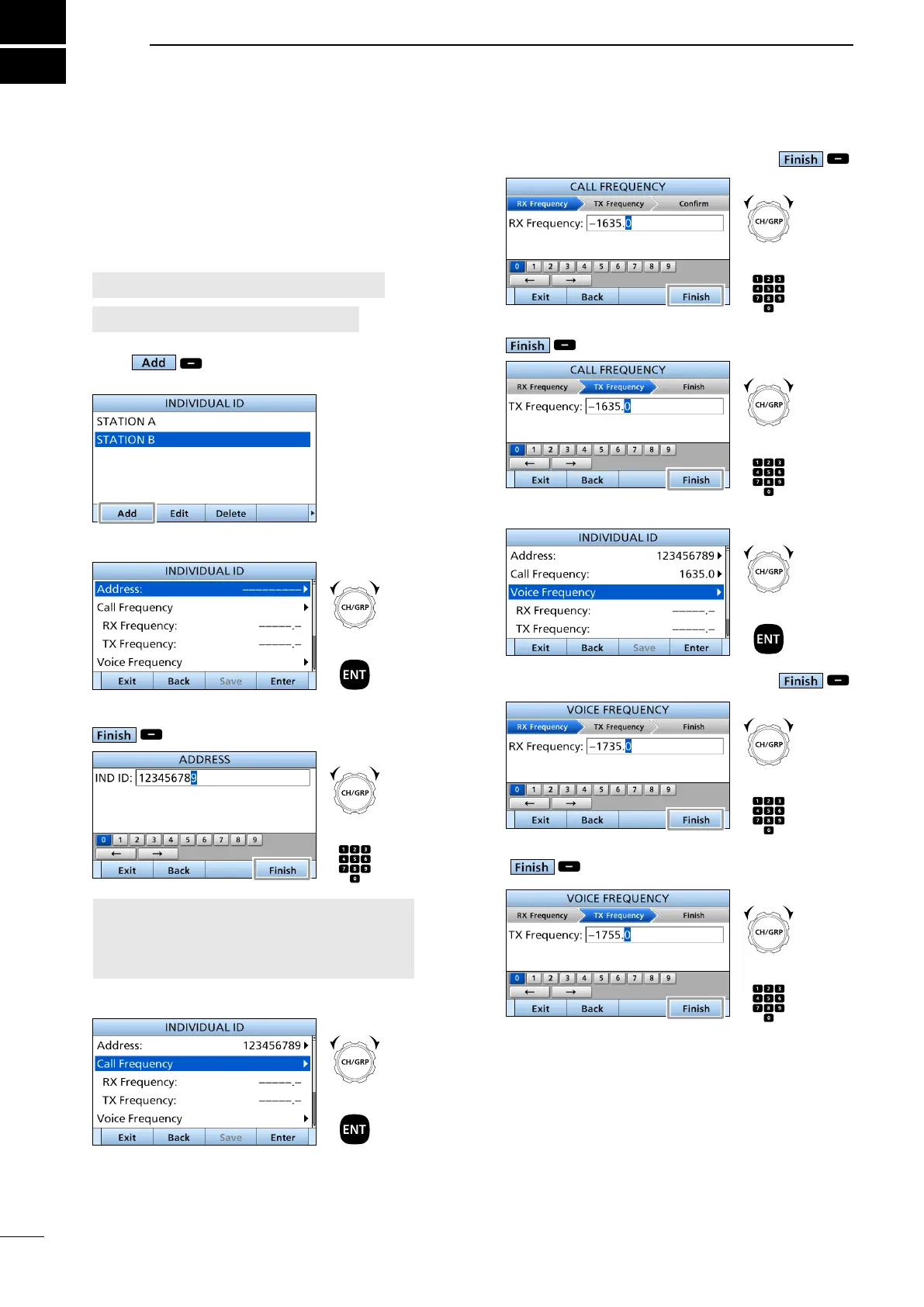24
7
DSC OPERATION
■ DSC address ID
D Entering an Individual or Group ID
You can enter a total of 75 Individual IDs and 25 Group
IDs, and assign names to them of up to 10 characters.
1. Open “Individual ID” or “Group ID.”
[MENU] > DSC Settings > Individual ID
[MENU] > DSC Settings > Group ID
• “No ID” is displayed if no ID is entered.
2. Push .
• The ID entry screen is displayed.
3. Select “Address.”
4. Enter an Individual or Group ID, and then push
.
NOTE:
• For a Group ID, the rst digit is xed as “0.”
• For any coast station ID, the rst two digits
are xed as “0.”
5. Select “Call frequency.”
6. Enter a receive frequency, and then push .
7. Enter a transmit frequency, and then push
.
8. Select “Voice Frequency.”
9. Enter a receive frequency, and then push .
10. Enter a transmit frequency, and then push
.
+
Push
Rotate
+
Push
Rotate
+
Push
Rotate
+
Push
Rotate
+
Push
Rotate
+
Push
Rotate
+
Push
Rotate
+
Push
Rotate